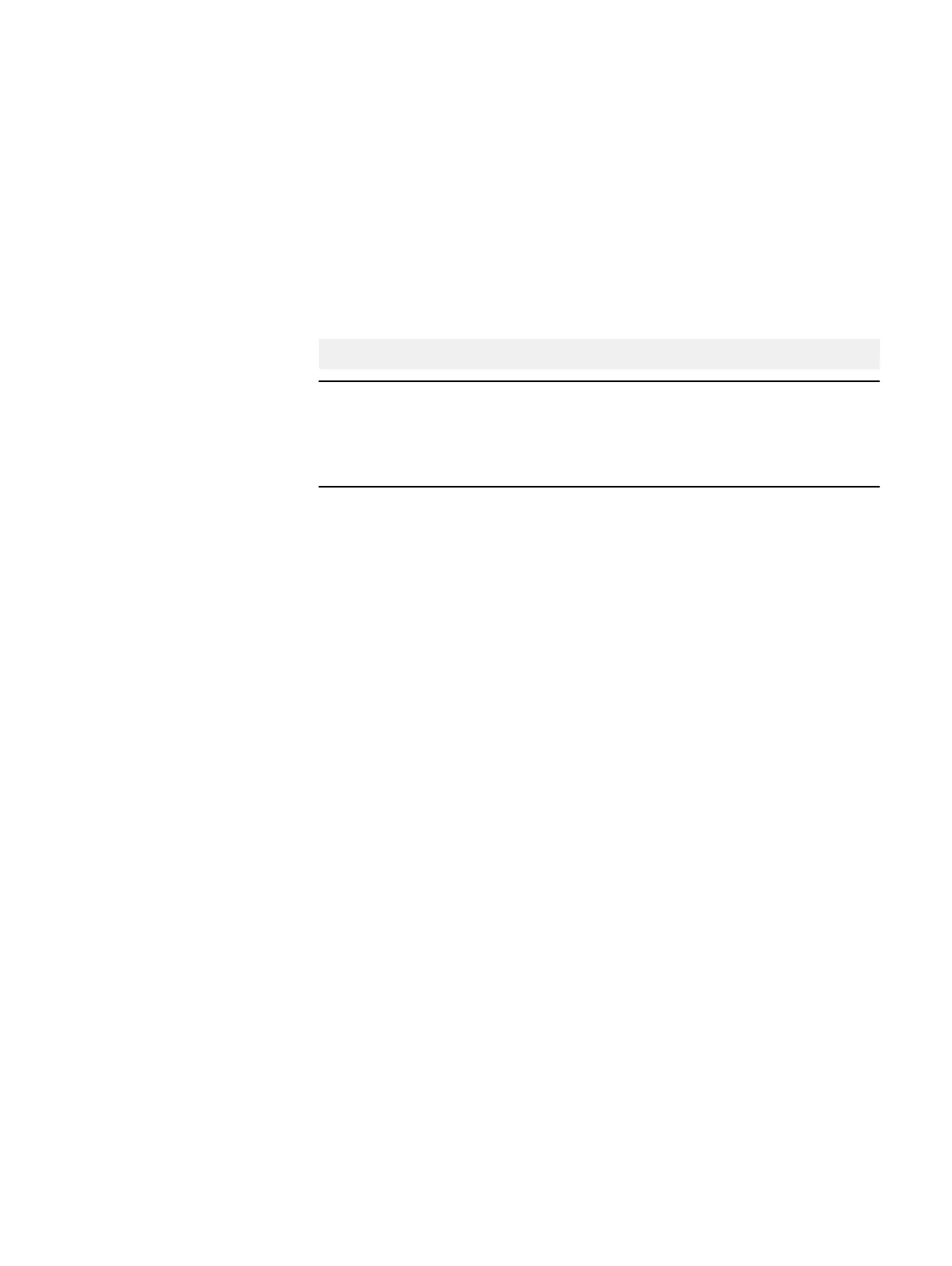Verify the chassis replacement
Procedure
1. Run the disk rescan command to discover the disks.
a. If all of the disks are not listed, perform another rescan.
b. If all of the disks are still not listed, check the connection.
2. Enter the alerts show current command and confirm that the system has
no alerts.
# alerts show current
No active alerts.
If the command output displays hardware failure, use the appropriate sections
in this document (PSU, , disk, and fan) to identify and verify the component
connections until there are no alerts.
Installing the front bezel
Procedure
1. Align the bezel with the shelf.
2. Gently push the bezel into place on the cabinet until it latches.
3. If the bezel has a key lock, lock the bezel the provided key.
DS60 cable management assembly (CMA) rail replacement
This procedure describes how to replace the 1U CMA rails. Power down the Data
Domain system before completing the procedure. Run the system poweroff
command on the controller. For high availability (HA) systems, run the system
poweroff command on both nodes.
1U cable tray removal
This section describes how to remove the 1U cable tray.
Removing the 1U cable tray
This procedure describes how to remove the 1U cable tray.
Before you begin
Make sure to retain any hardware that is removed as part of the removal procedure.
This hardware will have to be re-used if the 1U cable tray is re-installed.
Procedure
1. Disconnect all cables from the rear of the shelf.
Removing and Replacing FRUs
Verify the chassis replacement 167