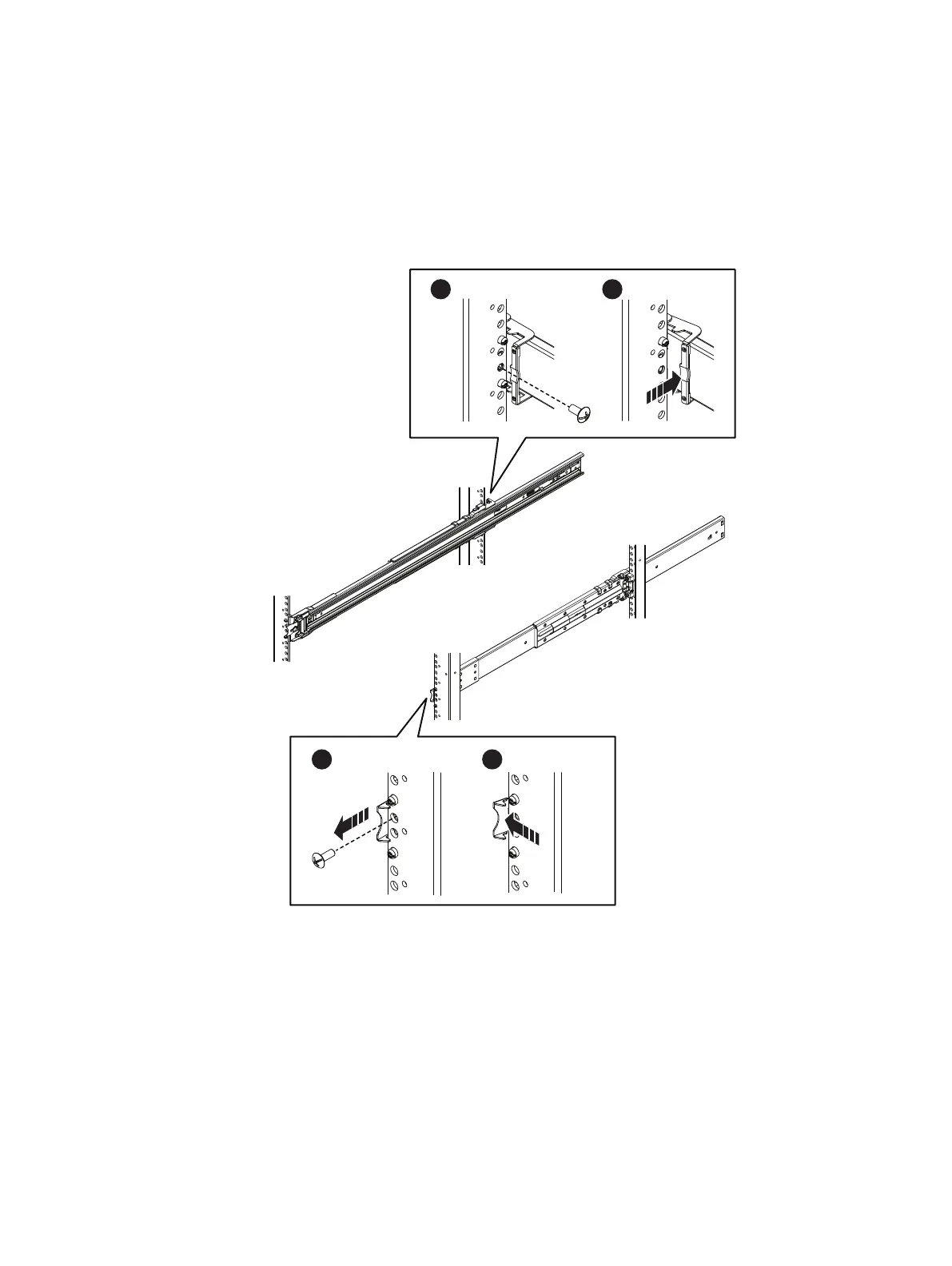Removing the universal rails
This procedure describes how to remove the universal rails from an EMC or non-EMC
rack. This procedure assumes the shelf that was installed in the rails has been
removed.
Figure 133 Removing the universal rails
Procedure
1. Remove the center long screw from the front of the rail (1).
2. At the front of the rail, pull the retaining clip free from the rack channel and pull
the rail from the front of the rack until the adaptors are free from the cabinet
mounting holes (2).
3. At the rear of the rack, remove the center long screw from the rear of the rail
(3).
4. Push in the rear rail retaining clip and pull the rail until the adaptors are free
from the cabinet mounting holes (4). Remove the rail.
5. Repeat for the other rail.
Removing and Replacing FRUs
Removing the universal rails 151