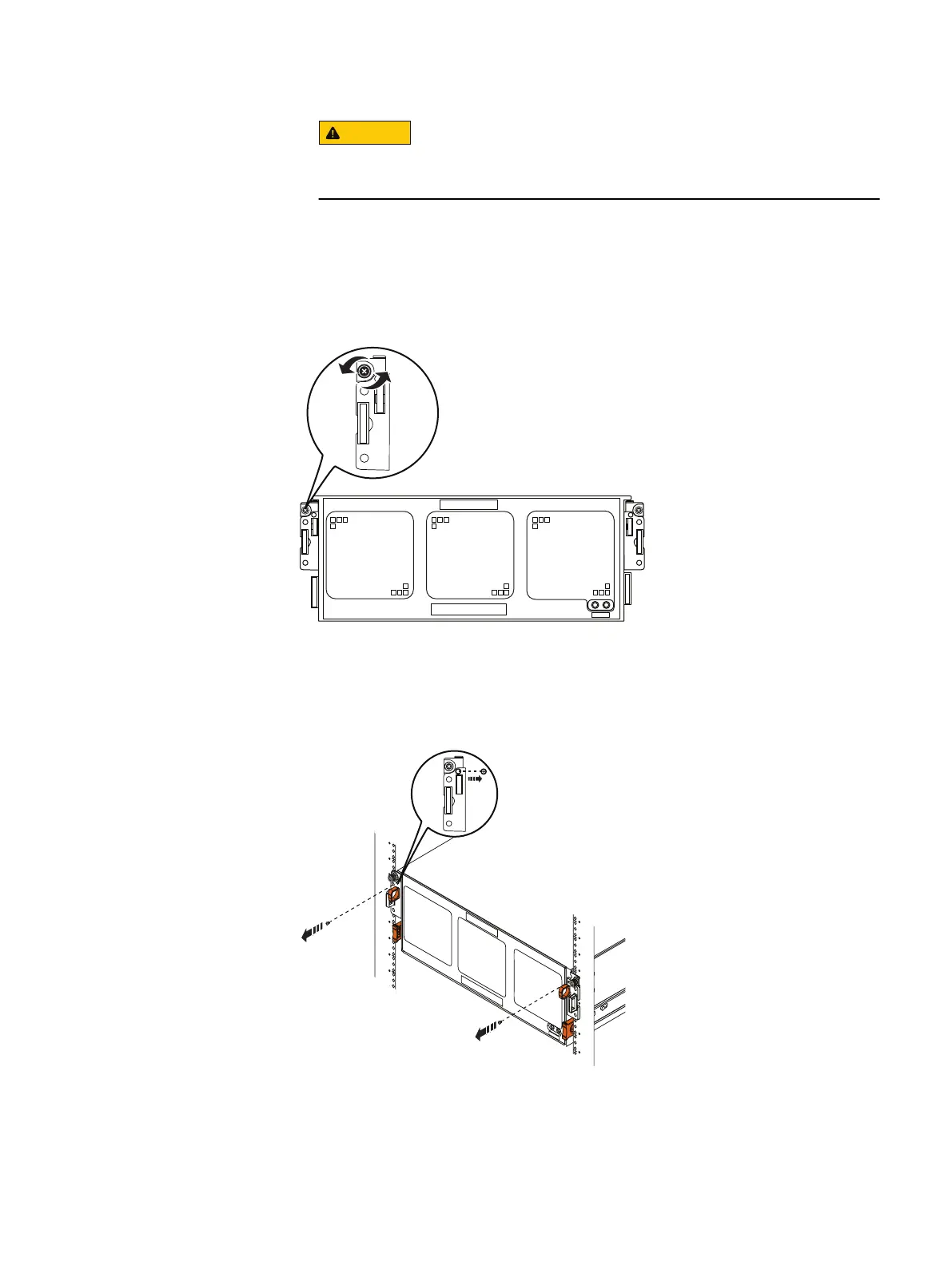The populated shelf can weigh 225 pounds. DO NOT ATTEMPT to lift or
move it without a lift.
3. Disconnect all cables from the rear of the shelf. Label each cable so they can be
re-connected correctly.
4. Refer to the following graphic. Unscrew the two knurled black captive screws
from the NEMA channel.
Figure 125 Releasing chassis from the rails
5. If the two small shipping screws (one per side) are present, remove them as
shown in the following figure.
Figure 126
Removing the shipping screws, if present
6. Unscrew the shoulder-screws until they are free from the cabinet. Using the
orange latch handles, slowly pull the shelf completely out the cabinet. Refer to
the following figure.
Removing and Replacing FRUs
146 EMC Data Domain DS60 Expansion Shelf Installation and FRU Replacement Hardware Guide