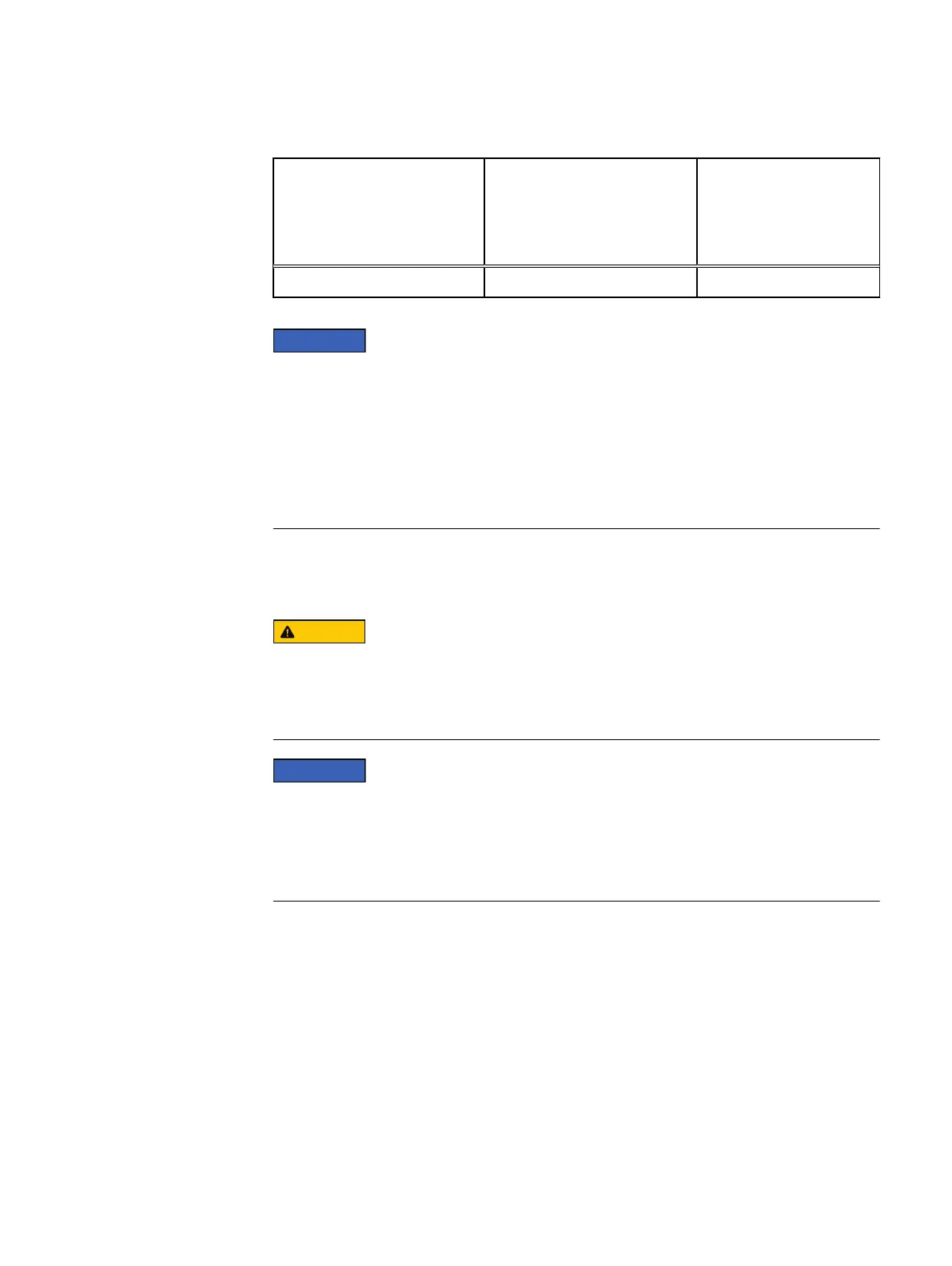Table 15 Hardware acclimation times (systems and components) (continued)
If the last 24 hours of the
TRANSIT/STORAGE
environment was this:
…and the OPERATING
environment is this:
…then let the system
or component
acclimate in the new
environment this many
hours:
Unknown <86°F (30°C) 16 hours
l
If there are signs of condensation after the recommended acclimation time has
passed, allow an additional eight (8) hours to stabilize.
l
Systems and components must not experience changes in temperature and
humidity that are likely to cause condensation to form on or in that system or
component. Do not exceed the shipping and storage temperature gradient of
45°F/hr (25°C/hr).
Removing, installing, or storing replaceable units
Use the following precautions when removing, handling, or storing replaceable units:
Some replaceable units have the majority of their weight in the rear of the
component. Ensure that the back end of the replaceable unit is supported while
installing or removing it. Dropping a replaceable unit could result in personal
injury or damage to the equipment.
l
For a module that must be installed into a slot in an enclosure, examine the rear
connectors on the module for any damage before attempting its installation.
l
A sudden jar, drop, or even a moderate vibration can permanently damage some
sensitive replaceable units.
l
Do not remove a faulted replaceable unit until you have the replacement available.
l
When handling replaceable units, avoid electrostatic discharge (ESD) by wearing
ESD anti-static gloves or an ESD wristband with a strap. For additional
information, refer to Avoiding electrostatic discharge (ESD) damage on page 76.
l
Avoid touching any exposed electronic components and circuits on the replaceable
unit.
l
Never use excessive force to remove or install a replaceable unit. Take time to
read the instructions carefully.
l
Store a replaceable unit in the antistatic bag and the specially designed shipping
container in which you received it. Use the antistatic bag and special shipping
container when you need to return the replaceable unit.
l
Replaceable units must acclimate to the operating environment before applying
power. This requires the unpackaged component to reside in the operating
Removing and Replacing FRUs
78 EMC Data Domain DS60 Expansion Shelf Installation and FRU Replacement Hardware Guide