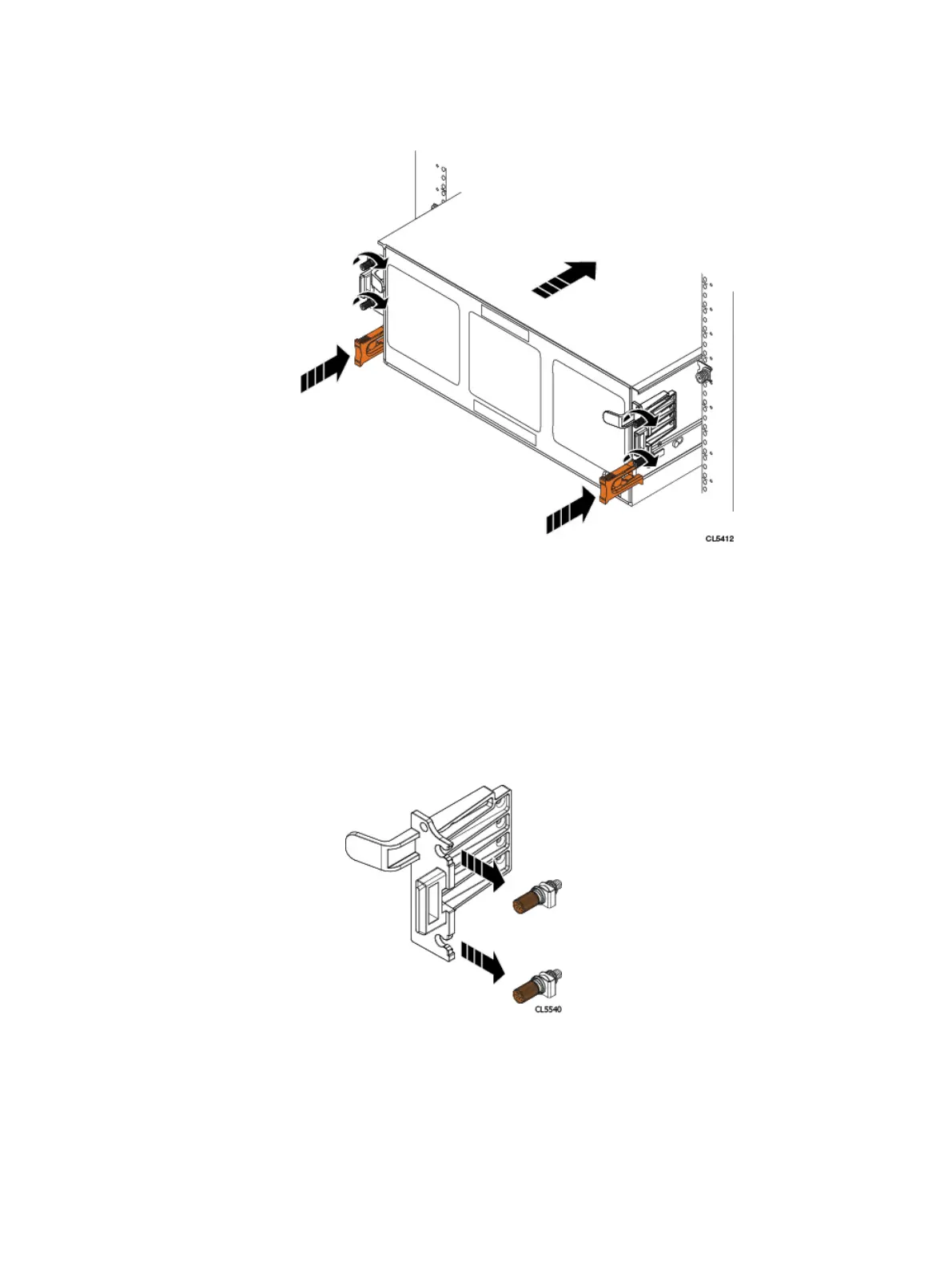Figure 11 Inserting and Securing the Chassis to the Cabinet (Shoulder Screw Configuration)
a. If the shelf is being installed in a non-EMC rack, proceed to substep b. If the
shelf is being installed in an EMC rack, use the orange enclosure latch
handles to push the shelf completely into the cabinet. Align the two semi-
captive M5 shoulder screws on each side with the mounting holes on the
cabinet. Thread the shoulder screws into the mounting holes and finger-
tighten the shoulder screws.
b. To install the shelf into a non-EMC rack (not compatible with the M5
shoulder screws), do the following:
l
Figure 12
Removing semi-captive screws
Remove the semi-captive M5 screws by sliding them from the ears.
l
For non-threaded racks, place tinnernam clips which match the truss head
screws to be used over the mounting holes on the rack. Refer to the table at
the end of this procedure.
Shelf Installation and Removal
32 EMC Data Domain DS60 Expansion Shelf Installation and FRU Replacement Hardware Guide