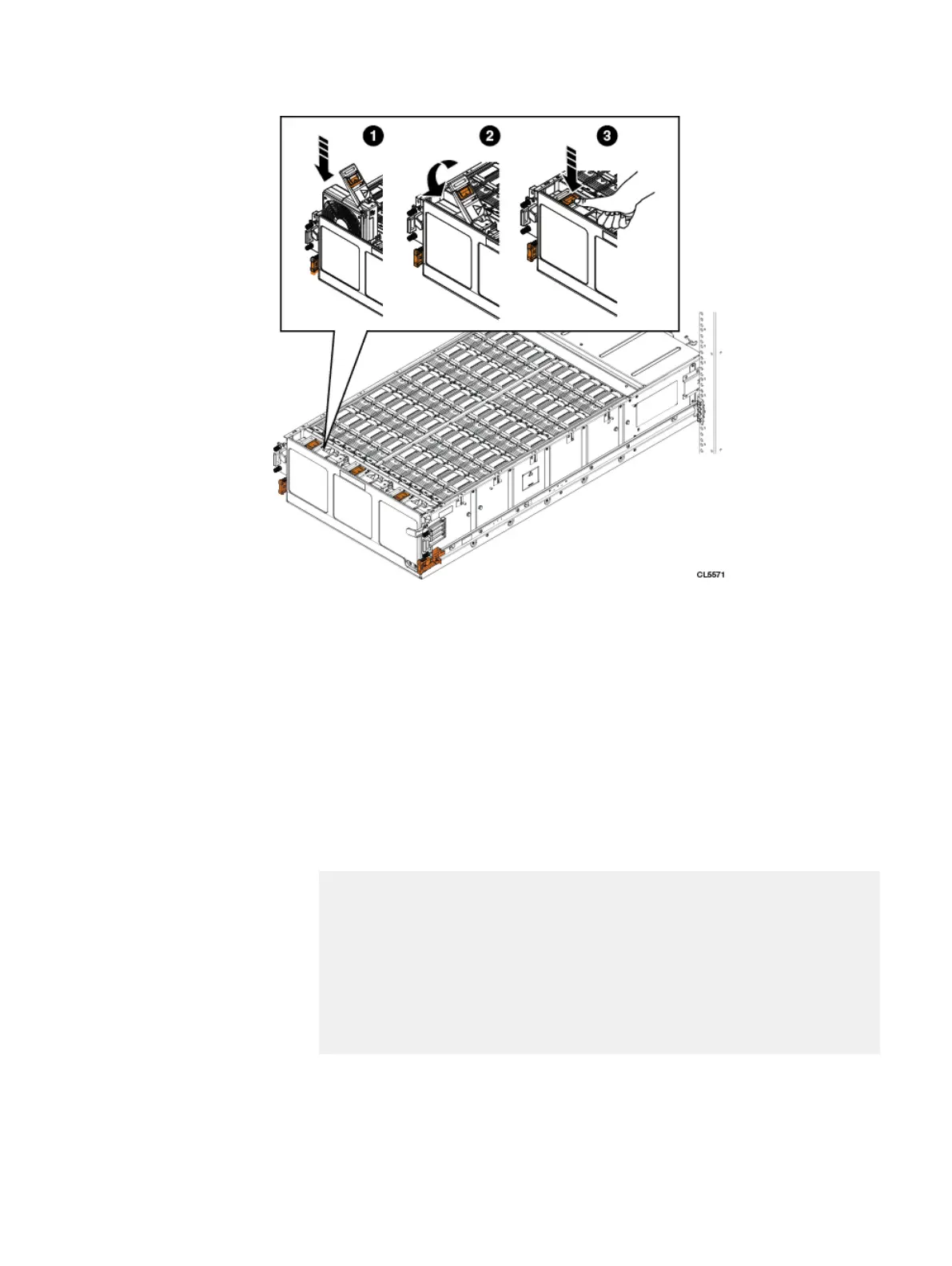Procedure
1. Refer to the previous figure. Align the fan with the guides for the empty slot,
then insert the it into the slot.
2. Push the latch down into the closed position.
3. Push the black tab above the orange release tab down until you hear a click.
The click indicates that the fan is seated and secure in the slot.
Verify the fans
Procedure
1. Enter the enclosure show fans command to check the status of the
replaced fans.
# enclosure show fans 9
Enclosure Description Level Status
--------- -------------------- ----- ------
9 Cooling module fan 1 low OK
Cooling module fan 2 low OK
Cooling module fan 3 low OK
Power module A fan 1 low OK
Power module A fan 2 low OK
Power module B fan 1 low OK
Power module B fan 2 low OK
--------- -------------------- ----- ------
Check the Status column to confirm that all of the fans in Enclosure 9 are OK.
2. Enter the alerts show current command and confirm that the system has
cleared the alert for the failed fan. It may take one to two minutes after the fan
replacement before the system clears the alert.
Removing and Replacing FRUs
98 EMC Data Domain DS60 Expansion Shelf Installation and FRU Replacement Hardware Guide