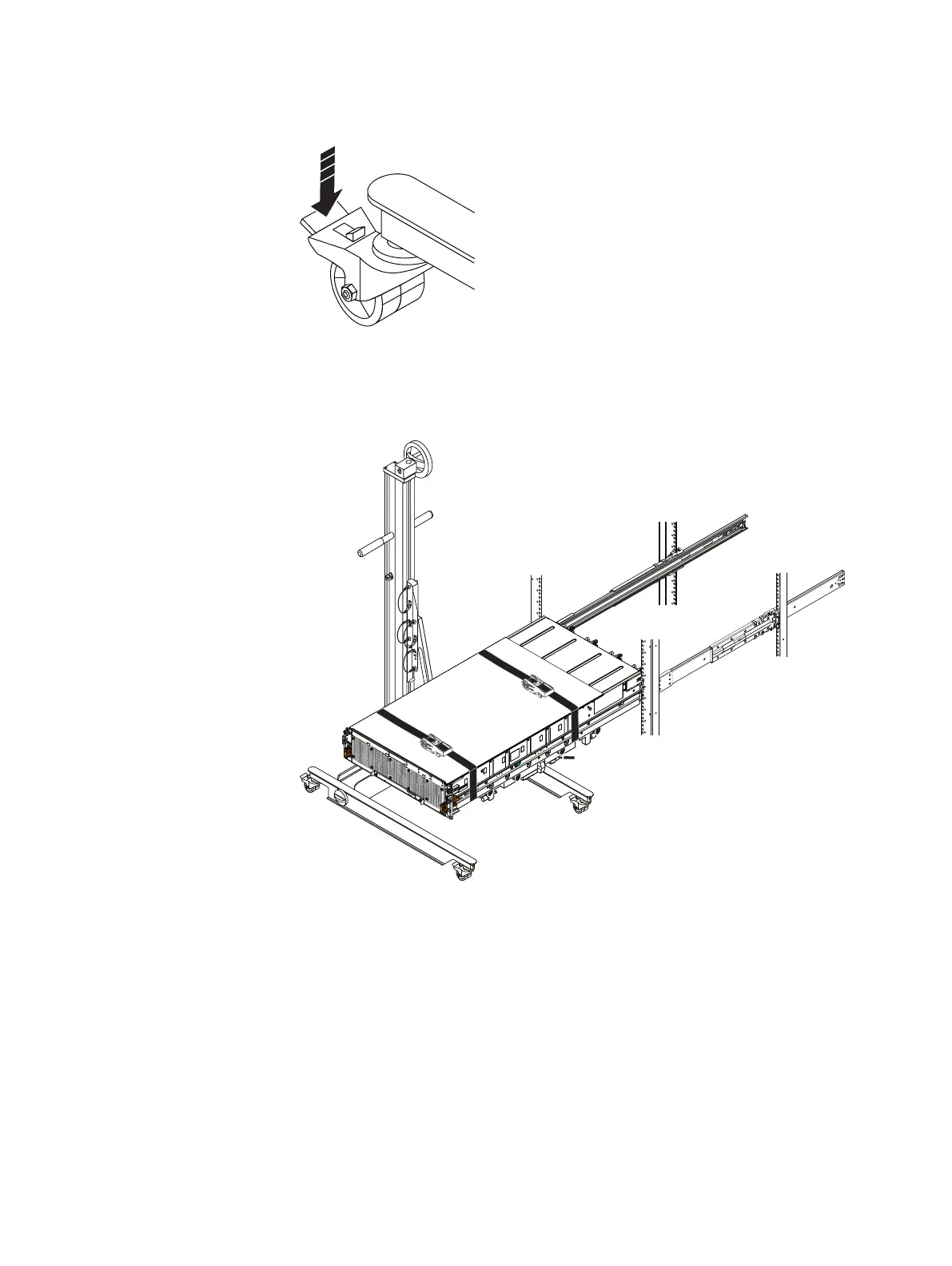Figure 36 Locking the casters
7. Pull the shelf onto the lift (, and then secure the shelf to the portable lift using
the securing straps as follows:
Figure 37 Removing a shelf from rails 49" or less above the floor
a. Place the strap around the lift and the shelf.
b. Insert the free end of the securing strap into the slot on the ratchet
mechanism. Pull the ratchet handle down to tighten the securing strap
around the lift and the shelf.
Shelf Installation and Removal
50 EMC Data Domain DS60 Expansion Shelf Installation and FRU Replacement Hardware Guide