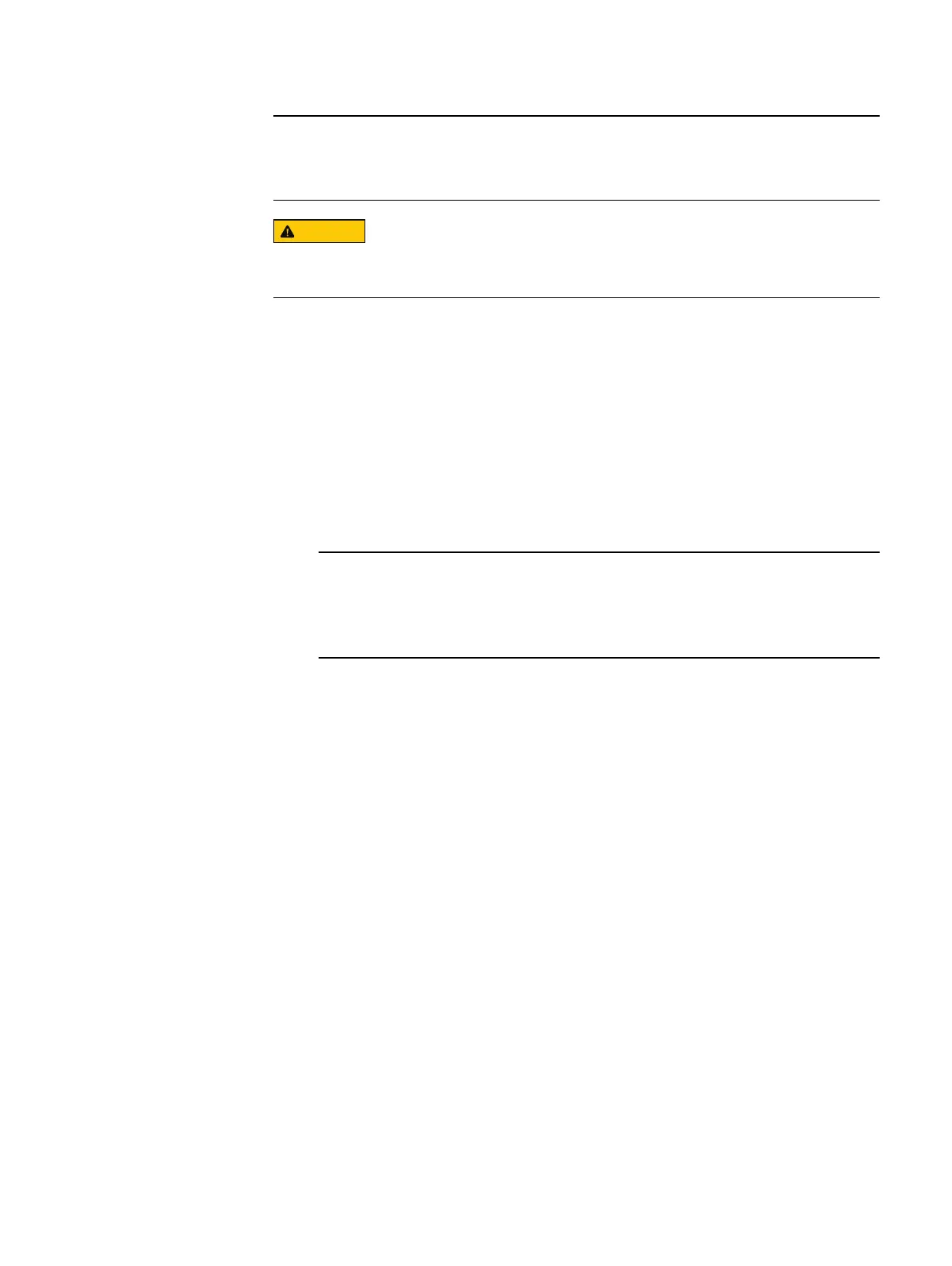A populated shelf requires two people and a lift to install. A de-populated chasses
requires three people to install.
Secure the enclosure to the portable lift using the securing straps before moving
the lift.
Procedure
1. If a portable lift is not available or cannot access the rack, the shelf must be de-
populated before it is installed on the rails. Do the following:
a. Refer to the procedures for removing the Power Supplies, LCCs, and Fan
Modules and remove each FRU.
b. Refer to the procedure for removing the disk drives and remove the disk
drives. Label each disk drive as to its exact location so that it can be re-
installed once the chassis is installed in the cabinet.
2. Manually, or using the portable lift (shown below), align the chassis rails with
the inner rails attached to the cabinet. If using a lift, lock the casters into place.
If the chassis is being installed manually without a lift, it generally requires three
people to install. Two people to hold the chassis in place at the correct height,
and one person to align and manage the slides.
3. Manually slide the inner rail over the chassis rail 2-3 inches to line them up.
Removing and Replacing FRUs
156 EMC Data Domain DS60 Expansion Shelf Installation and FRU Replacement Hardware Guide