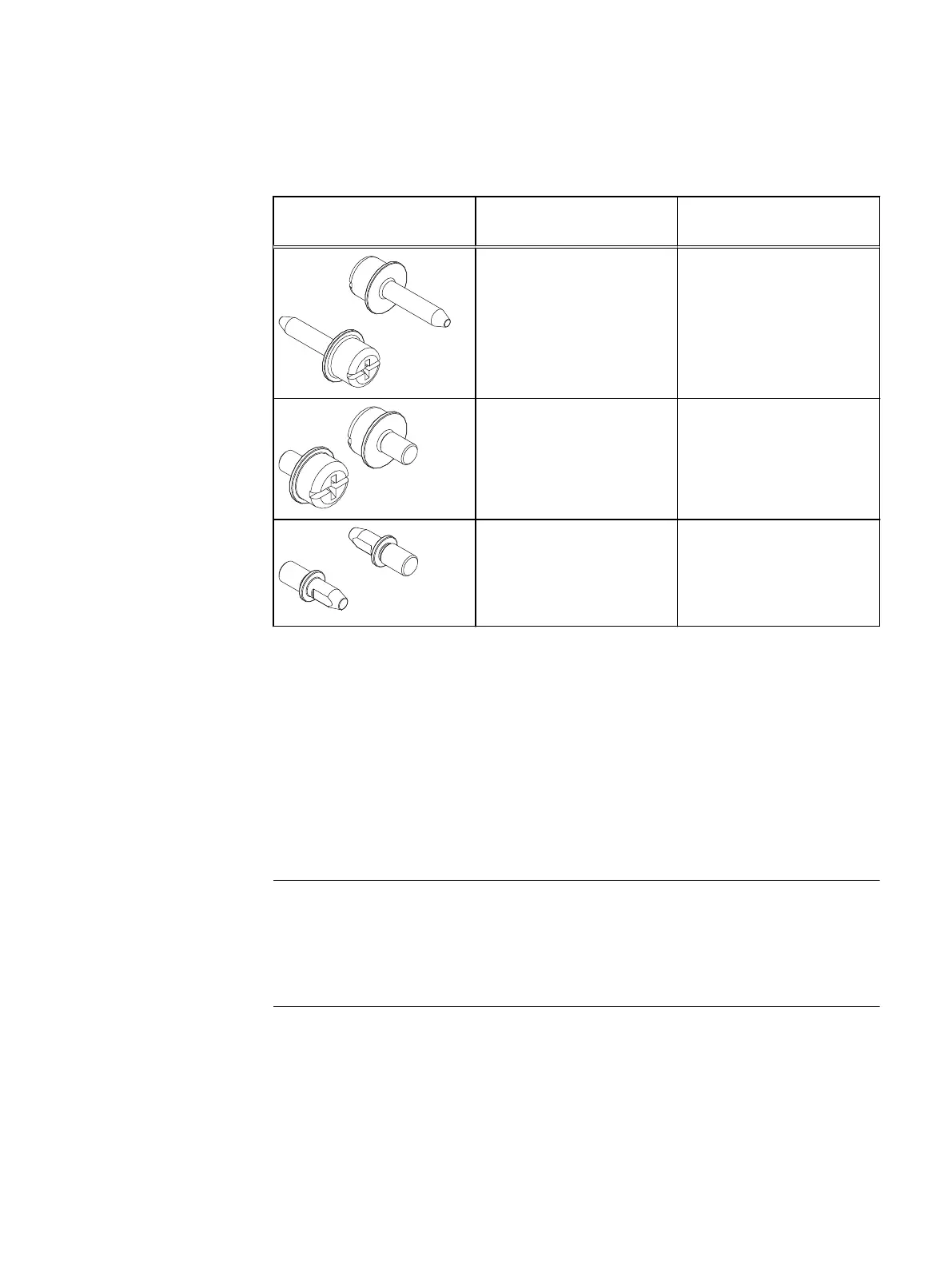l
9/32 inch round holes
l
10-32, 12-24, M5X.8, or M6X1 pre-threaded holes
The following table shows the hardware and the recommended rack types:
Hardware from kit Part Number and
Description
Recommended Rack
Type
036-034-012
Custom Male-Female 8-32 x .
75 screw
Always used to secure rails,
regardless of Rack Type
036-034-003
Custom square hole pin
These replace the adaptors
that come pre-installed in the
rails. Used in racks that have .
375" square hole mounting
rails.
036-034-004
Custom threaded hole pin
These replace the adaptors
that come pre-installed in the
rails. Used in racks that have
threaded holes. These go into
the threaded hole for support.
Rail kit mounting brackets adjust in length from 24 inches to 32 inches to
accommodate different rack depths.
Installing the 1U cable management tray
This procedure details how to install the 1U cable management tray.
The underneath configuration utilizes the 1U space beneath the shelf. It is important
when installing the cables, that the correct cable length, cable loops, and pigtail
lengths are carefully considered. Consult the application guide for the product you are
installing to help determine cable lengths. For ease of installation, install the Cable
Management Tray prior to installing the main chassis.
The following procedure describes the installation of the 1U Cable Management Tray
into a standard EMC rack. If a non-EMC rack is being used, use the additional
hardware that comes with the 1U Cable Management Arm to install the rails as
necessary.
Removing and Replacing FRUs
1U cable management tray installation (underneath) 171