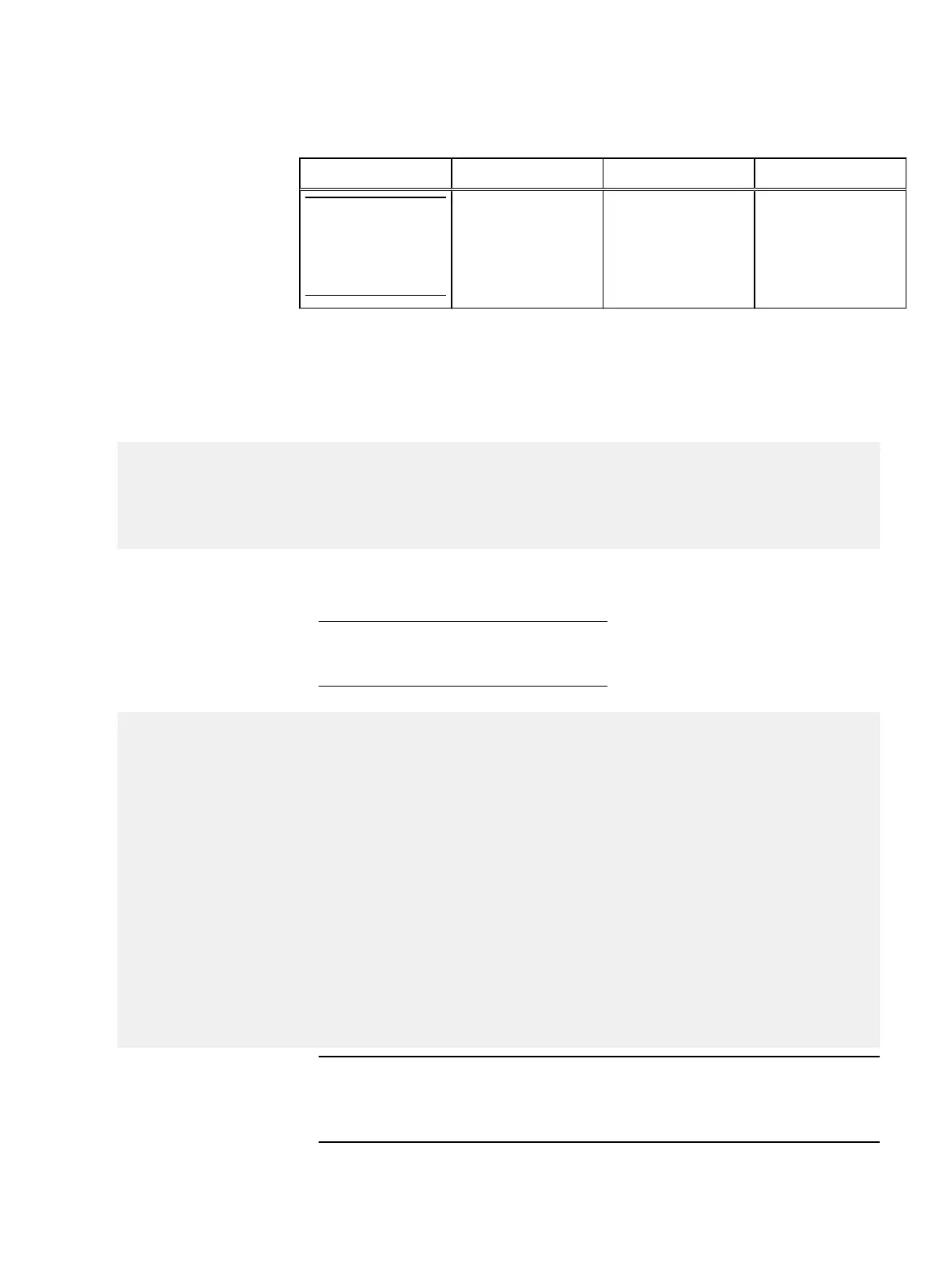Table 17 Status lights (continued)
Light Quantity Color Meaning
Only visible after the
disk enclosure is
opened.
2. To ensure correct identification, use the commands in the next steps.
3. Log in as a sysadmin user.
4. Enter the alerts show current command to display messages indicating
disk drive failure. Sample output for this command is shown:
# alerts show current
Id Post Time Severity Class Object Message
---- ---------------------- -------- ------- --------- -----------------
p0-83 Mon Jun 8 8:40:25 2015 CRITICAL HWFailure Enc=4:Disk=3 EVT-STORAGE-00001:
Disk has a hardware
fault and may need
to be replaced.
5. Enter the disk show state command to display the state of all disk drives
and to identify a failed disk. Sample output for this command is shown.
Failed F and absent A are possible values.
# disk show state
|--------|--------|--------|--------|
| Pack 1 | Pack 2 | Pack 3 | Pack 4 |
E(49-60) |. . s |. . s |. . s |. . s |
D(37-48) |. . . |. . . |. . . |. . . |
C(25-36) |. . . |. . . |. . . |. . . |
B(13-24) |. . . |. . . |. . . |. . . |
A( 1-12) |. F . |. . . |. . . |. . . |
|--------|--------|--------|--------|
-------------- ----------------------------------------------
Legend State Count
------ ------------ -----
. In Use Disks 59
s Spare Disks 4
F Failed 1
------ ------------ -----
Total 64 disks
6.
The disk beacon
enclosure-id.disk-id
command does not generate any
output.
Pull the shelf out of the rack to check for the HDD LED blinking to identify the
faulty disk drive.
Removing and Replacing FRUs
88 EMC Data Domain DS60 Expansion Shelf Installation and FRU Replacement Hardware Guide