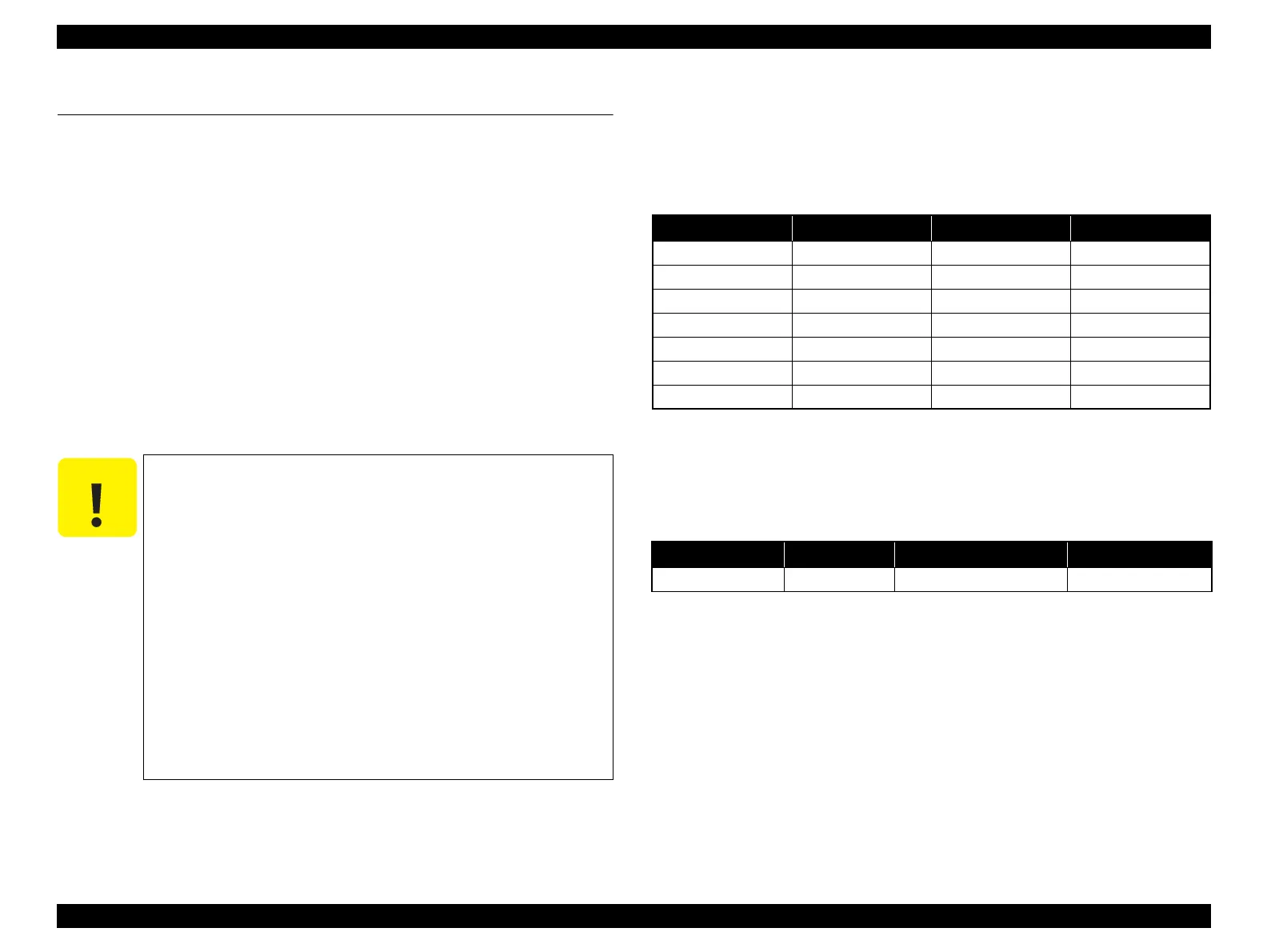SC-F9200 Series Revision C
PRODUCT DESCRIPTION Product Description 12
SE Group Confidential (Related Staff Only)
1.1 Product Description
Available paper type
Available media width: Max. 1625 mm (64 inch), Min. 300mm (11.8 inch)
Printable width: Up to 1615 mm (Left/Right margin: 5mm)
Paper thickness: Up to 1 mm
Ink configuration
Sublimation transfer ink
Aqueous sublimation transfer ink
Sublimates at 90°C or more.
Providing newly developed Black ink
The development of High Density Black ink has improved the density of
black color when compared to Black ink, providing a richer, deeper black
color.
CISS
The printer includes a 1.5-liter ink tank. Supplied ink packs allow you to refill the ink
even during printing.
High speed throughput
Note "*": When LV2 is selected for the feed speed during printing
Media handling
Supports a variety of commercial media (no genuine media available).
Supported roll sizes are as follows:
Improves taking-up and drying
The drying process after the heater is improved by the optional Additional Drying
Fan Unit.
Supports RIP made by 3rd parties
EPSON driver is not provided for Windows nor for Mac.
Wear protective eyewear, gloves and mask when treating the
ink.
If ink adheres to your skin, immediately wash it off with plenty
of soap water. Consult a physician if any problem such as
irritation appears.
If ink gets into your eyes, wash immediately with clean water.
Otherwise your eyes could be seriously injured. If you have any
medical condition, consult a physician.
If ink gets into your mouth, wash it well and immediately
consult a physician.
Do not touch the printed media with your hands.
Do not mix the ink with other type ink.
If it is hard to breath when using the printer, ventilate the room
and let in fresh air.
Dispose of the waste ink and printed media according to local
regulations.
Table 1-1. High speed throughput (High speed mode)
Mode Printing Mode Number of passes Throughput
Pattern printing 360x720 dpi 1 pass 100.1 m
2
/h
Low quality printing 720x720 dpi 2 pass 57 m
2
/h
Main Print Mode 2 720x720 dpi 3 pass 46.9 m
2
/h*
Main Print Mode 1 720x720 dpi 4 pass Speed 30 m
2
/h
High Quality 720x720 dpi 4 pass Quality 27.8 m
2
/h
High Quality 720x1440 dpi 6 pass 19.6 m
2
/h
High Quality 720x1440 dpi 8 pass 14.9 m
2
/h
Table 1-2. Media handling
Weight Roll Outer Diameter Paper Core Diameter
Normal Up to 40 kg Up to 250 mm 2 or 3 inch