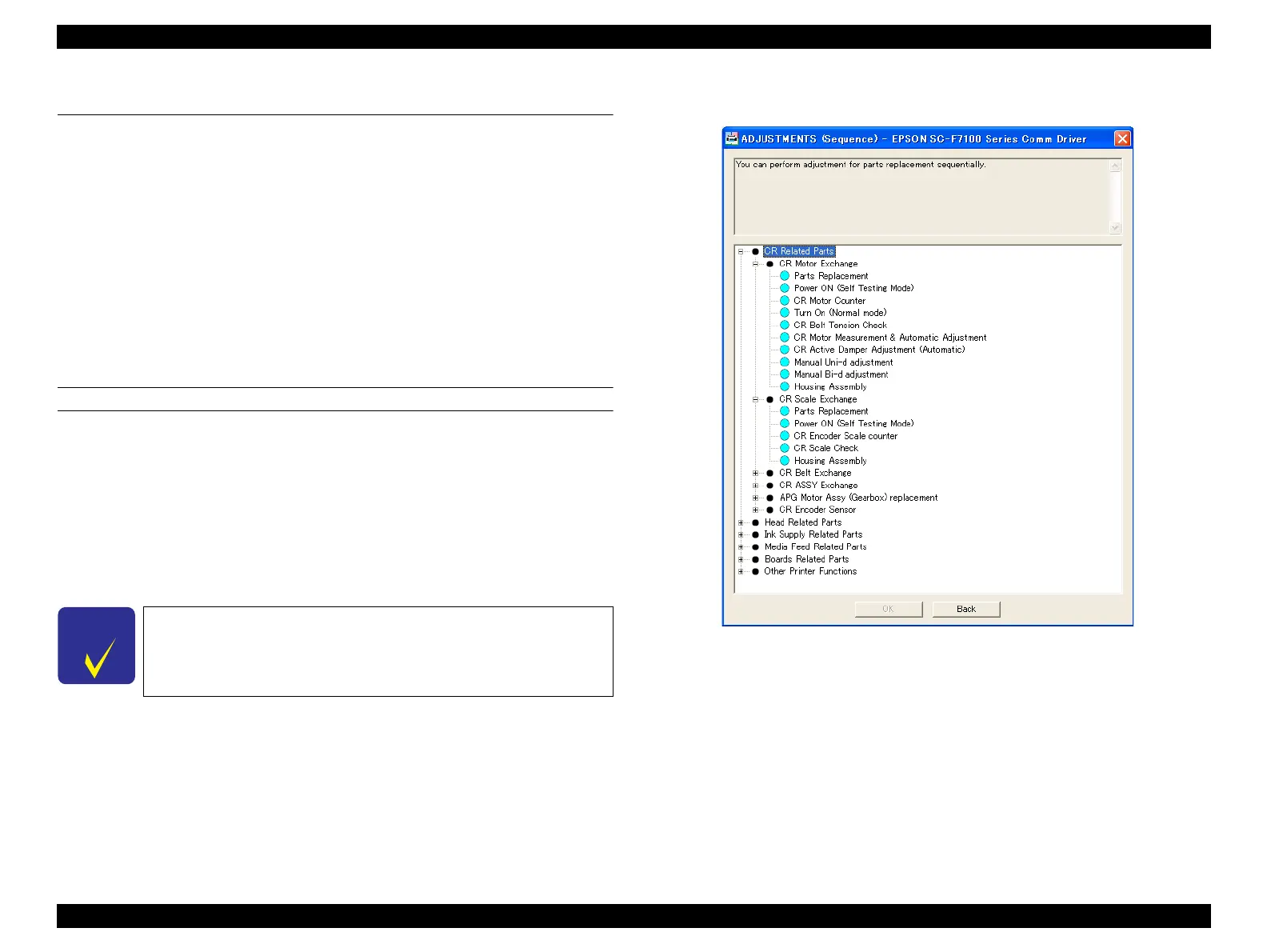SC-F9200 Series Revision C
ADJUSTMENT ADJUSTMENTS (Sequence) 290
SE Group Confidential (Related Staff Only)
4.4 ADJUSTMENTS (Sequence)
This mode displays the required adjustments per replaced part and executes the
adjustments in order.
The Service Program for this printer includes the following items in addition to the
parts replacement.
Remedy for ink clogging due to a long unused period
Preparation before leaving the printer unused
Cancellation of the wrong ink mixture error
Preparation for transport (before transportation)
Preparation for installation (after transportation)
PROCEDURE
1. Click [ADJUSTMENTS (Sequence)] from the main menu.
2. Select the name of the replaced part.
3. Select the adjustment item that you want to execute and click [OK].
4. Follow the instructions on the screen to execute the adjustment.
5. Click [Finish] to return to the adjustment item list per part after the adjustment.
6. Click [Back] to return to the main menu.
Figure 4-8. ADJUSTMENTS (Sequence)
The text of the executed adjustment is colored to be distinguished.
The colored text gets back to normal by returning to the main
menu once.