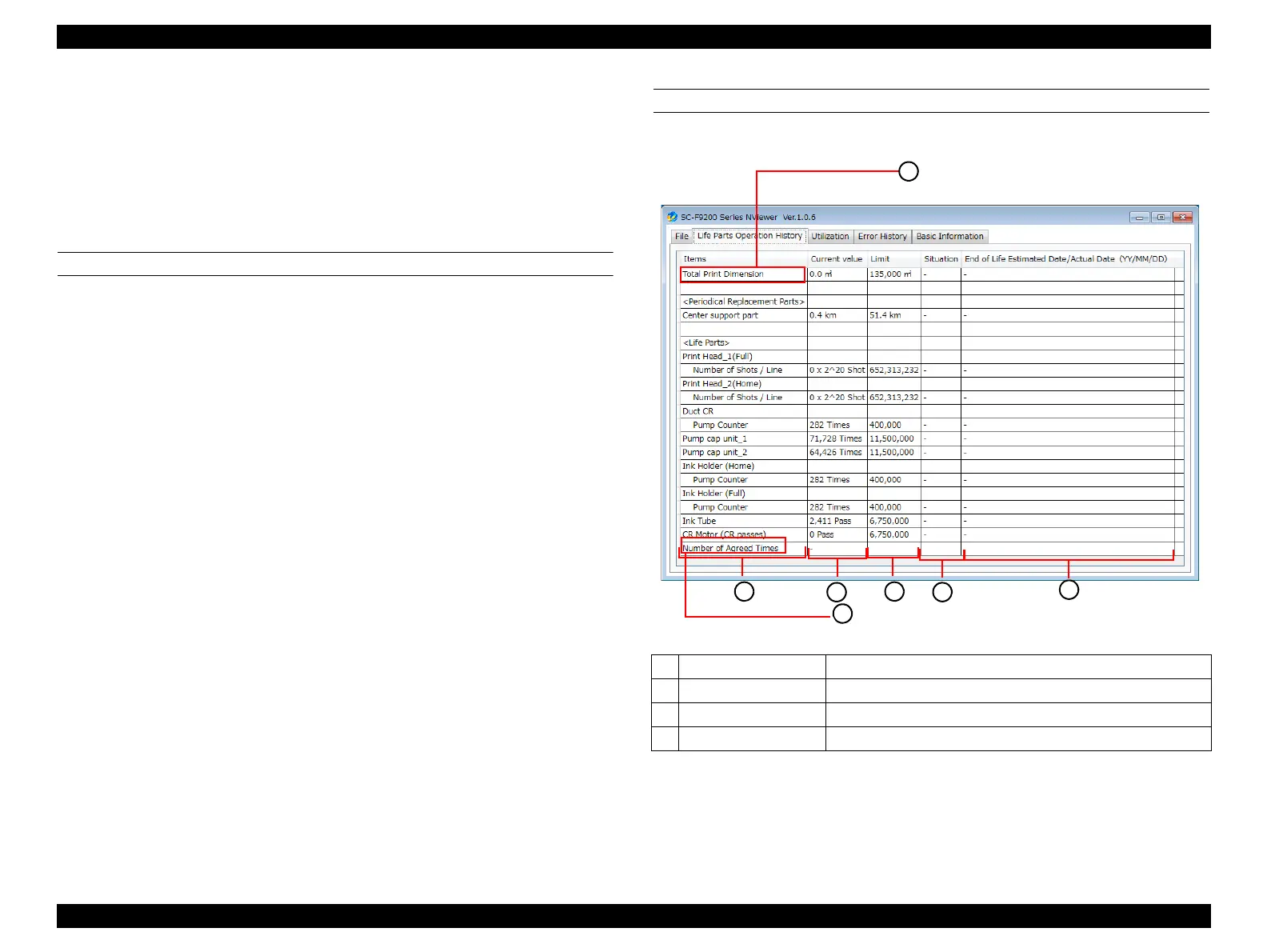SC-F9200 Series Revision C
ADJUSTMENT NV-RAM BACKUP / NVRAM Viewer 283
SE Group Confidential (Related Staff Only)
4.2.2 NVRAM Viewer Basic Operation
The following functions are provided.
1. Life Parts Operation History
2. Utilization History
3. Error History
4. Basic information
PROCEDURE
1. Click [OPEN], and select NVRAM data.
2. Select the tab you want to check.
3. Click [Excel Export] to save the data on the selected tab as a CSV file.
DESCRIPTION
Life Parts Operation History
Figure 4-3. [Life Parts Operation History] Screen
1
Total Print Dimension Total printed area. The unit is m
2
.
2
Items
---
3
Current Value Life count for each part or unit.
4
Limit Displays the life limit of the part if it has.