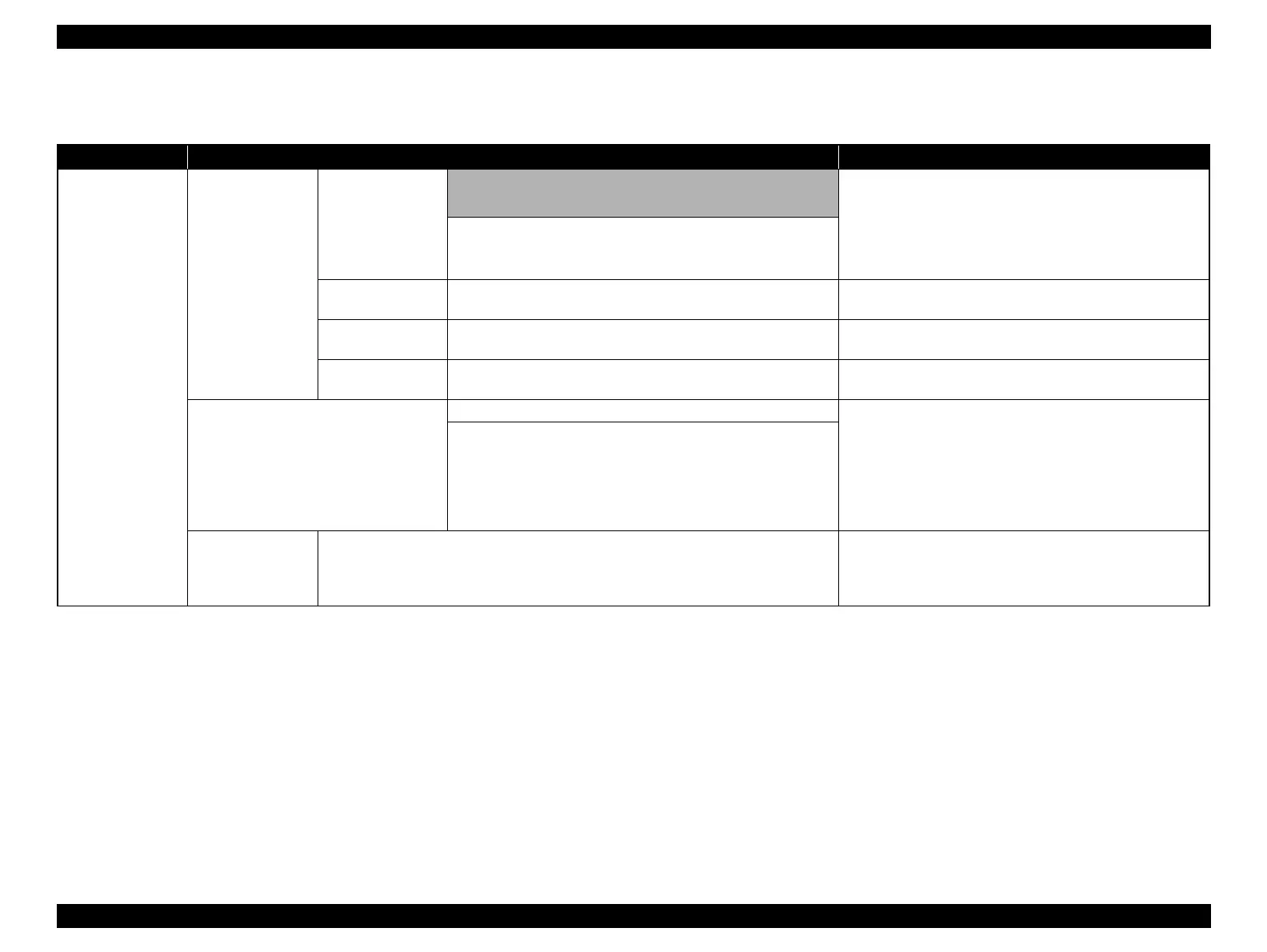SC-F9200 Series Revision C
PRODUCT DESCRIPTION Control Panel 24
SE Group Confidential (Related Staff Only)
1.5.1 Setup Menu
Table 1-17. Setup Menu
Menu Menu Item/Setting Values (shaded one is the default) Explanation
Media Setup
Media Remaining
Remaining Setup
ON
Selects [On] to indicate and record the remaining amount of the
set media, or [Off] to set it to off. When [On] is selected,
[Length], [Remaining Alert] and [Print Remaining Length] are
displayed to be set. Remaining amount is derived from the
setting values in [Length] and printed media length. It is
displayed on the Control Panel.
OFF
Length 1.0 to 999.5m (3 to 3000 ft)
Sets the whole length of the set media between 1.0 to 999.5 m.
You can make this setting by 0.5 m.
Remaining Alert 1 to 15m (4 to 50 ft)
Sets the value to display the Remaining Alert between 1 to 15
m. You can make this setting by 0.5 m.
Print Remaining
Length
Print Prints the remaining amount of the media.
Select Media
1 to 30 (Media Setup Numbers) Selects the media setting for printing.
When one of the values between 1 to 30 is selected, the printer
prints the media setting stored in the one of selected number. To
store the media setting in one of the numbers, set it in
[Customize Settings].
When [RIP Settings] is set, the printer prints in the media
setting set with software RIP.
RIP Setting
Customize Settings Current Settings
Changes the current media setting. The items which can be
changed depend on which setting is selected, [RIP Settings] or
media number. For the items, refer to RIP Settings or the row of
1 to 30 as follows.