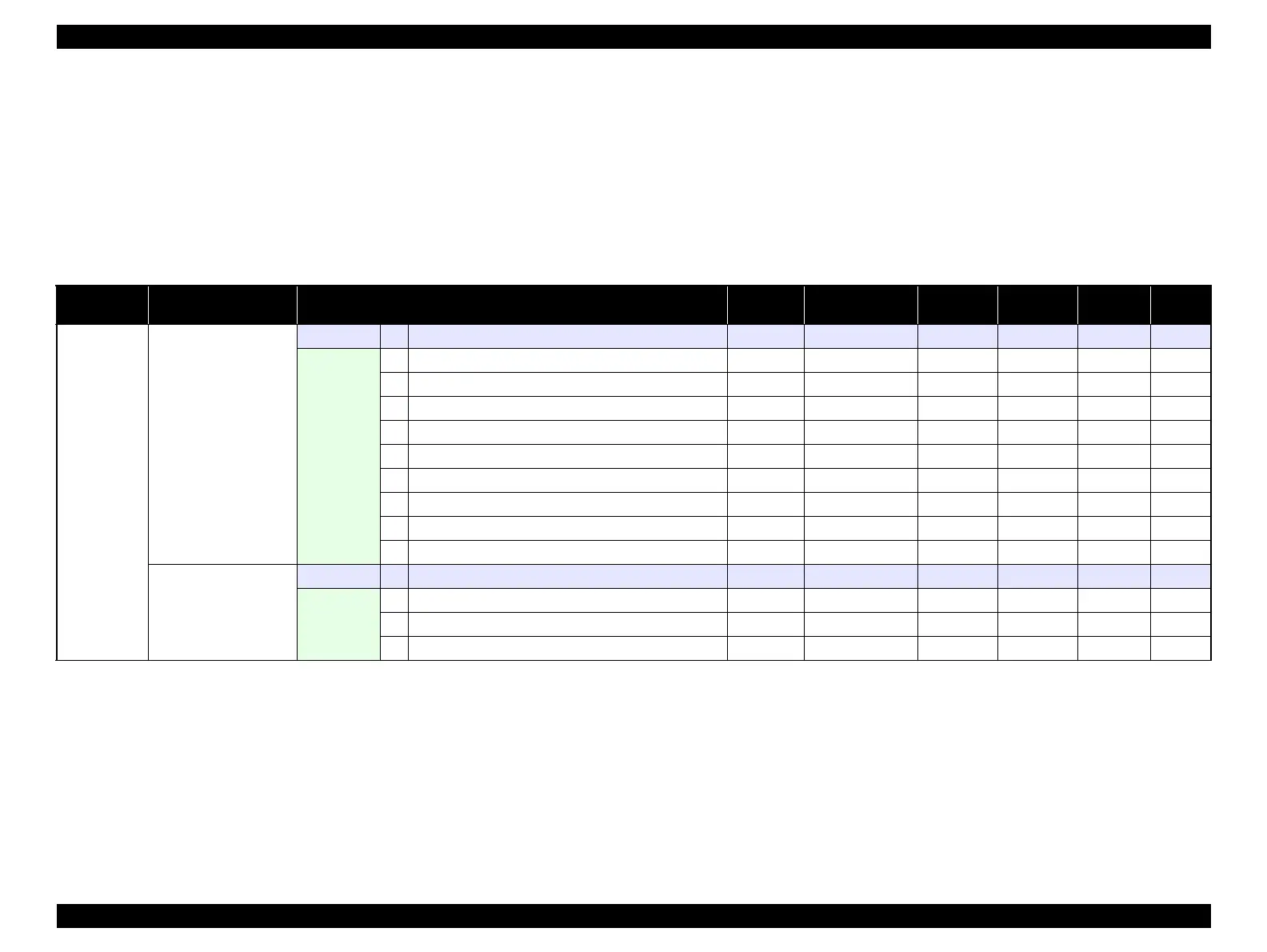SC-F9200 Series Revision C
ADJUSTMENT Overview 260
SE Group Confidential (Related Staff Only)
4.1.2 Adjustment Items and the Order by Repaired Part
The following table shows the required adjustments by repaired or replaced part and
the order in which the adjustments must be performed.
NOTE 1: The adjustments required for the Main Board differs depending on whether the NVRAM on the old board can be backed up or not.
2: When the firmware update is required, first check the version of firmware currently installed on the printer, then update the firmware if necessary.
Check the version of firmware which is released on April/2016 or later if customers need to use Charge & Reservation.
3: PGPP: Premium Glossy Photo Paper (250)
Table 4-1. Adjustment items and the order by repaired part
Class
Replaced or Repaired
(Reattached) Part/Unit
Required Operations
Service
Program
Jig Media Replaced Reattached Page
CR related
parts/units
CR Motor
Replacement 1 Replacement ---
√ √ p. 161
After
replacement
2 Turn the power on in Serviceman mode. ---
√
---
3 Reset the motor counter.
√√
--- p. 293
4 Turn the power off. ---
√
---
5 Turn the power on in normal mode. ---
√√
6 CR Belt Tension Check
√
Tensimeter U-507
√√
p. 297
7 CR Motor Measurement & Automatic Adjustment
√√√
p. 356
8 CR Active Damper Adjustment (Automatic)
√√√
p. 305
9 Manual Uni-d adjustment
√
PGPP
√√
p. 325
10 Manual Bi-d adjustment
√
PGPP
√√
p. 327
CR Scale
Replacement 1 Replacement ---
√ √ p. 157
After
replacement
2 Turn the power on in Serviceman mode. ---
√√
3 Reset the CR Encoder Scale counter.
√√
--- p. 293
4 CR Scale Check
√√√
p. 304