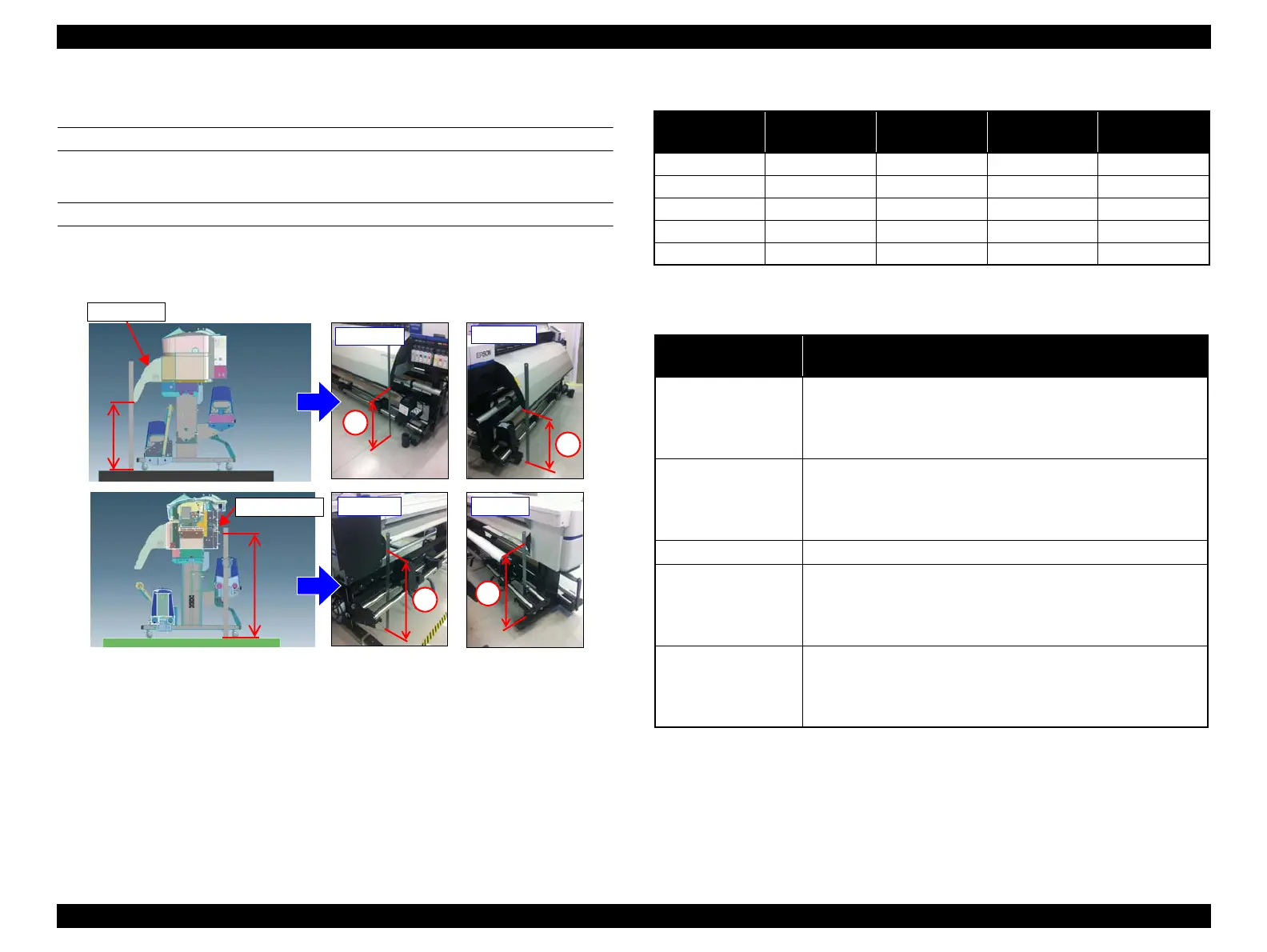SC-F9200 Series Revision C
ADJUSTMENT Other Printer Checks and Adjustments 360
SE Group Confidential (Related Staff Only)
4.15.9 After Heater Position Adjustment
REQUIRED TOOLS
Steel scale (1,000 mm)
MEASUREMENT
1. Measure the height of the After Heater and Loading Guide from the floor at the
following four points.
Figure 4-82. Measurement
2. Obtain the amount of deformation referring to the following.
Amount of deformation = (A-B) - (C-D)
3. Perform the adjustment according to the table below.
x
Right front
Left front
Right rear
Left rear
After Heater
Loading Guide
A
B
C
D
Table 4-11. Calculation samples
A B C D
Amount of
deformation
616.5 mm 620.0 mm 938.5 mm 938.0 mm -4 mm
617.0 mm 619.5 mm 938.0 mm 938.0 mm -2.5 mm
619.5 mm 619.0 mm 938.0 mm 937.5 mm 0 mm
618.0 mm 618.5 mm 937.0 mm 939.0 mm 1.5 mm
619.5 mm 618.0 mm 937.0 mm 938.5 mm 3 mm
Table 4-12. After Heater Position Adjustment
Amount of
deformation
Adjustment procedure
-3 mm or less 1. Install the AH Position Correction Plate. (P. 361)
2. Perform the AH Standard Adjustment on the home side. (P. 362)
3. Perform the parallelism adjustment of the Roll Unit / Reel Unit
referring the Set Up Guide.
-2.9 mm to -2.1 mm 1. Install the AH Position Correction Plate. (P. 361)
2. Perform the AH Position Adjustment on the home side. (P. 364)
3. Perform the parallelism adjustment of the Roll Unit / Reel Unit
referring the Set Up Guide.
-2 mm to 1 mm
No adjustment necessary
1.1 mm to 1.9 mm 1. Install the AH Position Correction Plate. (P. 361)
2. Perform the AH Position Adjustment on the full side. (P. 364)
3. Perform the parallelism adjustment of the Roll Unit / Reel Unit
referring the Set Up Guide.
2 mm or more 1. Install the AH Position Correction Plate. (P. 361)
2. Perform the AH Standard Adjustment on the full side. (P. 362)
3. Perform the parallelism adjustment of the Roll Unit / Reel Unit
referring the Set Up Guide.