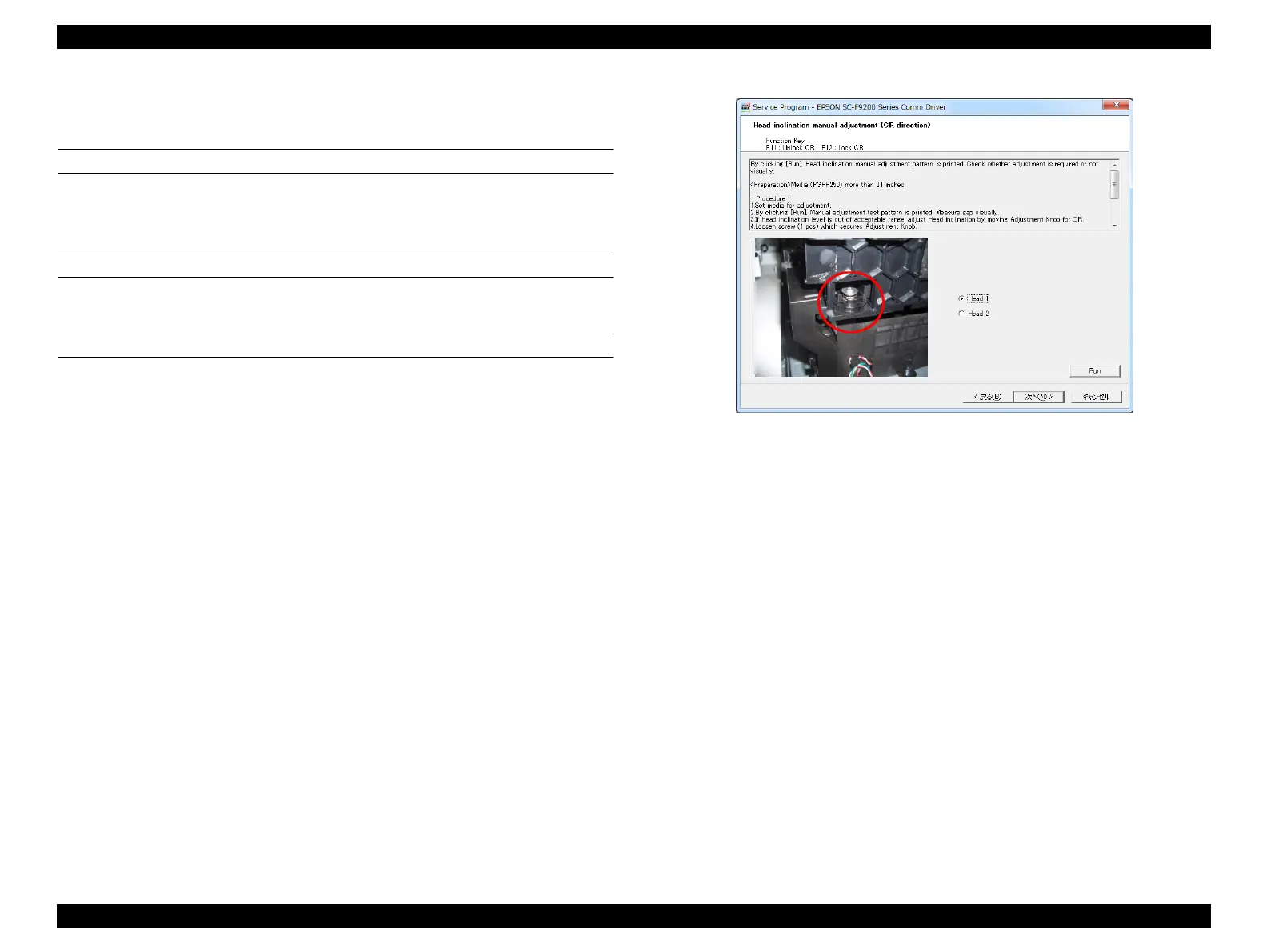SC-F9200 Series Revision C
ADJUSTMENT Head Related Checks and Adjustments 314
SE Group Confidential (Related Staff Only)
4.11.5 Head Inclination Manual Adjustment (CR
direction)
PAPER USED
Size: 24 inch length or longer
Type: Premium Glossy Photo Paper (250)
EXECUTION MODE
Normal Mode
PROCEDURE
1. Load the paper into the printer.
2. Turn the printer ON.
3. From the panel menu, select the Media Setup menu, and change the Select Media
to RIP Setting “0”.
4. Start the Service Program and select Head inclination manual adjustment (CR
direction).
5. Click [Run]. The adjustment pattern is printed.
Figure 4-36. [Head inclination manual adjustment (CR direction)] Screen