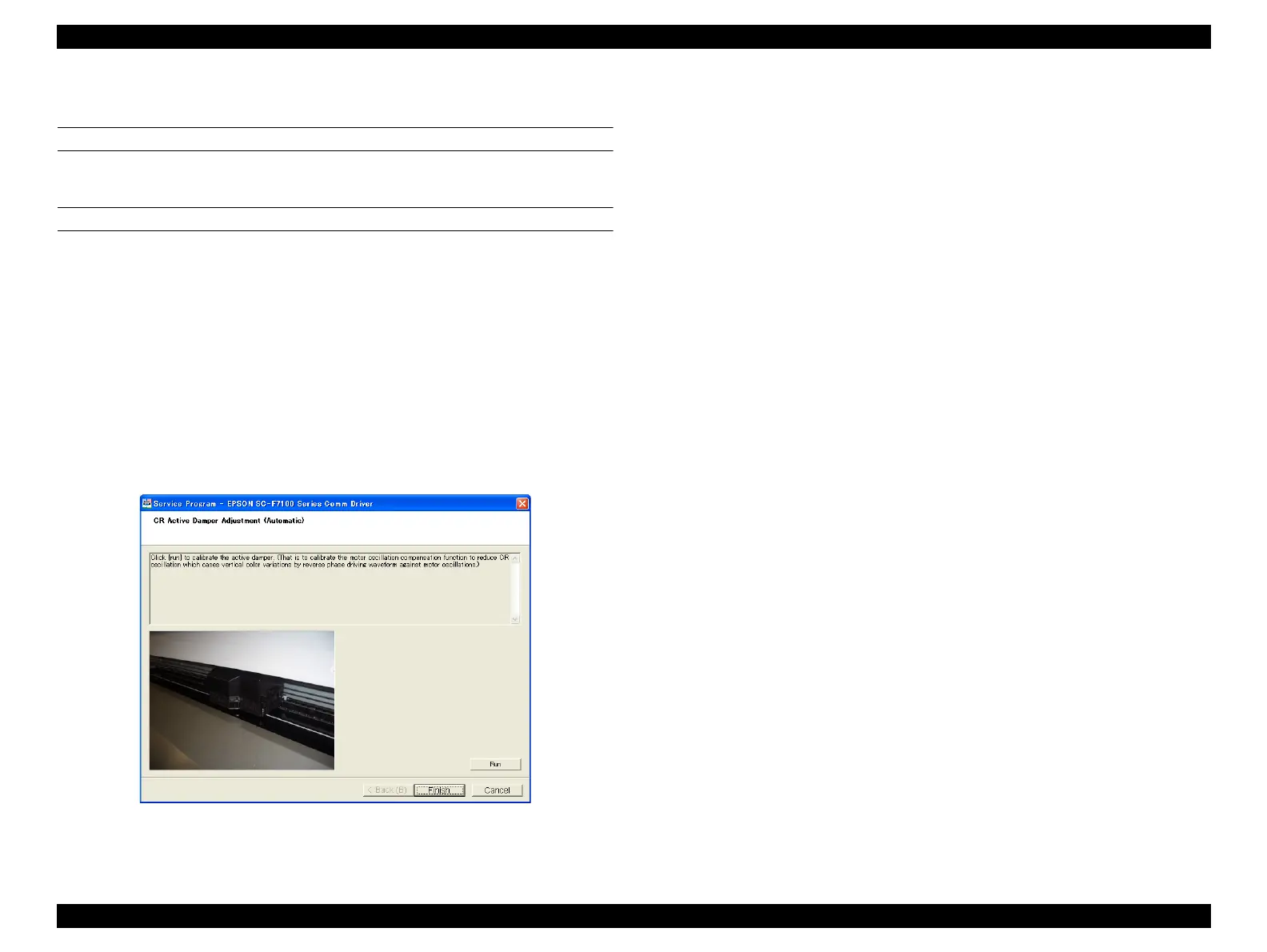SC-F9200 Series Revision C
ADJUSTMENT CR Related Adjustments 305
SE Group Confidential (Related Staff Only)
4.10.5 CR Active Damper Auto Adjustment
EXECUTION MODE
Normal Mode
PROCEDURE
1. When any paper is loaded, remove it.
2. Turn the printer ON.
3. Start the Service Program and select CR Active Damper Adjustment
(Automatic).
4. Click [Run] to execute the calibration of the CR active damper.
5. If a completion message appears, click [OK].
6. Click [Finish].
7. Turn the printer OFF to finish the adjustment.
Figure 4-25. [CR Active Damper Adjustment] Screen