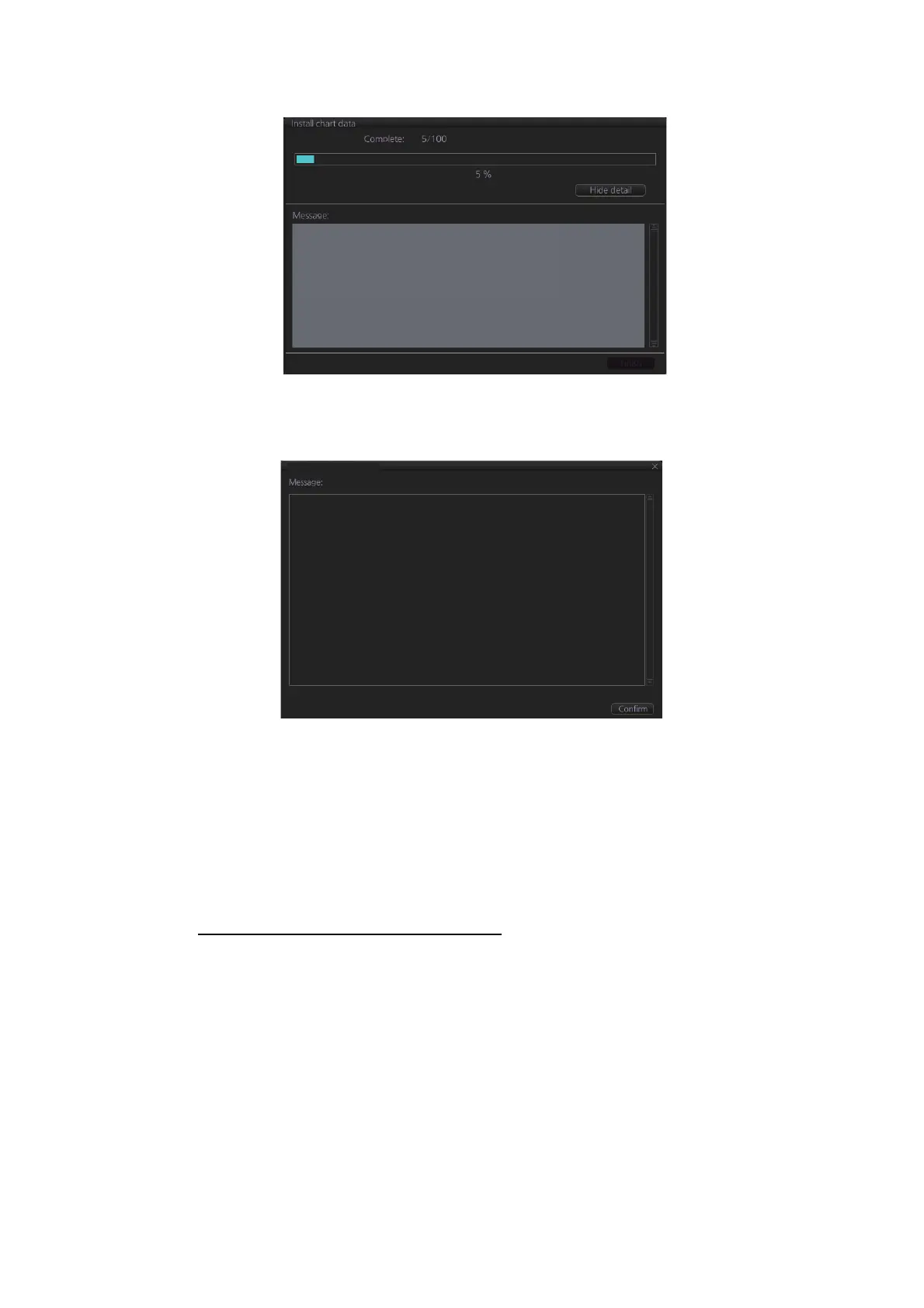3. HOW TO MANAGE CHARTS
3-11
To show details during the installation, click the [Show detail] button.
To close the [Message] window, click the [Hide detail] button.
3. When the installation is completed, information about the chart database installed
appears in the [Result] window. Click the [Confirm] button to finish.
4. If applicable, set the next sequential medium and repeat steps 2-3 to install the
next databases.
5. After all databases are installed, reset the power.
Note 1: If, after installation, C-MAP charts do not appear, delete all corresponding
charts and then reinstall them.
Note 2: Synchronization is not done for charts which could not be installed success-
fully. Reinstall failed charts.
How to install C-MAP chart licenses
A C-MAP license file is normally installed automatically. Manual installation is also
available.
Automatic installation:
1. Set the medium (DVD, USB flash memory, etc.) that contains the C-MAP license.
2. Get into the Chart maintenance mode then click the [License] button on the
InstantAccess bar
™
.
3. Click the [Import Licenses] button.
4. Select the medium that contains the license then click the [Open] button.
5. Click the [OK] button to install the license.
1/100: Installing C-MAP database ‘Professional+’ version 598
2/100: Installing C-MAP database ‘Professional+’ version 598
3/100: Installing C-MAP database ‘Professional+’ version 598
4/100: Installing C-MAP database ‘Professional+’ version 598
5/100: Installing C-MAP database ‘Professional+’ version 598
Result
Installed C-MAP Professional+ version 598 issued 2013-Feb-12.
