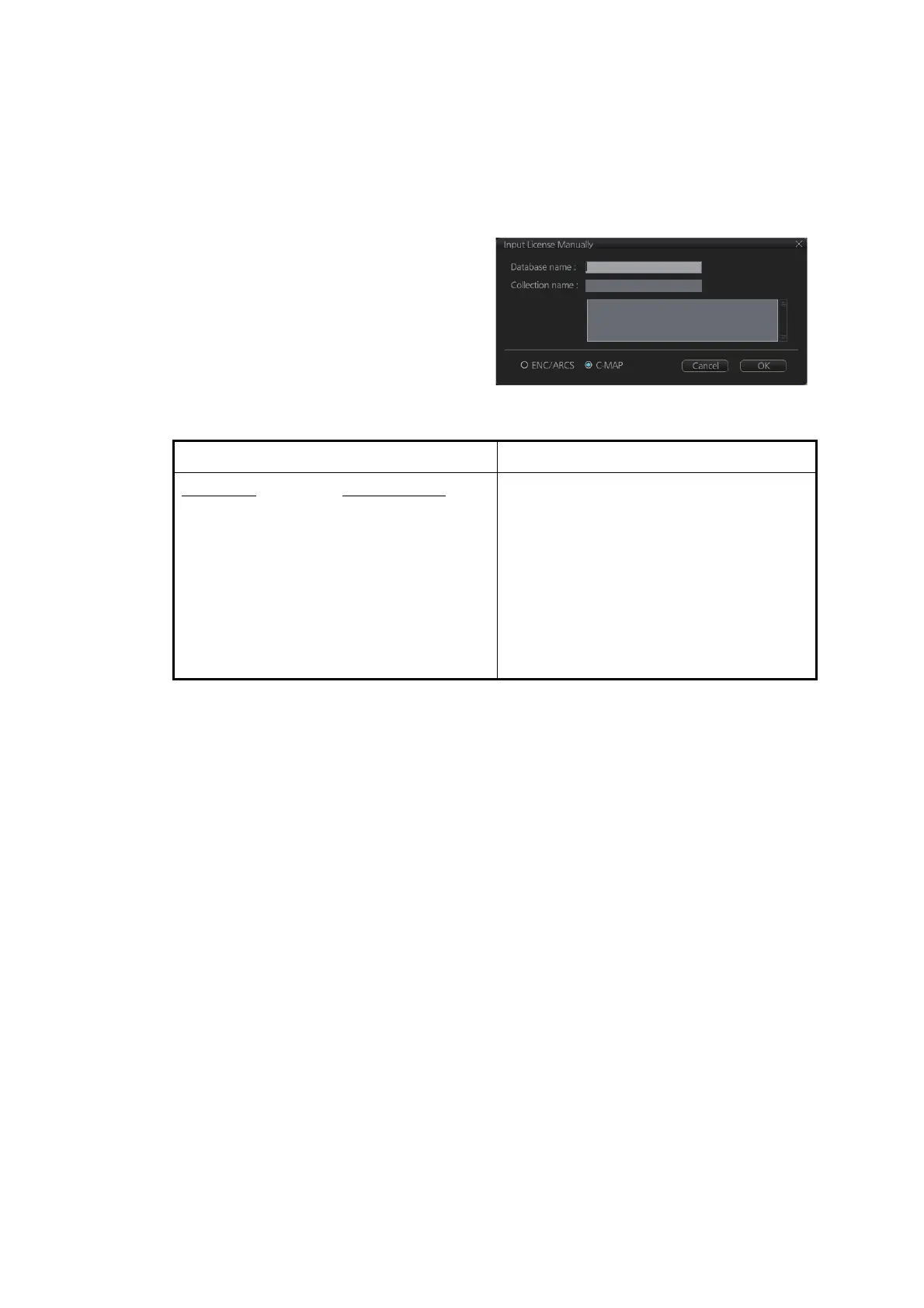3. HOW TO MANAGE CHARTS
3-12
6. Click the [Close] button to finish.
7. Reset the power.
Manual installation:
1. Click the [CHARTS] button on the Status bar to go the Chart maintenance mode,
then click the [License] button on the InstantAccess bar
™
.
2. Click the [Input Manually] button to
show the [Input License Manually]
box.
3. Select the type [C-MAP] at the bot-
tom of the window.
4. Enter the [Database name] and
[Collection name] information as
shown in the
table below. Enter the names exactly as shown to ensure correct installation.
5. Enter the license (max. 16 characters) in the bottommost window.
6. Click the [OK] button to finish.
7. Reset the power.
Database name Collection name
Chart type
PROFESSIONAL+:
ENC SERVICE:
ENC+ SERVICE:
Name to enter
Professional+
ENC
ENC+
Enter the contracted zone number accord-
ing to chart type as follows:
Professional+: Enter “Zone *” (without
quotations)
Ex. Zone 1
ENC/ENC+: Enter “Zone * ENC” (without
quotations)
Ex. Zone 1 ENC
*=Zone no.
For ordering information, contact C-MAP.
