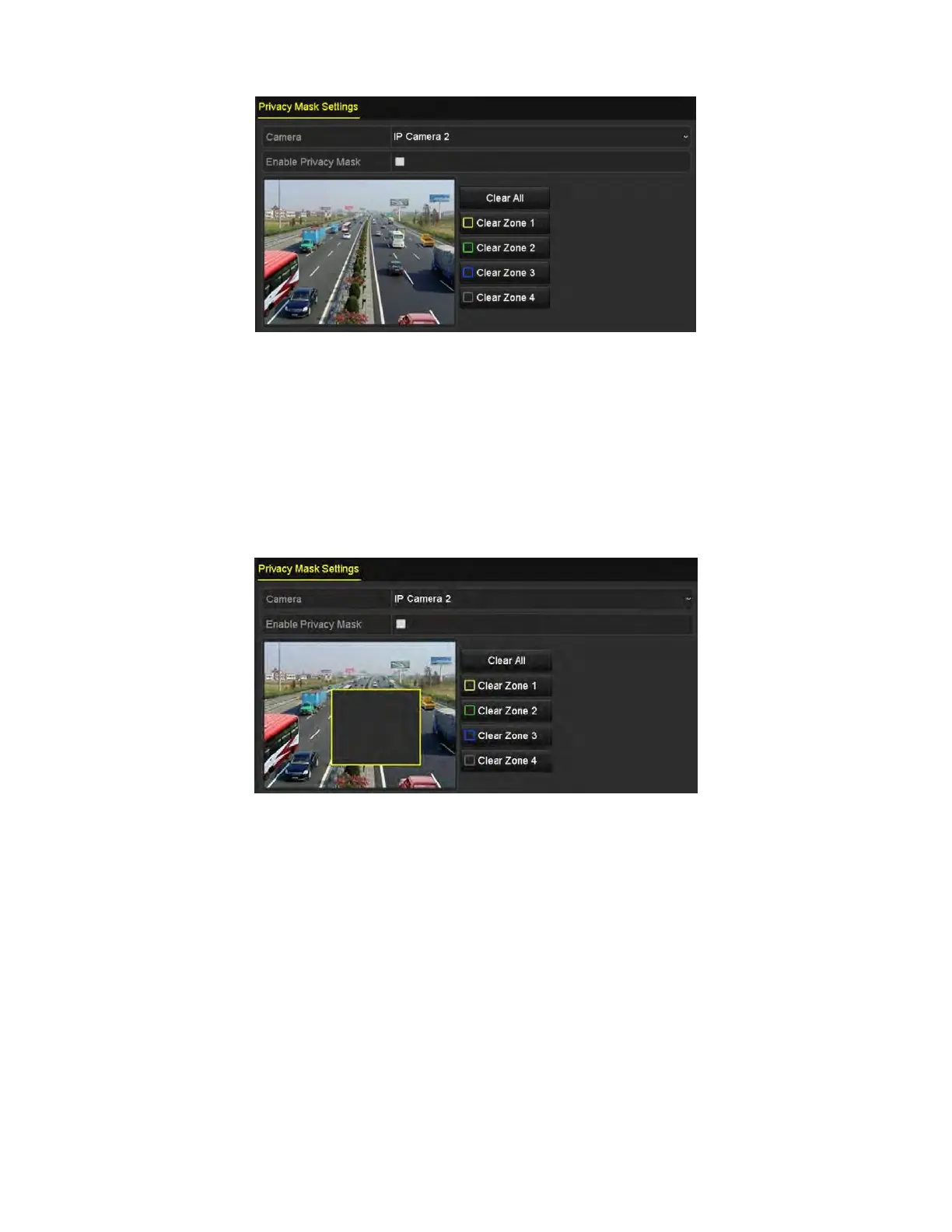NVR User Manual 061220NA 148
3. Click the Enable Privacy Mask checkbox to enable this feature.
Figure 229, Privacy Mask Settings Interface
4. Use the mouse to draw a zone on the window. The zones will be marked with different frame colors.
NOTE: Up to four privacy masks zones can be configured, and the size of each area can be
adjusted.
5. The configured privacy mask zones on the window can be cleared by clicking the corresponding Clear
Zone1−4 icons on the right side of the window, or click Clear All to clear all zones.
Figure 230, Set Privacy Mask Area
6. Click the Apply button to save the settings.
13.3 Configuring Video Parameters
Purpose
You can customize the image parameters including the brightness, contrast, saturation, image rotate,
and mirror for the live view and recording effect.
1. Enter the Image Settings interface, Menu > Camera > Image.
