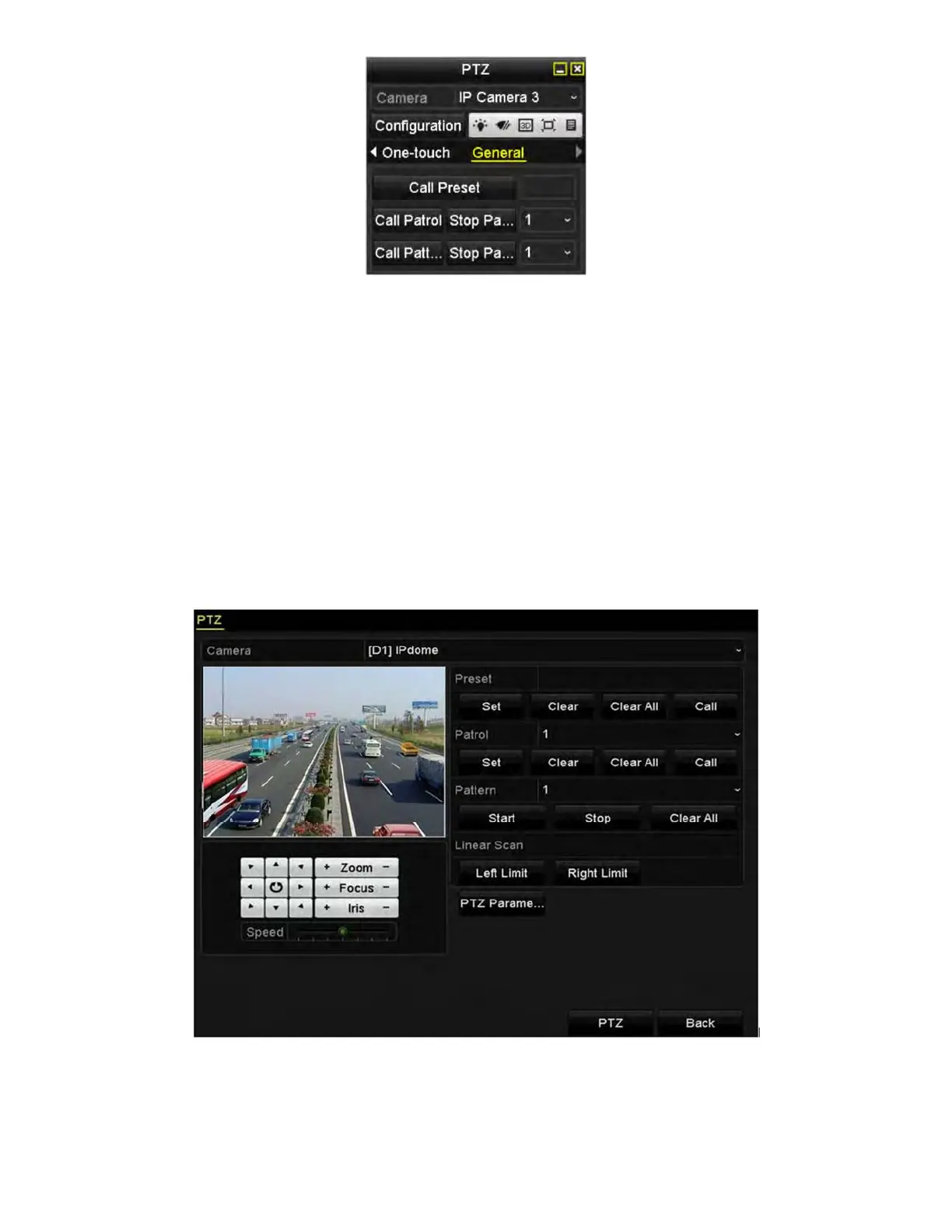NVR User Manual 061220NA 54
Figure 63, PTZ Panel−General
3. Click the Call Pattern button to call it.
4. Click the Stop Pattern button to stop calling it.
4.2.7
Customizing Linear Scan Limit
Purpose
The Linear Scan can be enabled to trigger the scan in the horizantal direction in the predefined range.
NOTE: This function is supported by certain models.
1. Enter the PTZ Control interface, Menu > Camera > PTZ.
Figure 64, PTZ Settings
2. Use the directional button to wheel the camera to where you want to set the limit, and click the Left
Limit or Right Limit button to link the location to the corresponding limit.
