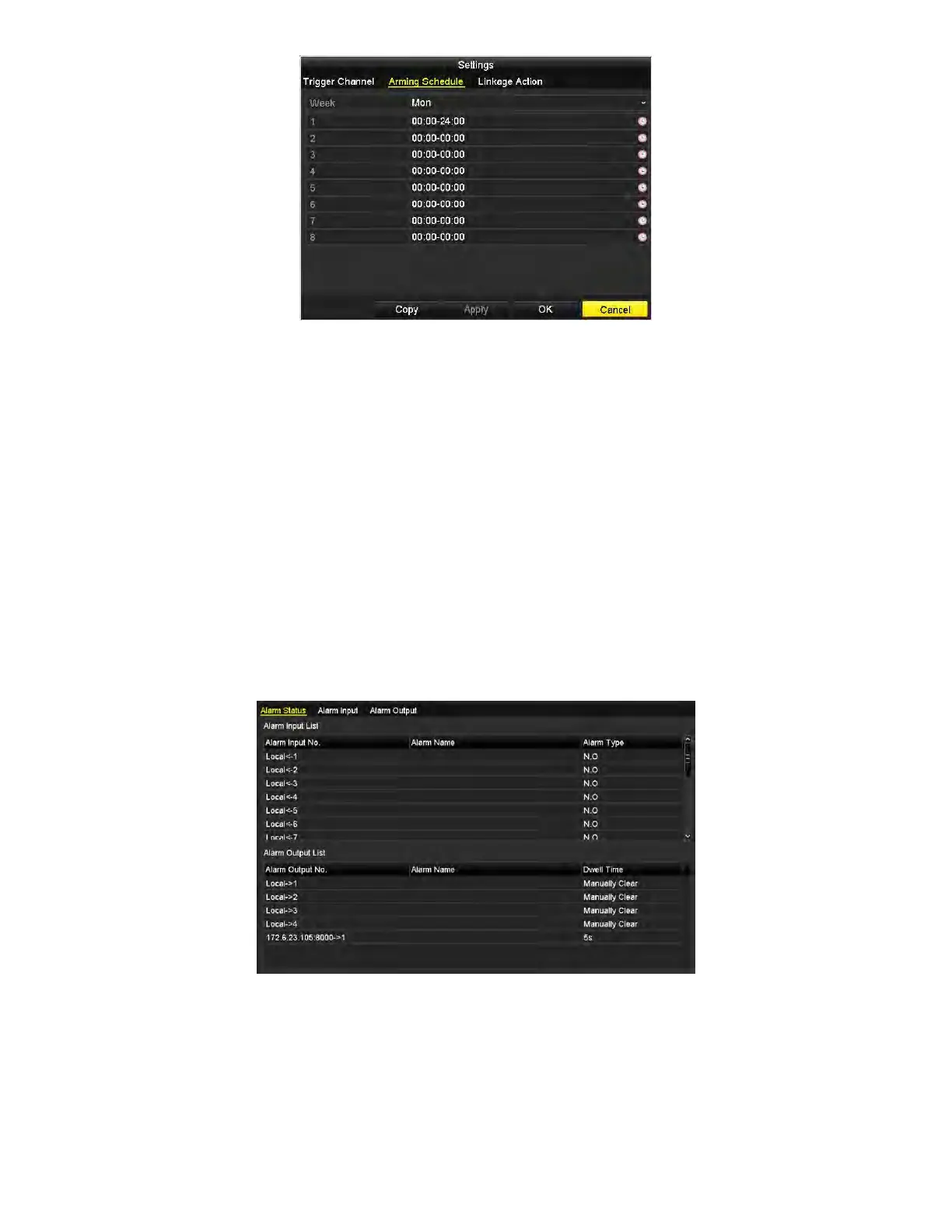NVR User Manual 061220NA 97
Figure 136, Set Arming Schedule of Motion Detection
7. Click Handling tab to set up alarm response actions of motion alarm (refer to
Setting Alarm Response
Actions
).
8. If you want to set motion detection for another channel, repeat the above steps or just click Copy in
the Motion Detection interface to copy the above settings to it.
8.2 Setting Sensor Alarms
Purpose
Set the handling action of an external sensor alarm.
1. Enter Alarm Settings of System Configuration and select an alarm input, Menu > Configuration > Alarm.
2. Select Alarm Input tab to enter Alarm Input Settings interface.
Figure 137, Alarm Status Interface of System Configuration
3. Set up the handling action of the selected alarm input.
4. Check the Enable checkbox and click the Settings button to set up its alarm response actions.
