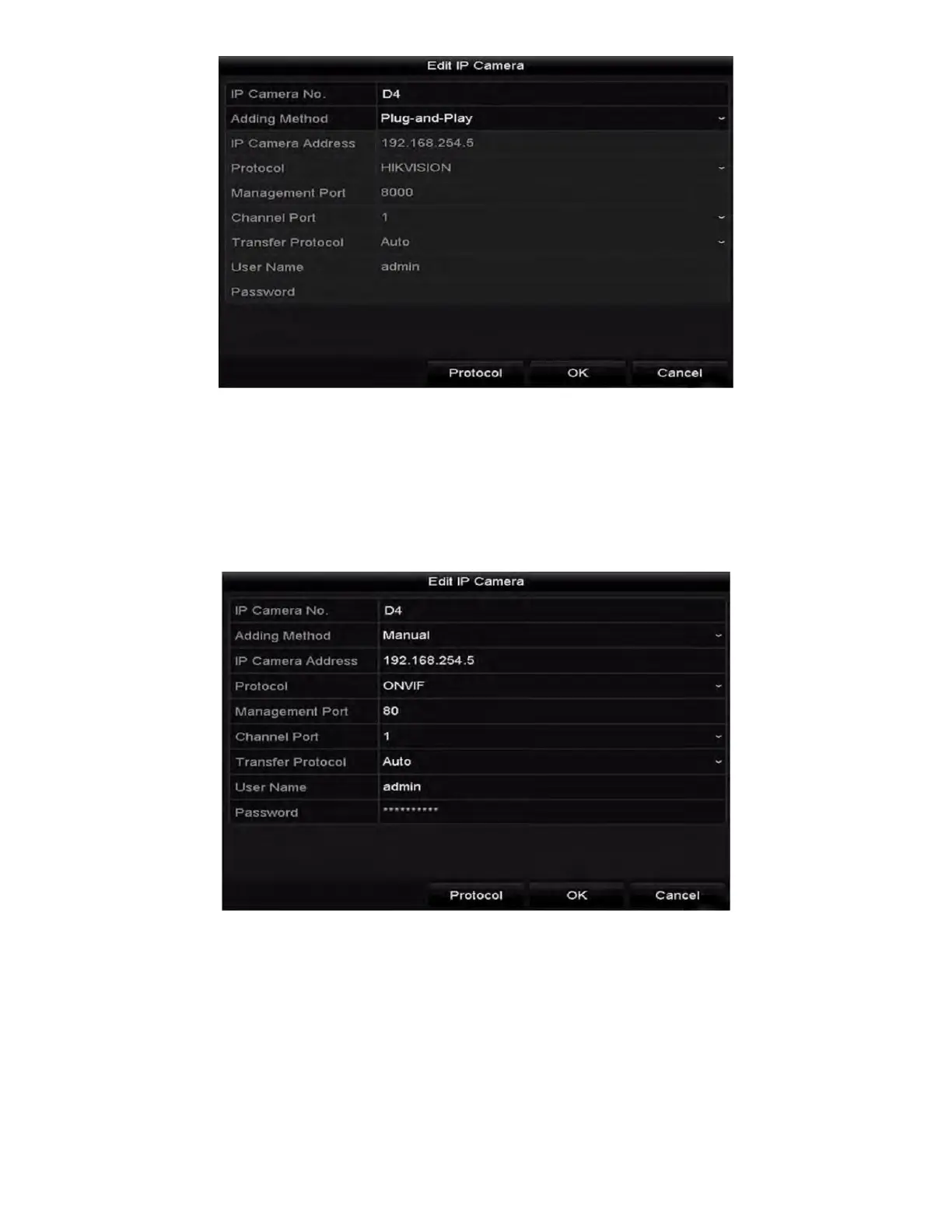NVR User Manual 061220NA 40
Figure 42, Edit IP Camera Interface − Plug-and-Play
• Manual: You can disable the PoE interface by selecting Manual while the current channel can be
used as a normal channel and the parameters can also be edited.
Input the IP address, the user name, and password of administrator manually, and click OK to add
the IP camera.
Figure 43, Edit IP Camera Interface - Manual
2.3.5
Configuring PoE Interface
NOTE: This chapter is applicable only for /P Series NVRs.
When it requires long-distance PoE transmission (100 to 300 m), you can configure the PoE channel to the
long network cable mode.
1. Enter the PoE Configuration interface, Menu> Camera > Camera > PoE Configuration.
