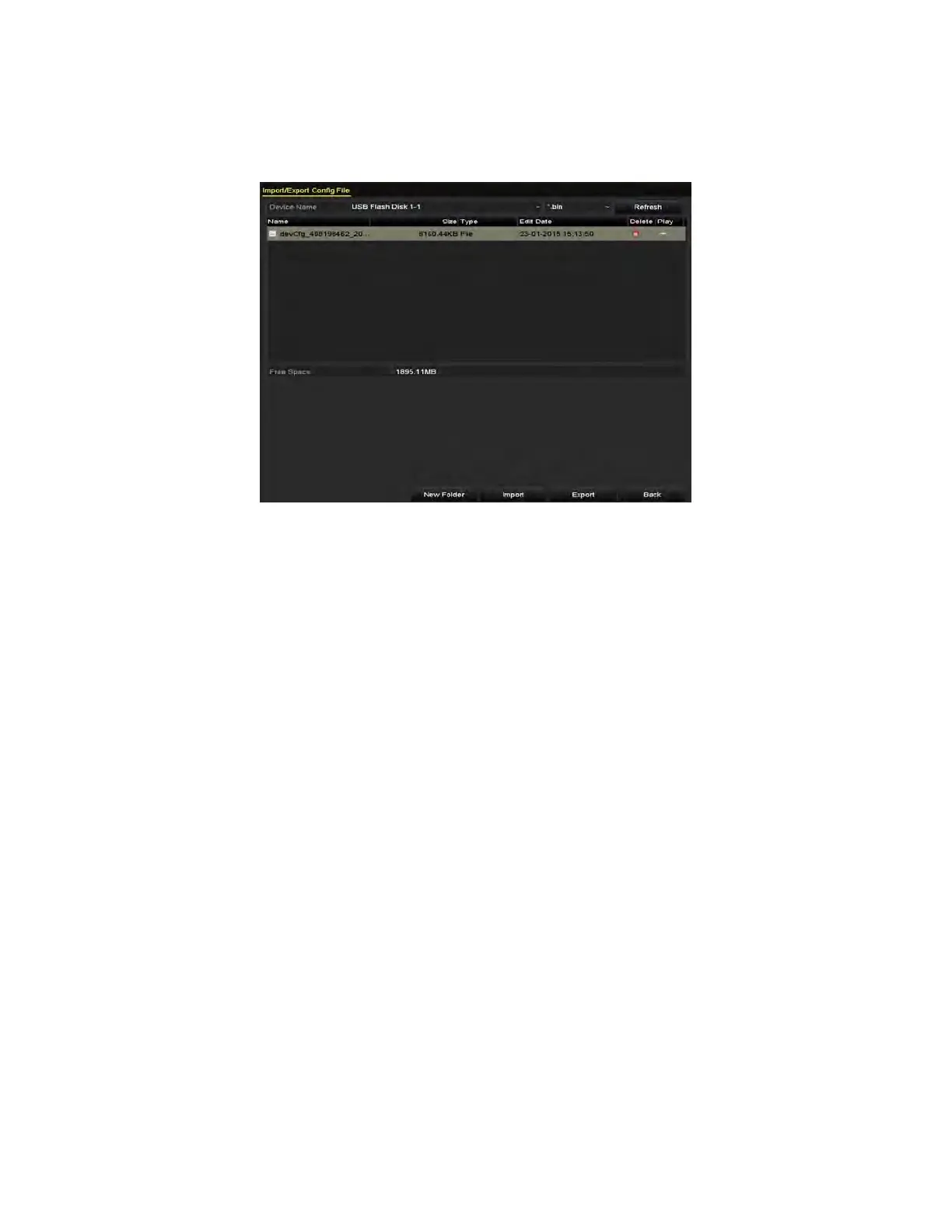NVR User Manual 061220NA 153
Before You Start
Insert a USB flash disk into the device. For importing the configuration file, the configuration file must be
available on the USB flash disk.
1. Enter the Export Configuration File interface, Menu > Maintenance > Export.
Figure 237, Import/Export Config File
2. Select a USB flash disk.
3. Click Export.
4. Input the admin password.
5. Export configuration file to the selected local backup device.
14.4.2
Importing Configuration File
Before You Start
Insert a USB flash disk with the configuration file into the device.
1. Enter the Export Configuration File interface, Menu > Maintenance > Import.
2. Select a USB flash disk.
3. Select the configuration file from the USB flash disk.
4. Click Import.
5. Input the admin password.
6. Import the configuration file to device.
NOTE: After finished importing the configuration files, the device will reboot automatically.
