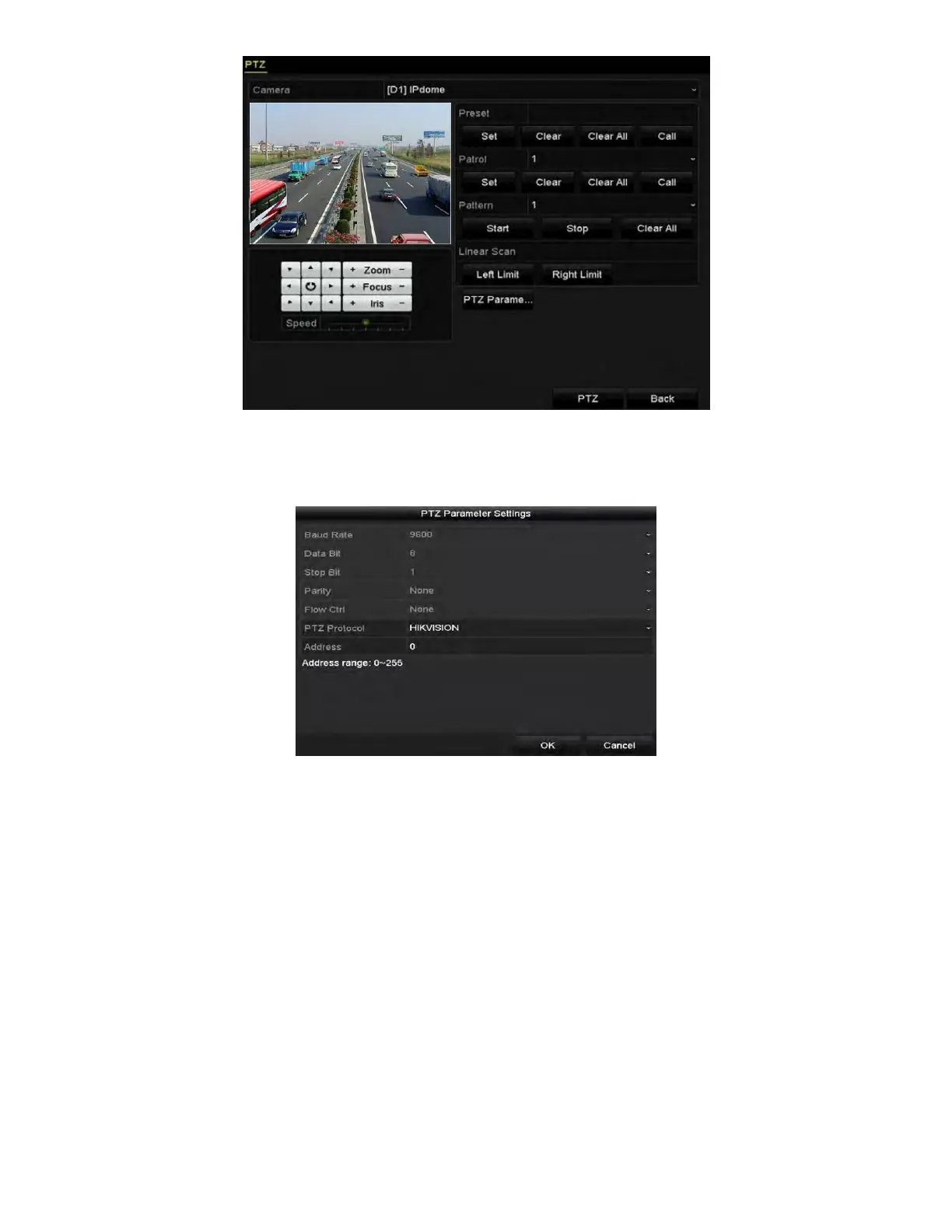NVR User Manual 061220NA 49
Figure 55, PTZ Settings
2. Click the PTZ Parameters button to set the PTZ parameters.
Figure 56, PTZ−General
3. Choose the camera for PTZ setting in the Camera drop-down list.
4. Enter the parameters of the PTZ camera.
NOTE: All the parameters should be exactly the same as the PTZ camera parameters.
5. Click the Apply button to save the settings.
4.2 Setting PTZ Presets, Patrols, and Patterns
Before You Start
Please make sure that the presets, patrols, and patterns are supported by PTZ protocols.
4.2.1
Customizing Presets
Purpose
