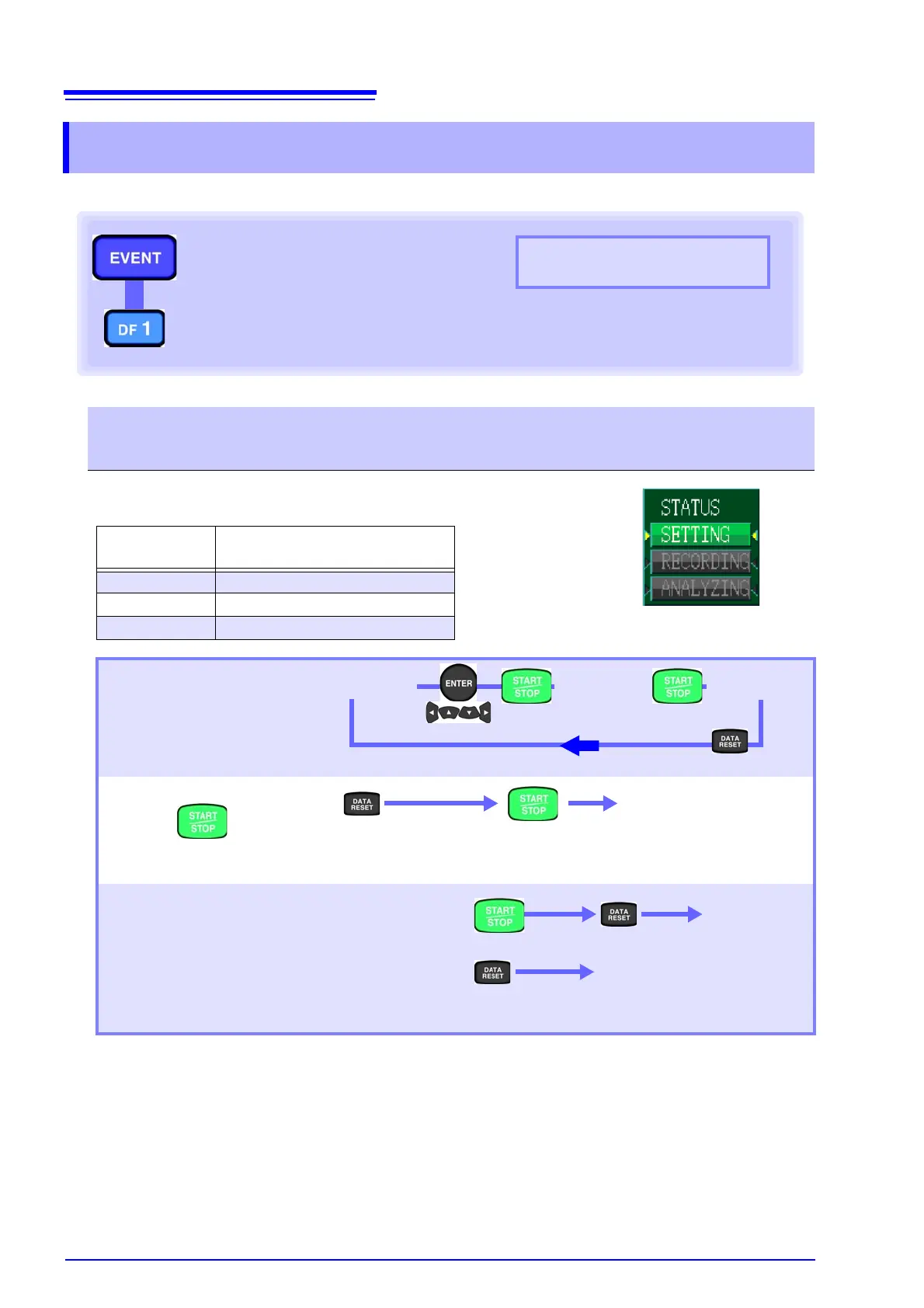8.1 Using the EVENT screen
120
Pressing the DF1 key on the [EVENT] screen displays the [EVENT LIST] screen.
Screen operation is limited depending on the instrument's internal operating
state.
8.1 Using the EVENT screen
EVENT screen
EVENT
LIST
About screen configuration (p.20)
The screen shown varies with the instrument's internal operating
state.
Internal oper-
ating state
Display update
[SETTING] None
[RECORDING] After each event
[ANALYZING] Stop
Relationship between
instrument status and key
operation
When you want to start record-
ing, but does not
work because the instrument
is in [ANALYZING] mode
When you want to change
settings in [RECORDING]
or [ANALYZING] mode
In both cases, all displayed measurement data will be deleted.
[SETTING]
[RECORDING] [ANALYZING]
Start
recording
Stop
recording
Revert to [SETTING] mode
Set
Return to [SETTING]
mode from [ANALYZING]
mode
[RECORDING]
Start
recording
[SETTING]
In [RECORDING]
mode:
Stop recording Revert to [SETTING] mode
[SETTING]
In [ANALYZING]
mode:
Revert to [SETTING] mode
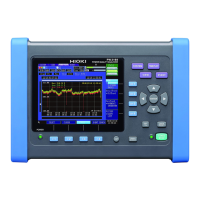