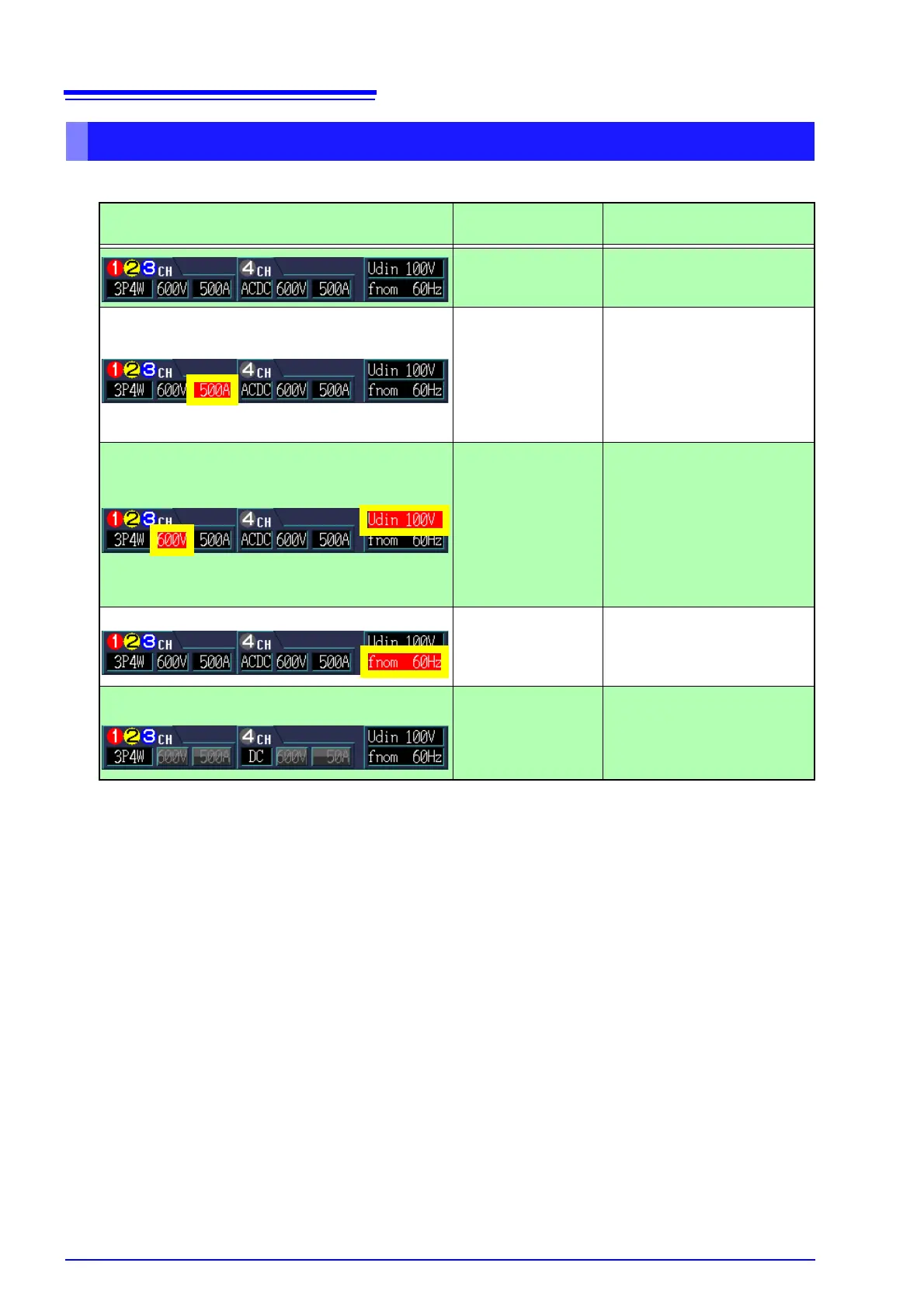2.3 Display Items and Screen Types
22
The instrument may display the following warnings:
*: The nominal input voltage (Udin), which is calculated from the nominal supply voltage using the trans-
former ratio, indicates the voltage that is actually input to the instrument.
Warning Indicators
Display Cause
Solution and page number for
more information
Normal screen display -
(Current range indicator turns red.)
Range or crest factor
exceeded (current).
Switch to an appropriate clamp
sensor.
See: "Options" (p.3)
Change the settings to an appro-
priate range.
See: "5.1 Changing Measure-
ment Conditions" (p.55)
(Voltage indicator turns red.) ([Udin] indicator turns red.)
1. Range or crest fac-
tor exceeded (volt-
age).
2. The measured value
and nominal input
voltage ([Udin])* dif-
fer.
For (1), the measured value has
exceeded the voltage value that
the instrument is capable of mea-
suring. Use VT (PT) to make the
measurement. If only (2) applies,
change the nominal input voltage
to an appropriate value.
See: "5.1 Changing Measure-
ment Conditions" (p.55)
([fnorm] indicator turns red.)
The measurement fre-
quency (nominal fre-
quency [fnom]) and
measured value differ.
Change the measurement fre-
quency to an appropriate value.
See: "5.1 Changing Measure-
ment Conditions" (p.55)
(The voltage range indicator and current range indicator
are grayed out.)
VT (PT) and CT have
been set.
-
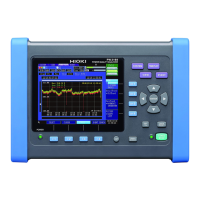