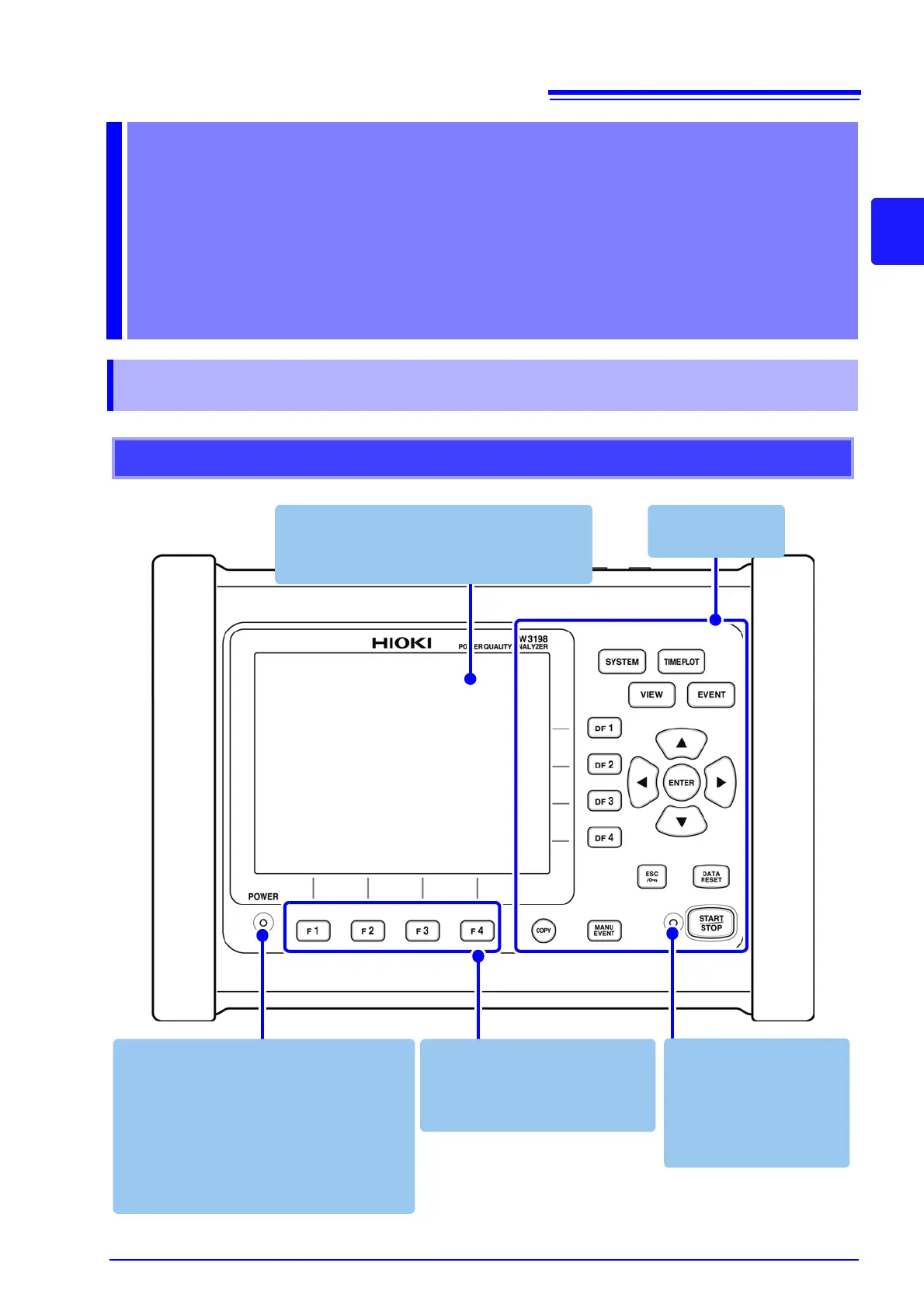Display
6.5" TFT color LCD display
See: "Display Items and Screen Types" (p.20)
Front
F key (Function key)
Select and change display con-
tents and settings.
See:"2.2 Basic Operations" (p.19)
Operation keys
See:(p.16)
POWER LED
Lights up when the
POWER switch is
turned on and power is supplied to the in-
strument.
Normal operation: Solid green
When using battery pack: Solid red
See: "3.8 Turning the Power On and Off (Set-
ting the Default Language)" (p.36)
START/STOP LED
When in the recording
standby state:
Flashing green
When recording:
Solid green
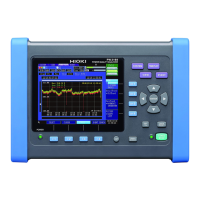