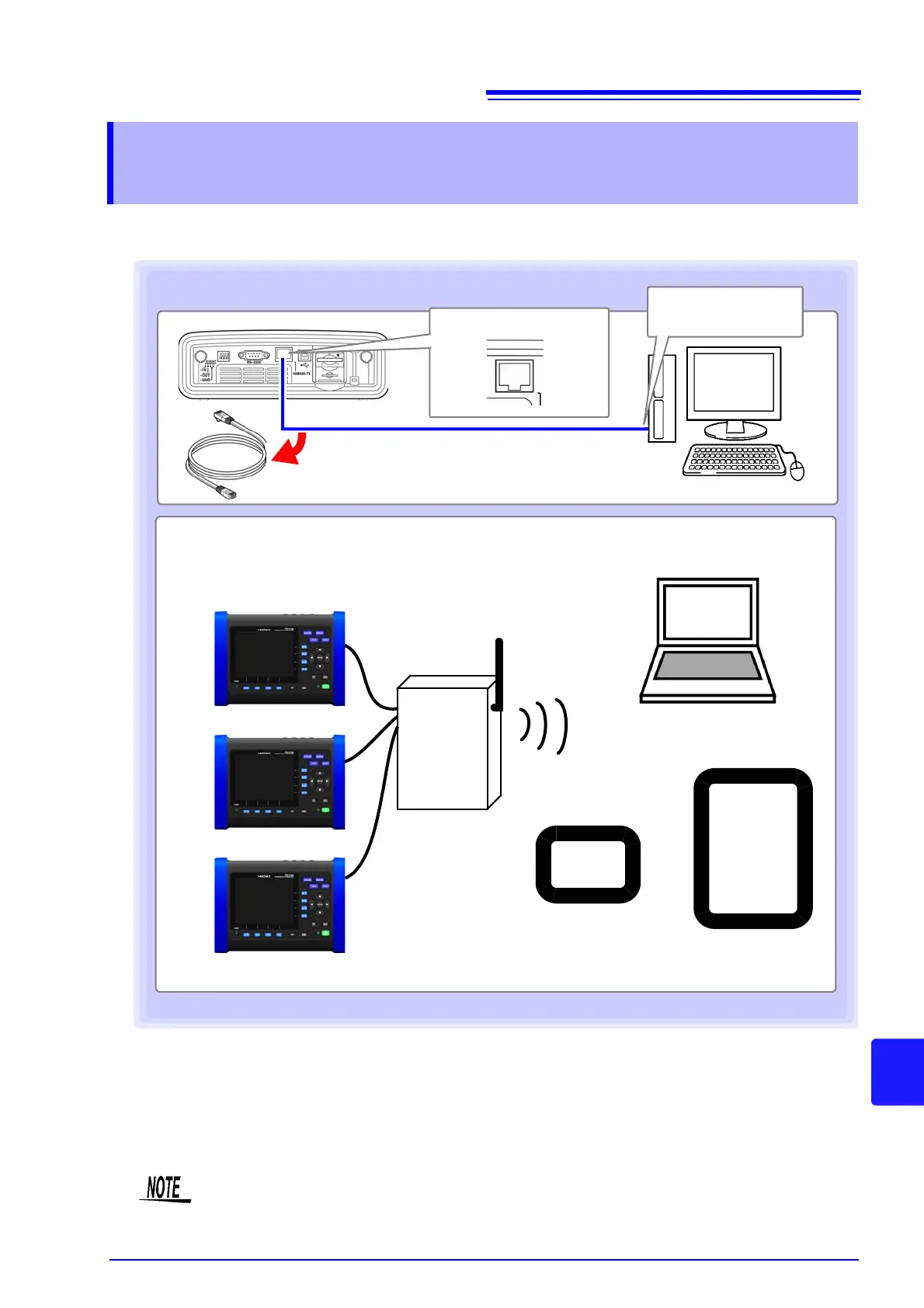12.2 Control and Measurement via Ethernet ("LAN") Interface
157
8
Chapter 12 Operation with a Computer
12
Measured data can be transferred to a computer remotely using an Internet browser or with a ded-
icated application (optional 9624-50 PQA-HiView Pro).
Configure the instruments LAN settings for the network environment, and connect the instrument
to a computer with the Ethernet cable.
When using a wireless LAN router
The instrument does not support network environments where an IP address is automatically acquired
using DHCP. Configure the router to assign a fixed IP address to the PW3198. For more information
about router settings, see the instruction manual for your wireless LAN router.
12.2 Control and Measurement via Ethernet
("LAN") Interface
Ethernet Interface Jack
To computer’s LAN
interface
LAN cable
(The figure shows the 9642 LAN Cable [option].)
Example of remote operation using wireless LAN
Wireless LAN router
Computer
PDA
Tablet
computer
Wi-Fi
For more information about how to use the dedicated application (optional 9624-50 PQA-HiV-
iew Pro), please see the included Instruction Manual.
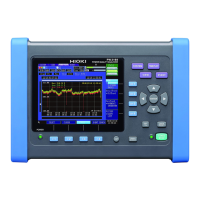