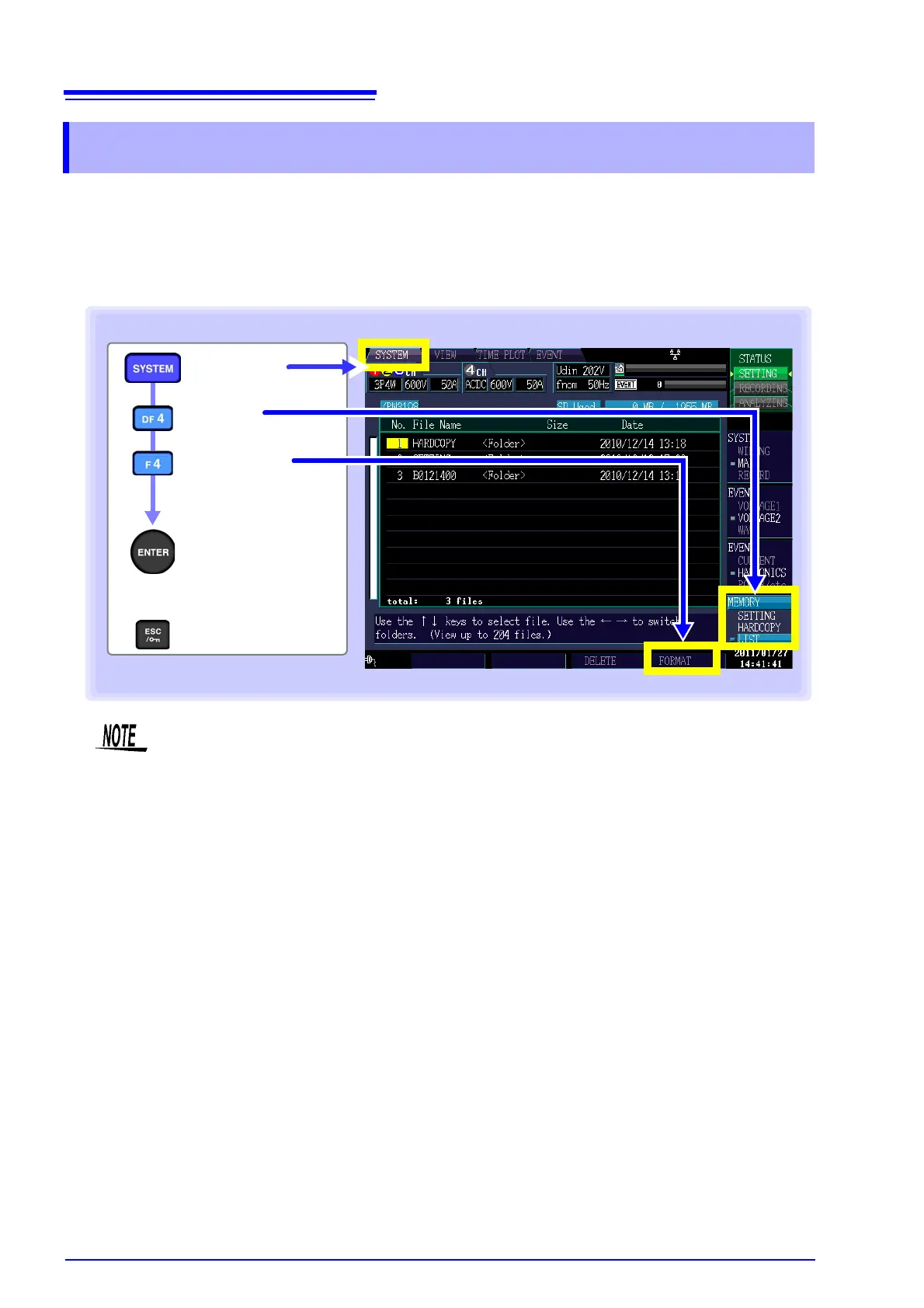9.2 Formatting SD Memory Cards
138
You will need to use this functionality if the SD memory card being used has not been formatted (initial-
ized). Start the formatting process after inserting the SD memory card you wish to format into the instru-
ment (p.32).
Once formatting is complete, the [PW3198] folder will be automatically created in the root directory (the
uppermost level in the directory structure on the SD memory card).
9.2 Formatting SD Memory Cards
[LIST]
[SYSTEM]
screen
[FORMAT]
A format confirmation
dialog box will be dis-
played.
Execute
Cancel
• Formatting erases any data stored on the SD memory card so that it cannot be recovered.
Execute only after confirming that no important files will be lost.
We recommend keeping a backup of any precious data stored on a SD memory card.
• Use the instrument to format cards. Cards formatted on a computer may not use the proper
SD format, resulting in decreased memory card performance.
• The instrument can only store data on memory cards that use the SD format.
• Use only HIOKI-approved SD memory cards (model Z4001, etc). Proper operation is not
guaranteed if other cards are used.
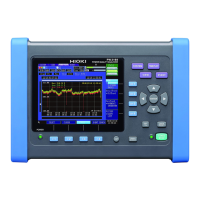