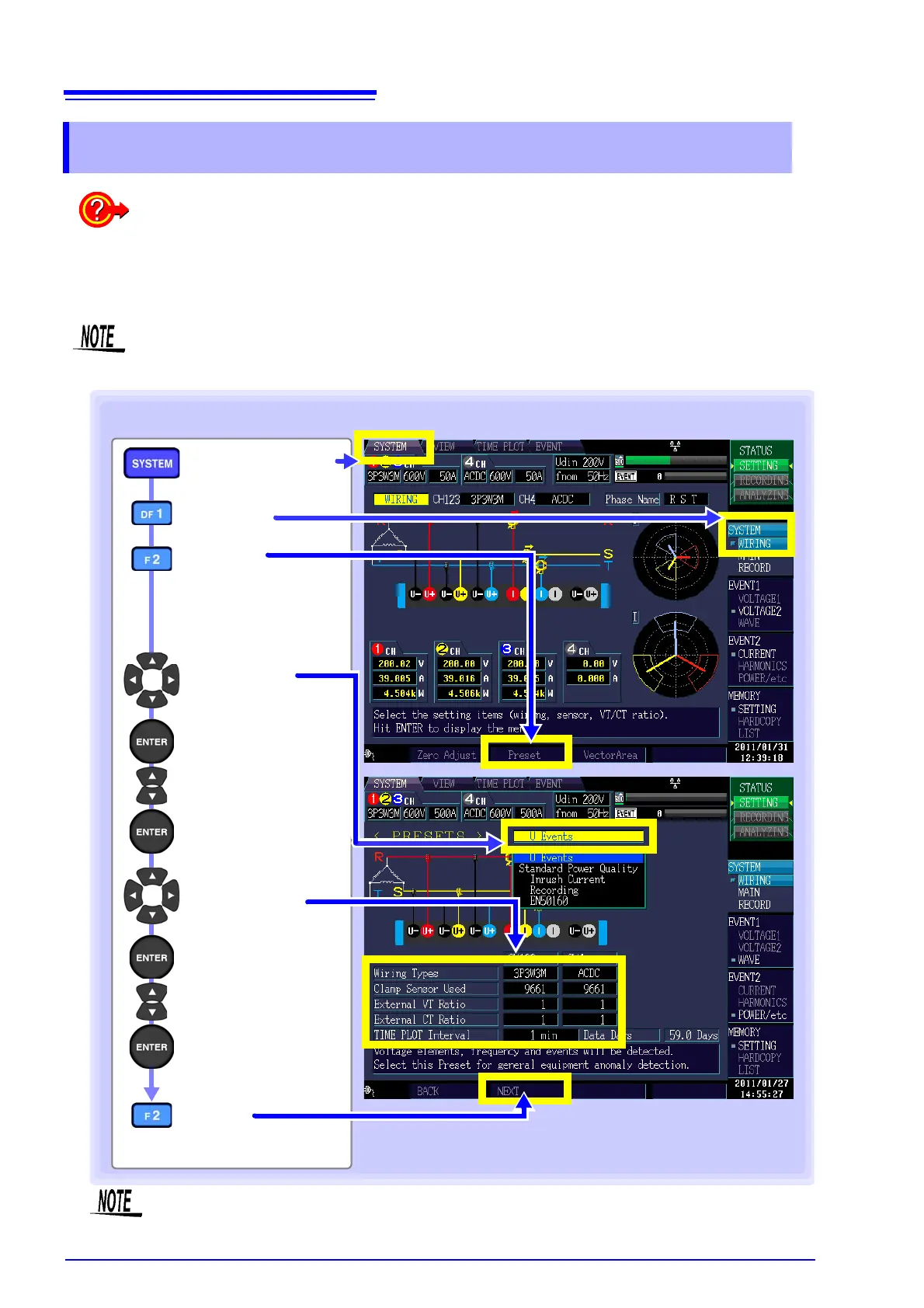What settings are affected by quick setup?
For accurate measurements, settings such as range must be properly configured.
When you use quick setup, the following settings are automatically configured using HIOKI-rec-
ommended values according to the selected connection settings: current range, nominal input
voltage, measurement frequency, event thresholds, etc. (p.195)
If measurement line power is off, turn it on before performing quick setup.
[WIRING]
[SYSTEM] screen
[Preset]
Check settings and change as necessary before you start recording. Execute quick setup
when using the instrument the first time, and when changing to a different line configuration.
The screen shown to the
right will be displayed.
[NEXT]
The connection diagram
will be displayed.
Key operation during configuration
Display the
pull-down menu
Select a pattern
Accept setting
[PRESETS]
Display the
pull-down menu
Select setting
or value
Accept setting
Check settings
and select to
change
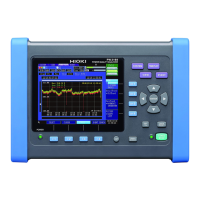