12.2 Control and Measurement via Ethernet ("LAN") Interface
160
Connect the instrument to the computer using an Ethernet LAN cable.
Required items:
When connecting the instrument to an existing network
(prepare any of the following):
• Straight-through Cat 5, 100BASE-TX-compliant Ethernet cable (up to 100 m, commercially available).
For 10BASE communication, a 10BASE-T-compliant cable may also be used.
•
Hioki 9642 LAN Cable (option)
When connecting one instrument to a single computer
(prepare any of the following):
• 100BASE-TX-compliant cross-over cable (up to 100 m)
• 100BASE-TX-compliant straight-through cable with cross-over adapter (up to 100 m)
•
Hioki 9642 LAN Cable (option)
The Ethernet interface jack is on the right side.
Instrument Connection
Instrument Ethernet ("LAN") interface
RX/TX LED LINK LED
The RX/TX LED blinks when sending and
receiving data, and the LINK LED lights
when linked to the destination network
device.
Ethernet Interface Jack
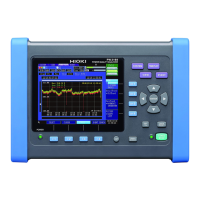
