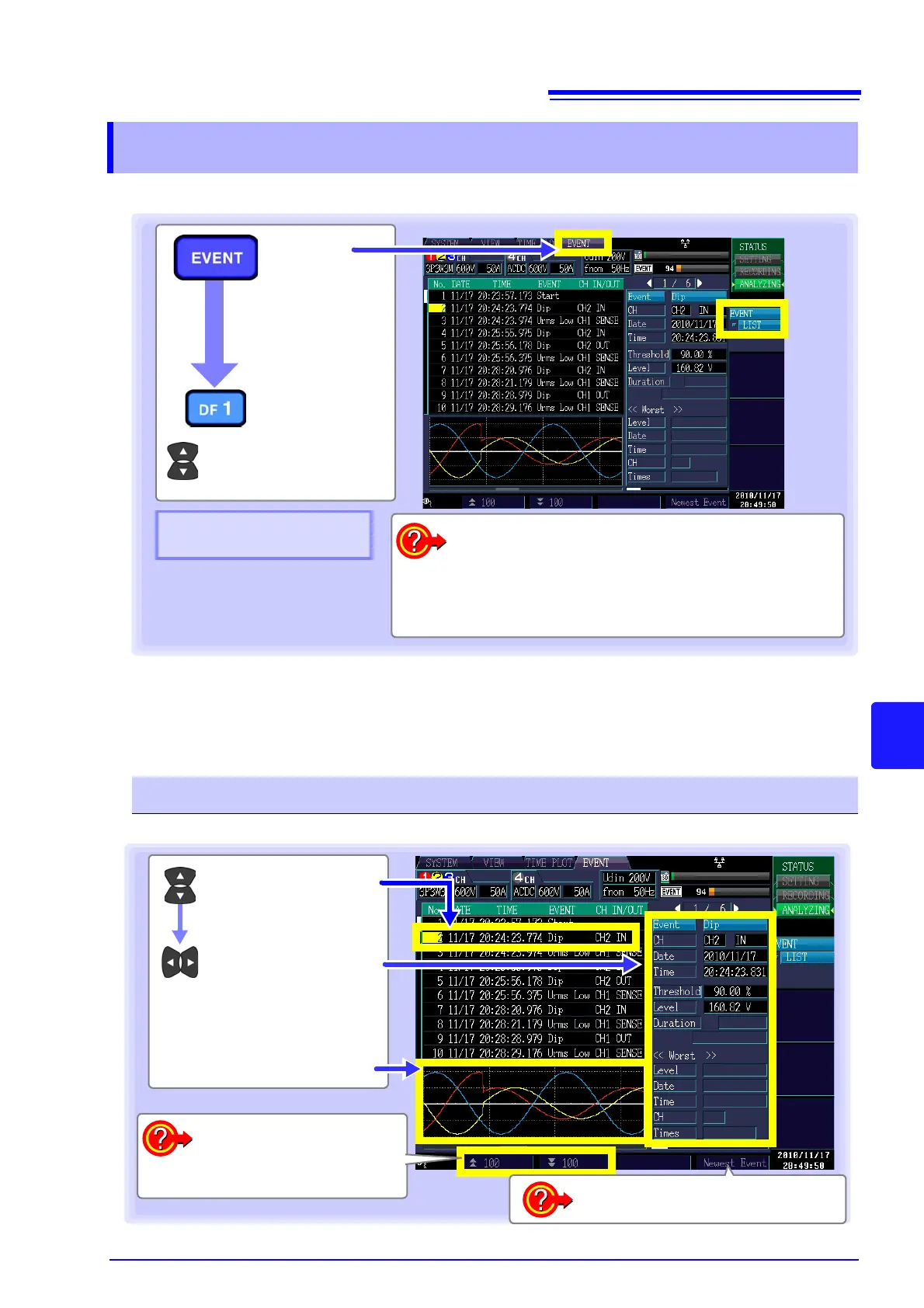8.2 Displaying the Event List
121
Chapter 8 Checking Events (EVENT screen)
8
Displays events in a list.
• Information that is recorded as the event includes the start, stop, the PW3198 message, and event
parameters set in the [SYSTEM] screen.
• Up to 1,000 events can be displayed, numbered from 1 to 1,000.
• When events with multiple differing parameters occur during the same approximately 200 ms period,
they are displayed together as a single event. A list of the multiple parameters is shown to the right.
Select an event to display detailed event information and multiple event parameters.
8.2 Displaying the Event List
[EVENT]
[LIST]
To analyze the state when the event occurred (p.124)
(Available only in [ANALYING] mode.)
To analyze the transient waveform (p.126)
To view high-order harmonic measured values (p.129)
To check fluctuation data (p.132)
Scroll the event list up
and down
See: "Event times, list notation,
and saved items" (p.122)
Displaying event details
Select the event
type in the detail
display
Move the yellow
cursor to select an
event
The voltage waveform
when the event occurred
is shown.
You can more the yellow cur-
sor up and down 100 rows at
a time with the F1 and F2
keys.
You can move the cursor to the most
recent event with the F4 key.
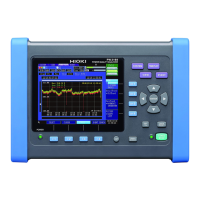