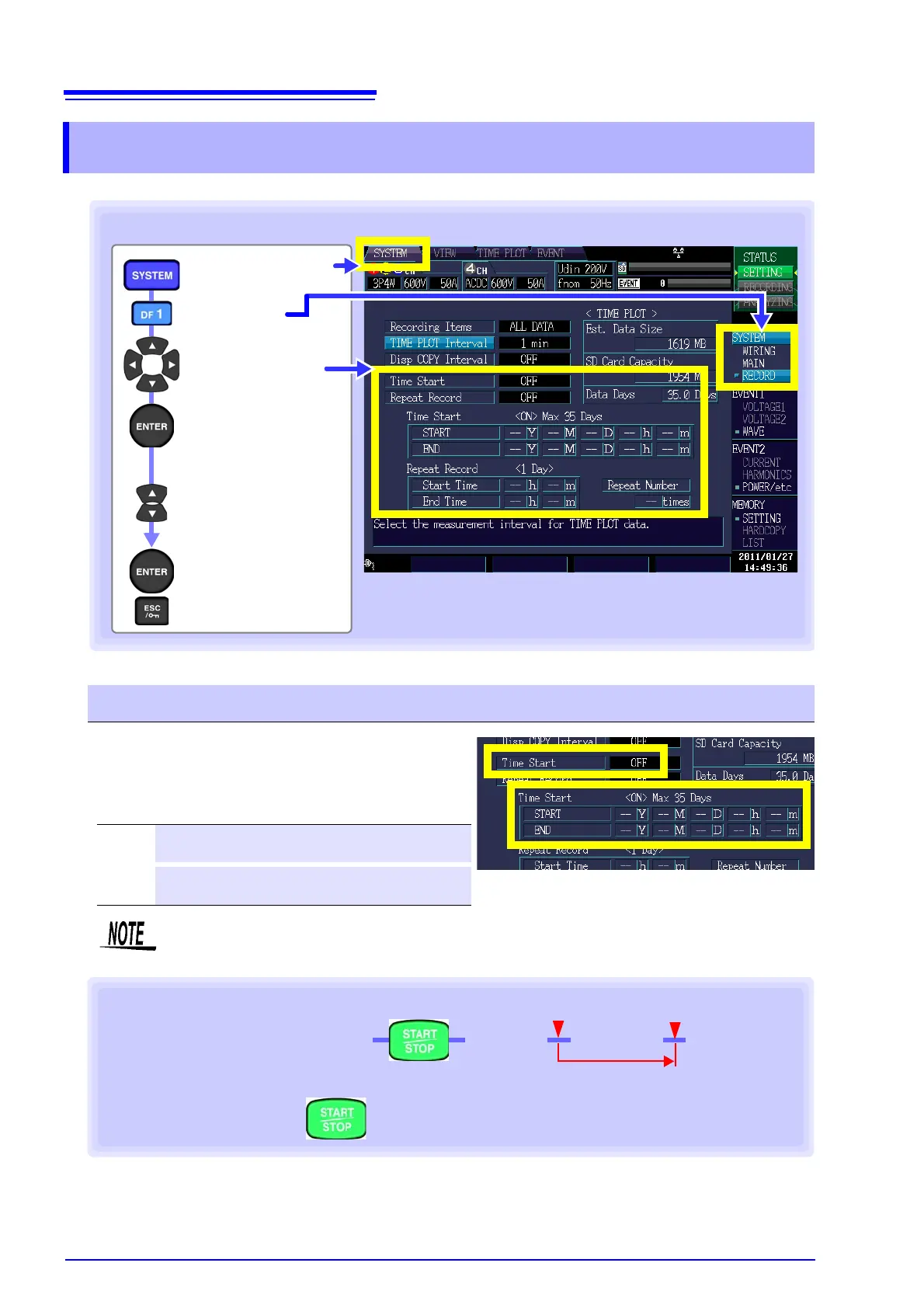5.2 Changing the Measurement Period
58
Set to [ON] if you wish to set the recording start and
stop times. Set the desired start time and date and
stop time and date.
5.2 Changing the Measurement Period
Display a
pull-down menu
to select a setting
Select a value
to change
Select the setting/
change the value
Accept the setting
Cancel
[RECORD]
[SYSTEM] screen
Select a setting
Key operation during configuration
Time Start
Setting Contents:( : Default setting)
OFF
Starts and stops recording when the START/
STOP key is pressed.
ON
Starts and stops recording at the set times and
dates.
If a date in the past is set as the start time and date set when the START/STOP key is
pressed, an error message will be displayed.
Operating state when
set to [ON]:
Recording
starts.
Recording
stops.
Start time and date
Stop time and date
To forcibly stop
recording:
[SETTING]
[RECORDING] [ANALYZING]
Press again
[WAITING]
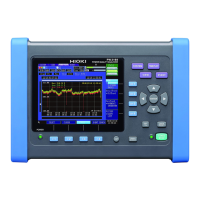