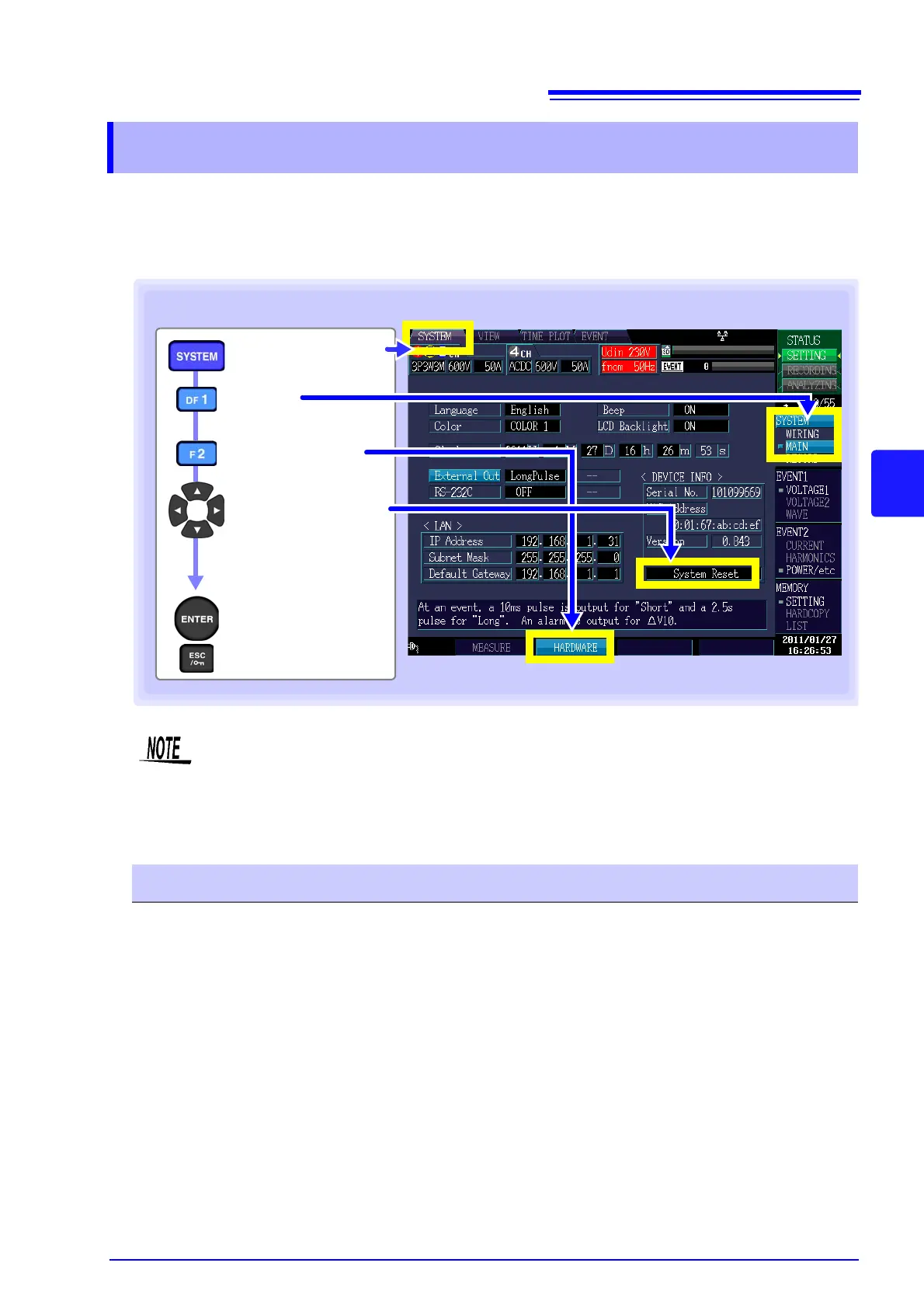5.6 Initializing the Instrument (System Reset)
73
Chapter 5 Changing Settings (as necessary)
5
If the instrument seems to be malfunctioning, consult "Before having the instrument repaired"
(p.217).
If the cause of the problem remains unclear, try a system reset.
You can revert all settings, including language and communications settings, to their default values by
turning on the instrument while holding down the ENTER and ESC keys.
5.6 Initializing the Instrument (System Reset)
Accept the setting
Cancel
[MAIN]
[SYSTEM] screen
[System Reset]
Key operation during configuration
[HARDWARE]
Performing a system reset causes all settings other than the display language, time, phase
names, IP address, subnet mask, and RS connected device (including baud rate) to be
reverted to their default values. Additionally, displayed measurement data and screen data will
be deleted.
See: "5.7 Factory Settings" (p.74)
Reverting the instrument to its factory settings (boot key reset)
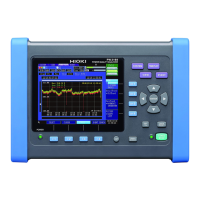