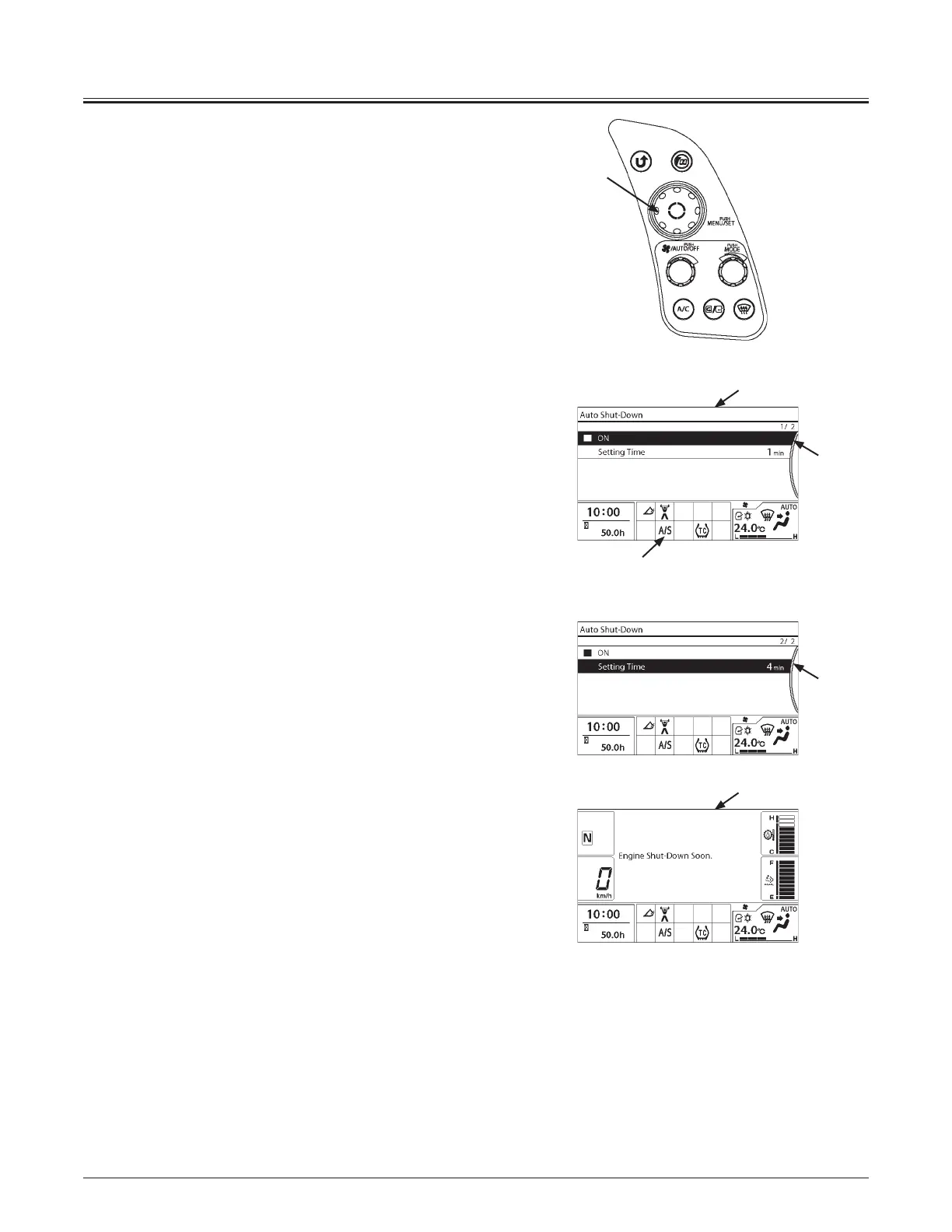OPERATOR'S STATION
1-54
5. Press selector knob (2) to display Auto Shut-Down screen
(7).
6. Rotate selector knob (2) to highlight ON (8).
7. Press selector knob (2) to set the auto idling stop
function ON and indicator (11) will be lit.
Press selector knob (2) again to set the auto idling stop
function OFF and indicator (11) goes off.
f
NOTE: When the function is ON, the mark "" is displayed in
green. When the function is OFF, the mark "" is displayed in
gray.
Acting Time Setting
1. On the Auto Shut-Down screen, rotate selector knob (2)
to highlight Setting Time (9) and push selector knob (2).
2. Rotate selector knob (2) clockwise to extend idle time by
1 minute steps.
Rotate selector knob (2) counterclockwise to decrease
idle time by 1 minute steps.
3. Press selector knob (2) to make the change.
f
NOTE: The idle time can be set to 1, 2, 3, 4, 5, 7, 10, 15, 20,
25 or 30 minutes. Observe local and federal engine idling
regulations.
f
NOTE: 30 seconds before the engine stops, the monitor will
display "Engine Shut-Down Soon." message (10).
2
MNEC-01-006
7
10
8
9
11
MNHG-01-151EN
MNHG-01-152EN
MNHG-01-153EN
