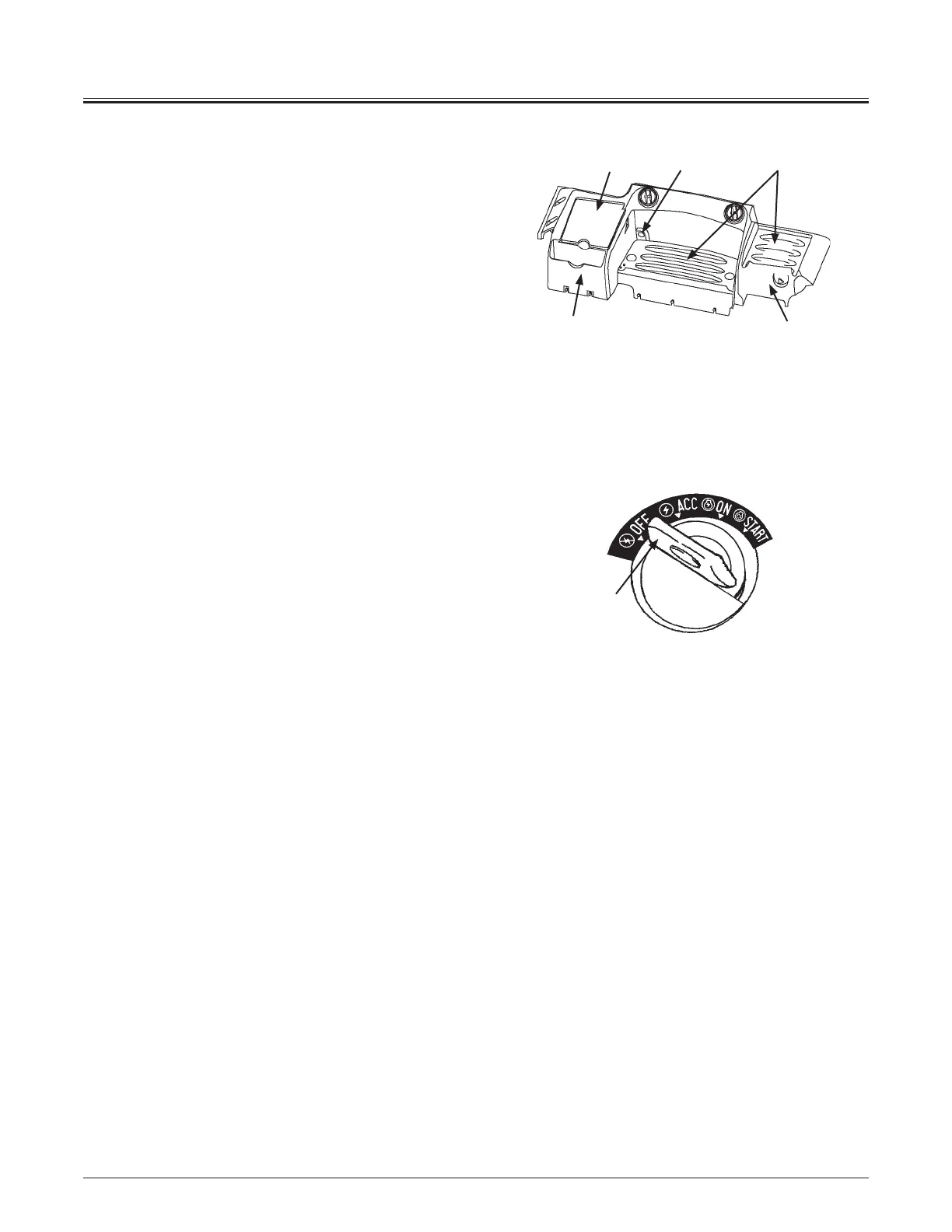OPERATOR'S STATION
1-124
Rear Tray
1- Document Holder
2- Hot/Cool Box
3- Electric Power Output (12 VDC, 15 A) (Option)
4- Glove Compartments, Tray
5- Fuse Box
Electric Power Output (Option)
Use the electric power output (Max. 60W) such as electric
power to an instrument used for inspection/ maintenance
work such as an illumination light.
IMPORTANT: DC 12 volt electric power can be utilized.
Never connect accessories that use power other
than 12 V. Damage to the batteries and accessories
may result. Do not supply power to accessories for a
long time without running the engine. The batteries
may be discharged.
1. Remove the cover.
2. Insert the socket of the accessory to be used into the
electric power output port.
3. Turn the key switch (6) ON. Power is supplied to the
connected accessory.
4. After completing operation of the accessory,
disconnect the accessory. Reinstall the cover.
M4GB-01-089
6
115MNEC-01-46
42 3
1
5
