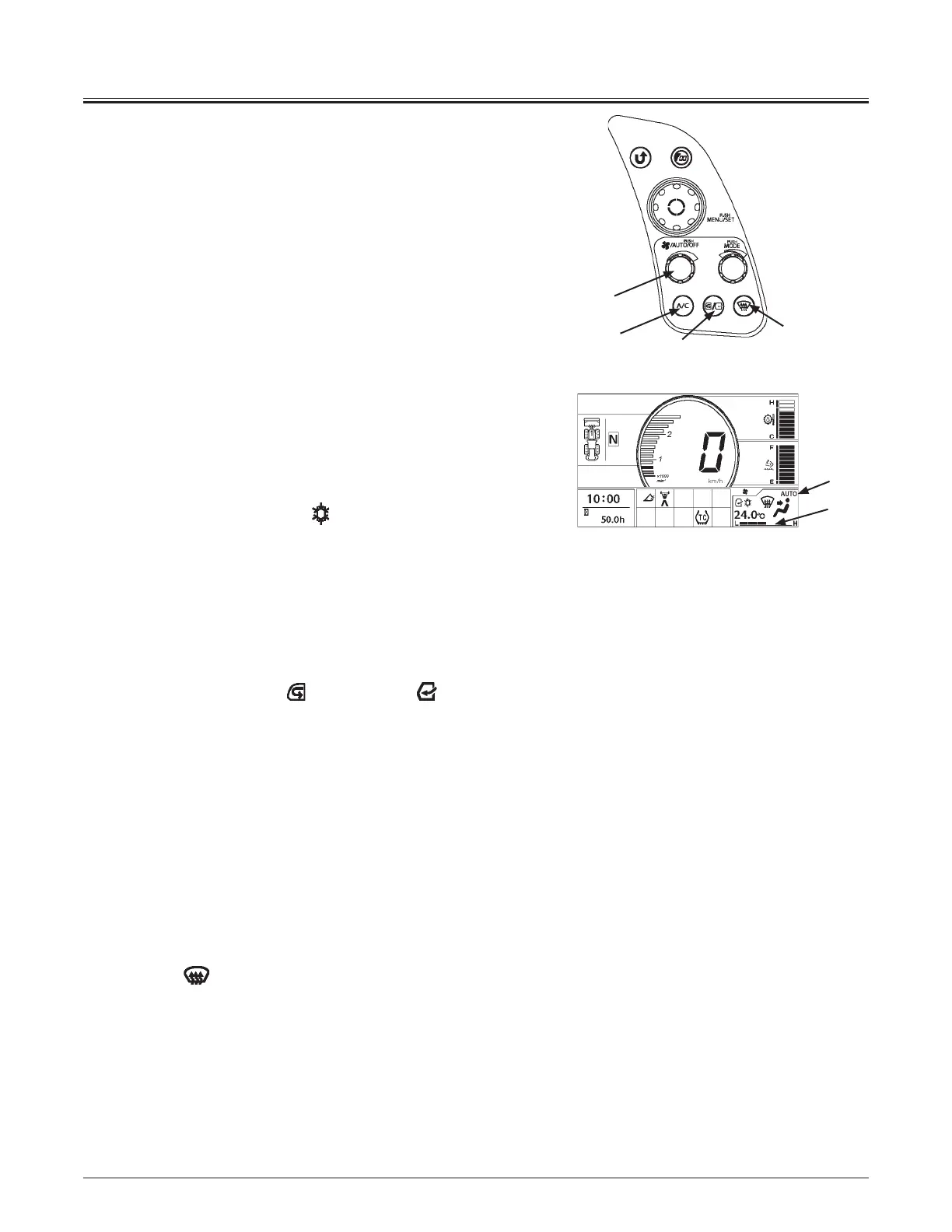OPERATOR'S STATION
1-118
Fan/AUTO Switch
Blower Switch (7)
When the AUTO indicator (8) is ON, the blower speed
is automatically controlled.
When AUTO indicator (8) is OFF, the blower speed is
controlled in 6 steps.
Rotate blower switch (7) clockwise to increase blower
speed. Rotate blower switch (6) counterclockwise to
decrease blower speed.
The monitor (1) indicates the corresponding blower
fan speed.
AUTO Switch (7)
Press AUTO Switch (7) while the air conditioner OFF, it
turns AUTO. Press AUTO switch (7) while operating the
air conditioner, it stops operation.
Air Conditioner ON/OFF Switch (6)
The air conditioner (cooling, dehumidifying) will turn on
and the air conditioner indicator will be displayed on
the monitor when air conditioner ON/OFF switch (6) is
pressed.
Circulation/Fresh Air Switch (5)
It switches over the air intake port to recirculation mode
and fresh air mode.
Icon of the selected mode will be displayed on the
monitor. Recirculation mode , Fresh air mode: .
IMPORTANT:
When running the air conditioner for a long time,
turn the lever to Fresh position once an hour to
perform ventilation and cooling.
If you smoke when the air conditioner is on, the
smoke may hurt your eyes. In such a case, open
the window and turn the lever to Fresh for a while
for ventilation and cooling to drive smoke out.
Defroster Switch (4)
Press defroster switch (4) to select defroster vent mode
and the icon will be displayed on the monitor.
MNEC-01-006
7
6
5
4
8
1
MNHG-01-103EN
