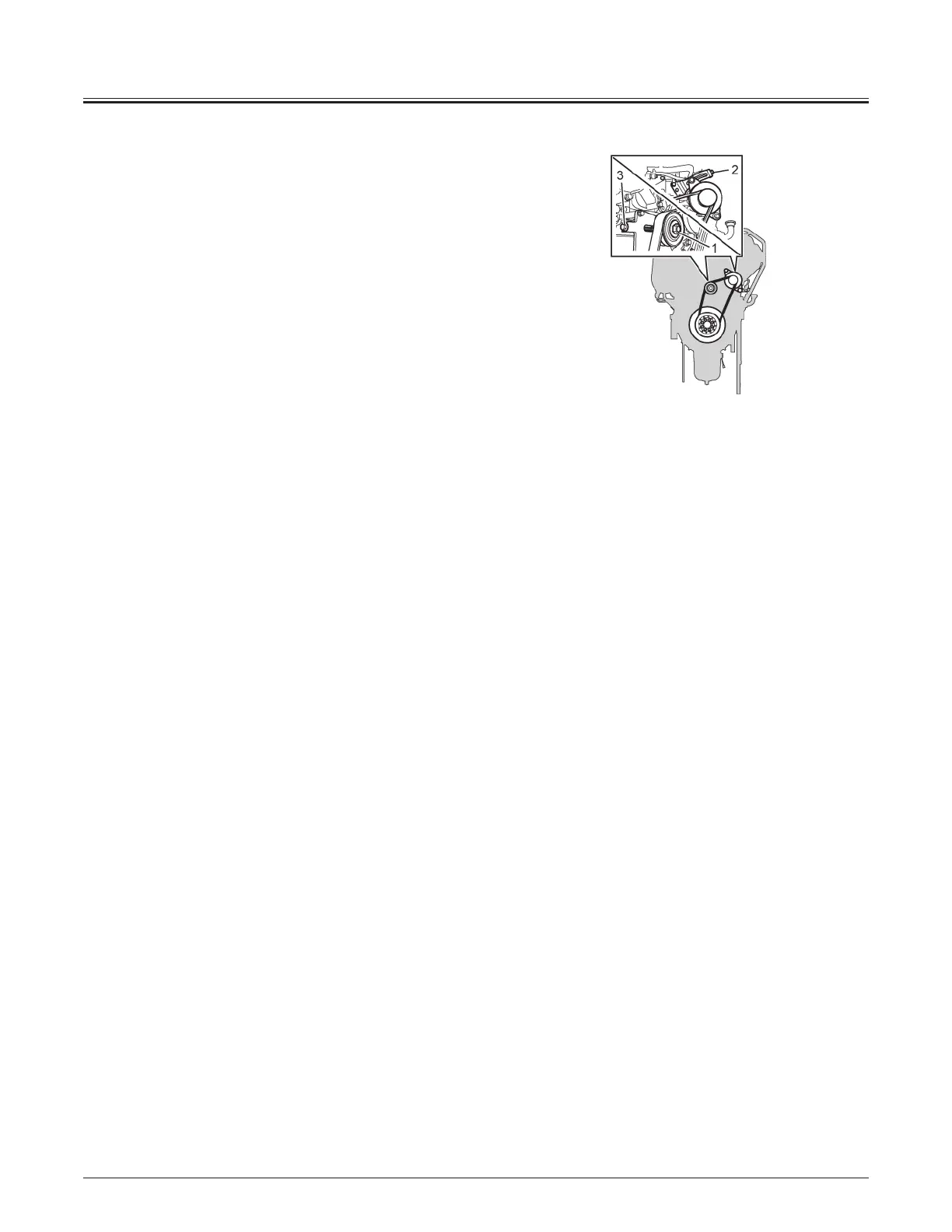MAINTENANCE
7-75
Replacing Drive Belt
1. Loosen idler pulley's lock nut (1) and adjusting bolt (3).
2. Remove the belt.
3. Install a new belt, and adjust the belt tension.
4. Turn the generator and idler pulley adjusting bolts (2, 3)
to adjust the belt tension to be within the standard value
range.
5. After the adjustment, firmly tighten loosened lock nut (1)
to the specified torque.
Lock nut (1): 137~157 N·m (14~16 kgf·m, 101~116 lbfft)
6. After the adjustment, run the engine at the idling speed
for approx. 5 minutes, and then stop the engine to
recheck the belt tension.
d
CAUTION:
When the generator is fixed, the belt tension slightly
changes, so check the belt tension again after the
generator is fixed.
If the lock nut that is fixing the idler pulley is not
tightened securely, it may be loosened by the
vibrations generated during engine operation,
which may cause damage to the components or an
accident.
95Z7-7-68-2
