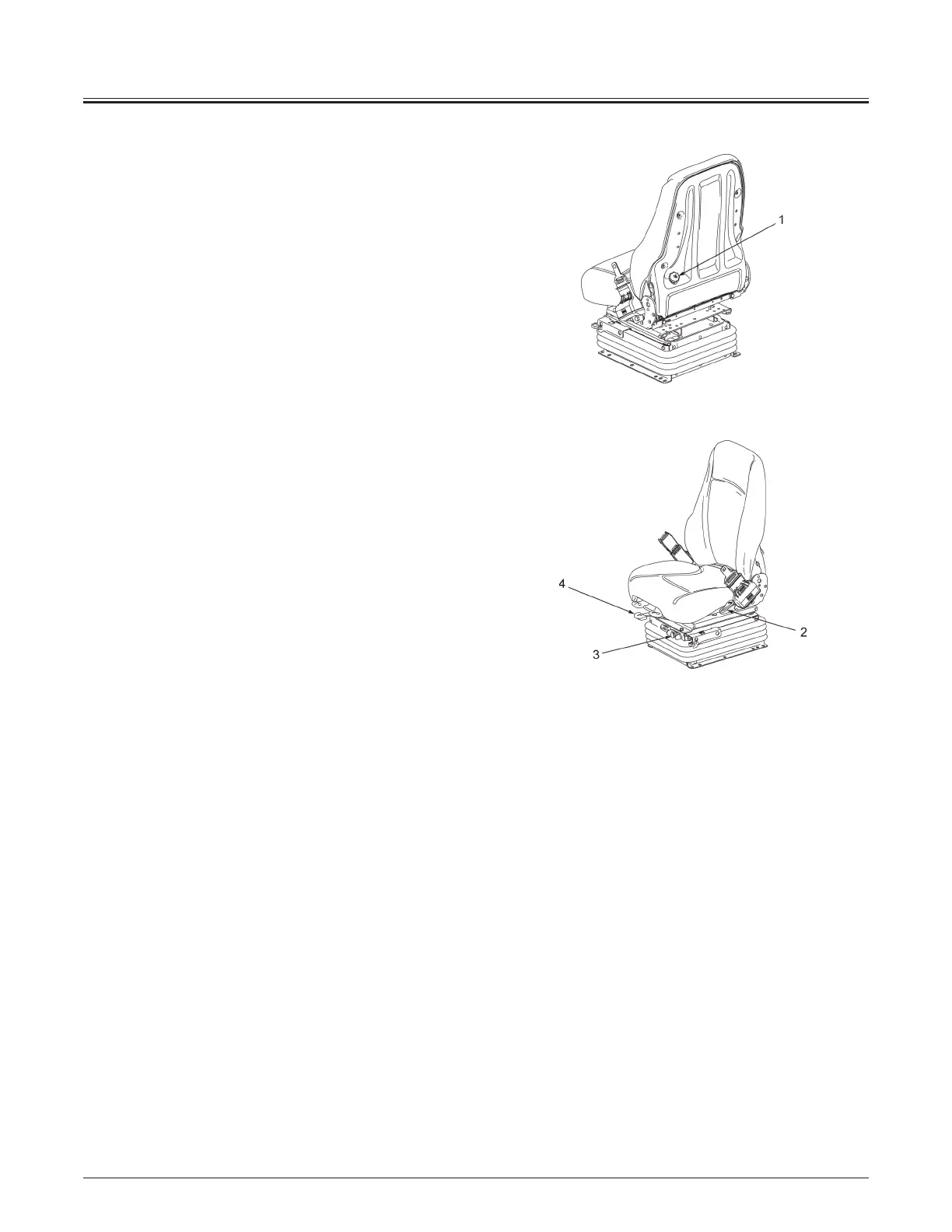OPERATOR'S STATION
1-123
Adjusting Operator's Seat (Air Suspension
Type Seat)
Adjust the seat for comfort and so that the pedals may be
pushed fully down when the operator's back is fully against
the seat back.
Components Name
1- Lumbar Support Adjustment
2- Reclining Angle Adjustment
3- Damper Adjustment
4- Fore-Aft Position Adjustment
1. Turn adjustment knob (1) for desired lumbar support.
2. Lift handle (2) and allow the back cushion to angle
forward, or lean backward into the cushion. Release
the handle at desired position.
3. With the key turned "ON" push the knob (3) to
increase the air pressure. This will raise the seat and
make a firmer ride. Pull the knob (3) to reduce the air
pressure (air will be vented). This will lower the seat
and make a softer ride.
When properly adjusted the seat will not "bottom
out" over rough terrain.
4. Lift handle (4) and move the seat forward or
backward.
Release handle (4) at one of the several positions.
115Z7-1-117-2
115Z7-1-117-1
