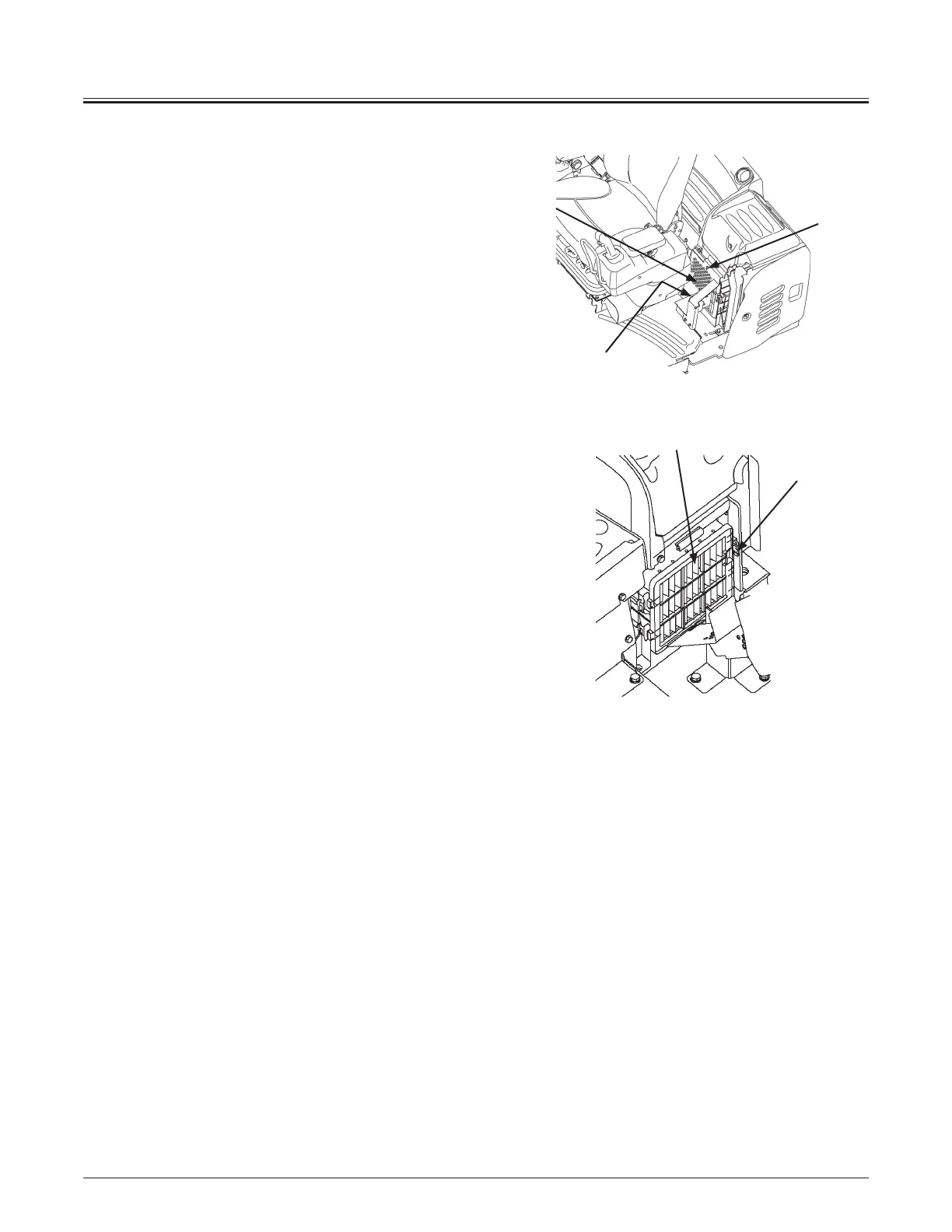MAINTENANCE
7-100
6
5
Clean Circulation Air Filter
1. Loosen knob (5) and remove retainer (6) to tilt cover
(7) forward.
2. Hold handle (8) and pull handle (8) toward you to
remove circulation air filter (9).
IMPORTANT: Do not use compressed air or water
to clean filter (9) as damage to the filter fins may
result.
3. Clean circulation air filter (9) using a vacuum clean or
lightly tapping to dust the filter.
IMPORTANT: Inappropriate installation of the filter
may cause dust to enter into the air conditioner,
causing malfunction or breakdown of the air
conditioner. Before installing the filter element,
clean off dust around the mounting area; install the
filter element with extra care.
Keep cab doors closed when operating machine.
4. Install the cleaned circulation air filter or a new filter
by following the filter removal procedure described
in step 1 in the reverse order.
9
8
115Z7-7-99-1
7
115MNEC-07-044
