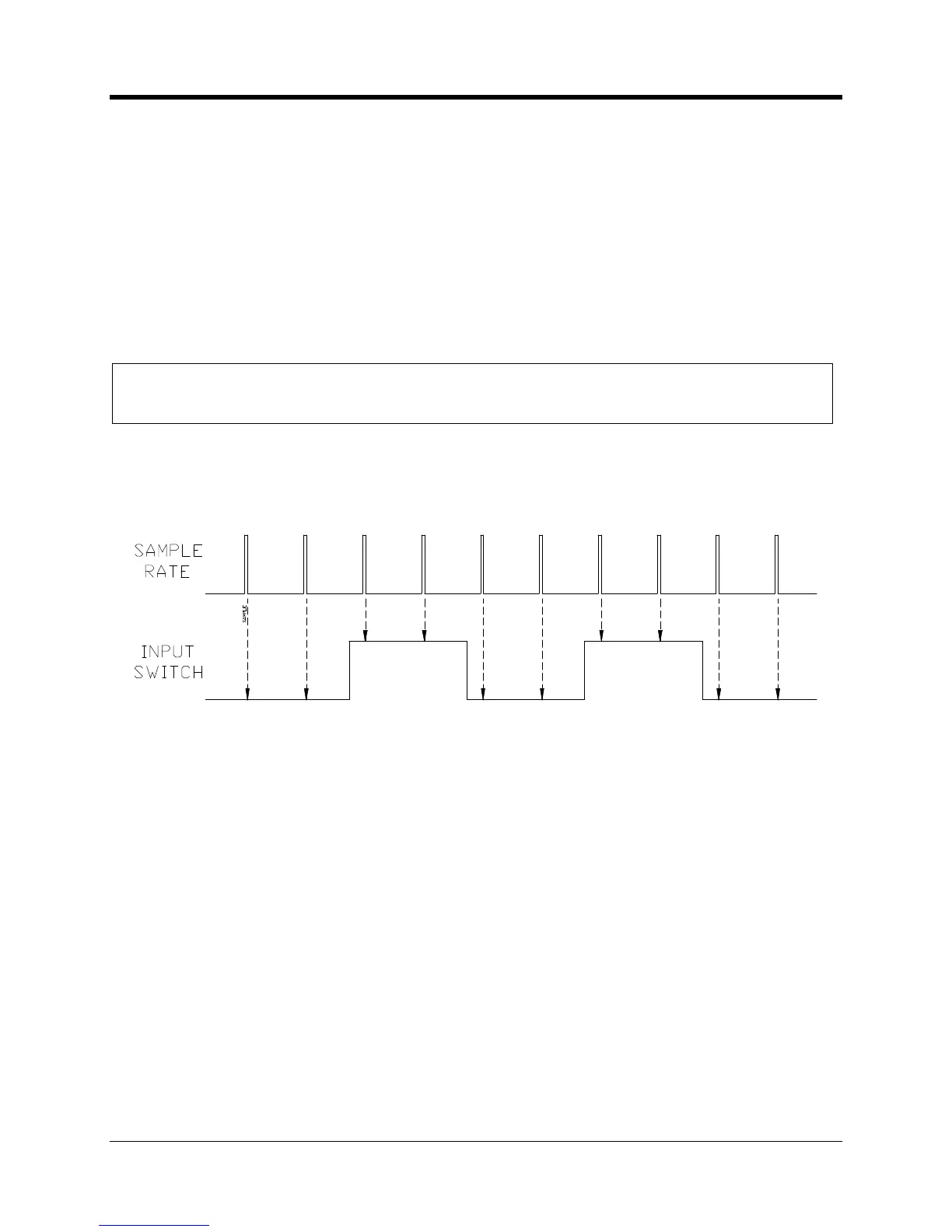perating and Installation
he state of the inputs 100% of the time; otherwise it wouldn’t have
time to perform any other functions. Rather the
of the lines one or more times each second. You can configure the
sample per second or as many as 50 samples per second. The
groups, each with its own sampling rate.
1, 2, 9, 10, 11 and 12 are one group. Lines
thru 8 are in the other group.
Lines #3 thru #8 are only ava
ilable using an optional expansion board which is not available
The sample rate is based on how quickly you expect the inputs to change. Faster sampling
rates are used for quickly
changing inputs but results in higher power consumption.
of a sampling rate can lead to errors.
Example of Timed Sampling
