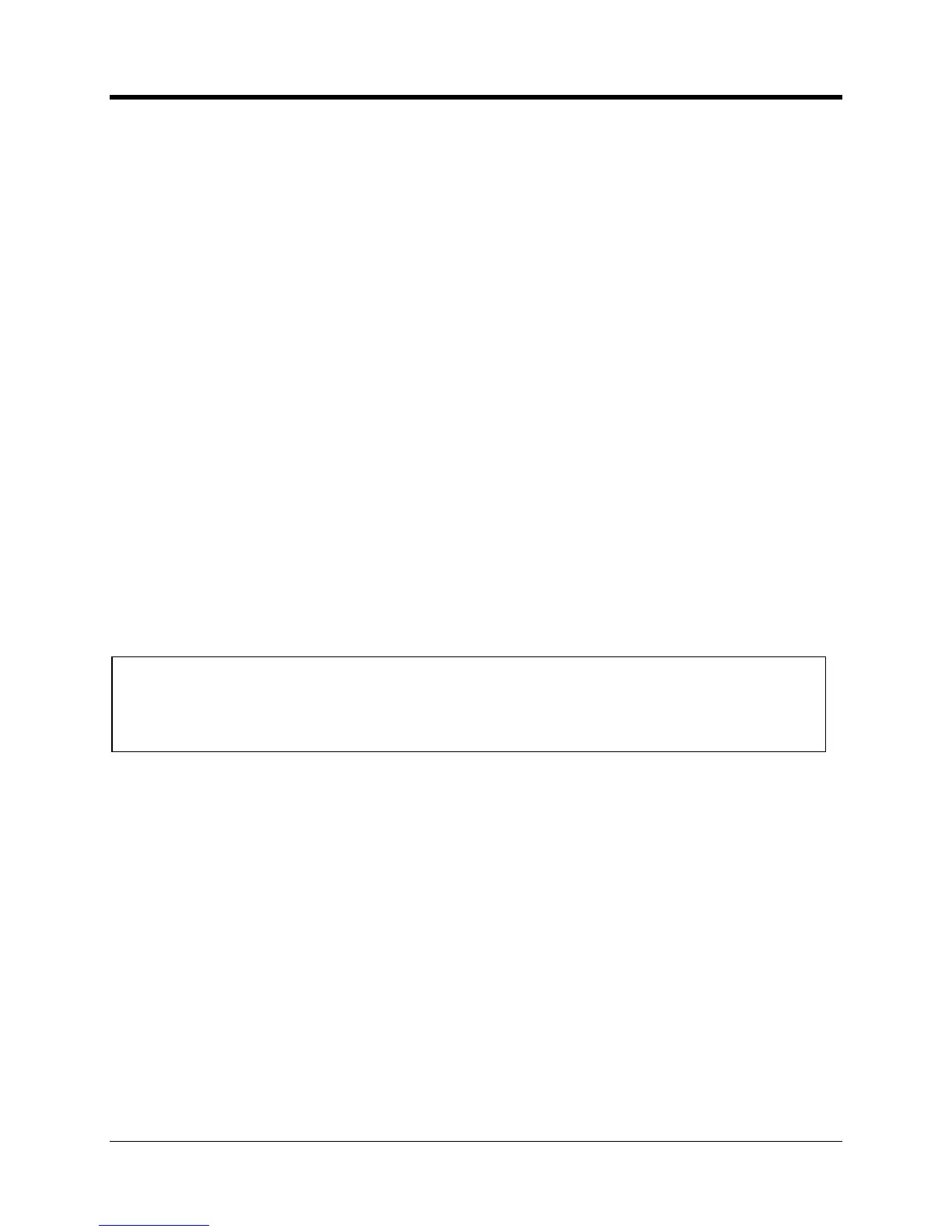perating and Installation
pecialist for additional details and ordering
Server is a software application that acts as a modem emulator and a
transparent “bridge” to the internet.
The CNI2 acts as an alarm
nsing unit as well as a transparent communications link between
a device attached to its serial port and the host system that is connected to InvisiConnect
Server. The CNI2 does not support pulse
t Specialist for additional details
MAX or Mercury Pulse Accumulator
When the CNI2 calls into the data collection system (
) it will identify itself as
MAX or Mercury Pulse Accumulator.
In this mode the CNI2 serves as a data
counting and alarm sensing applications and uses the legacy
which options were purchased
Mercury Pulse Accumulator
because there is less data to transfer resulting in shorter calls. If “
selected the CNI2 will report values of 0 for any parameters relating to pre
This mode is primarily used by the InvisiConnect
modem setup the central computer can usually contact the
number. On the Internet there are servers and clients. A server is usually a computer
system that is always running and always “listening” for connection requests from clients.
When you use your personal computer to access a website your PC is the clie
A client cannot be contacted
via the Internet. In many cases the CNI2 acts as a client
can be “paged”. The page then causes the CNI2 to call back
immediately to the central office.
ne method of paging is by Short Message Service, or SMS. SMS is often used to send short
text messages between two cellular phones. In some cases a message can be sent from a
computer using a traditional SMTP (email) server.
At the present time the CNI2 does not fully support
Product Support Specialist for additional details
