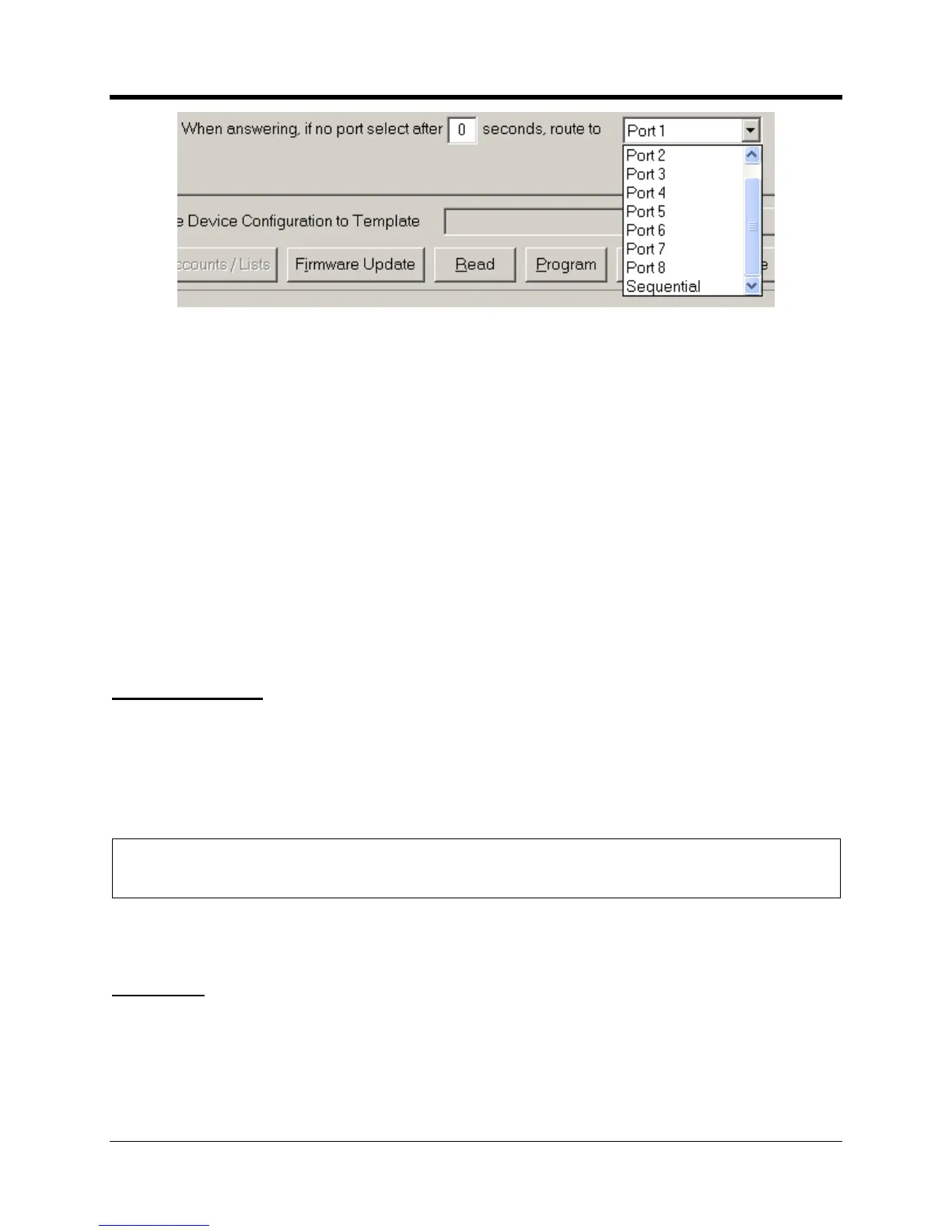perating and Installation
Port Selection in Transparent Mode
the Serial Port Multiplexer board). Port
the Serial Port Multiplexer board.
” will cause the CNI2 to select the next enabled port with each call. For instance if
1 will be selected on the first call, Port
3 on the third call and back to Port
With each call the CNI2 will send the following message to the host system:
where “xxxxxx” is the ID of the serial port, <lf> is a line feed character and <cr> is a carriage
When the batteries get low the
will start logging and reporting low
. The voltage level is preset
at the factory for most applications
Immediate Call on Low Battery Condition
” box the unit will immediately call in
whenever the low battery point is reached. If this box is unchecked then the low battery
condition will be reported on the next call.
” box is checked the data collection system (
has the ability to override it.
will record the time of the day that the alarm event occurred and th
reported to the central office.
up to siz sources although the data collection system
) will only accept up to 4.
and the total for that period is saved as
It then starts the counting process over for
the next time interval and this process continues indefinitely.
The place where this is stored is
