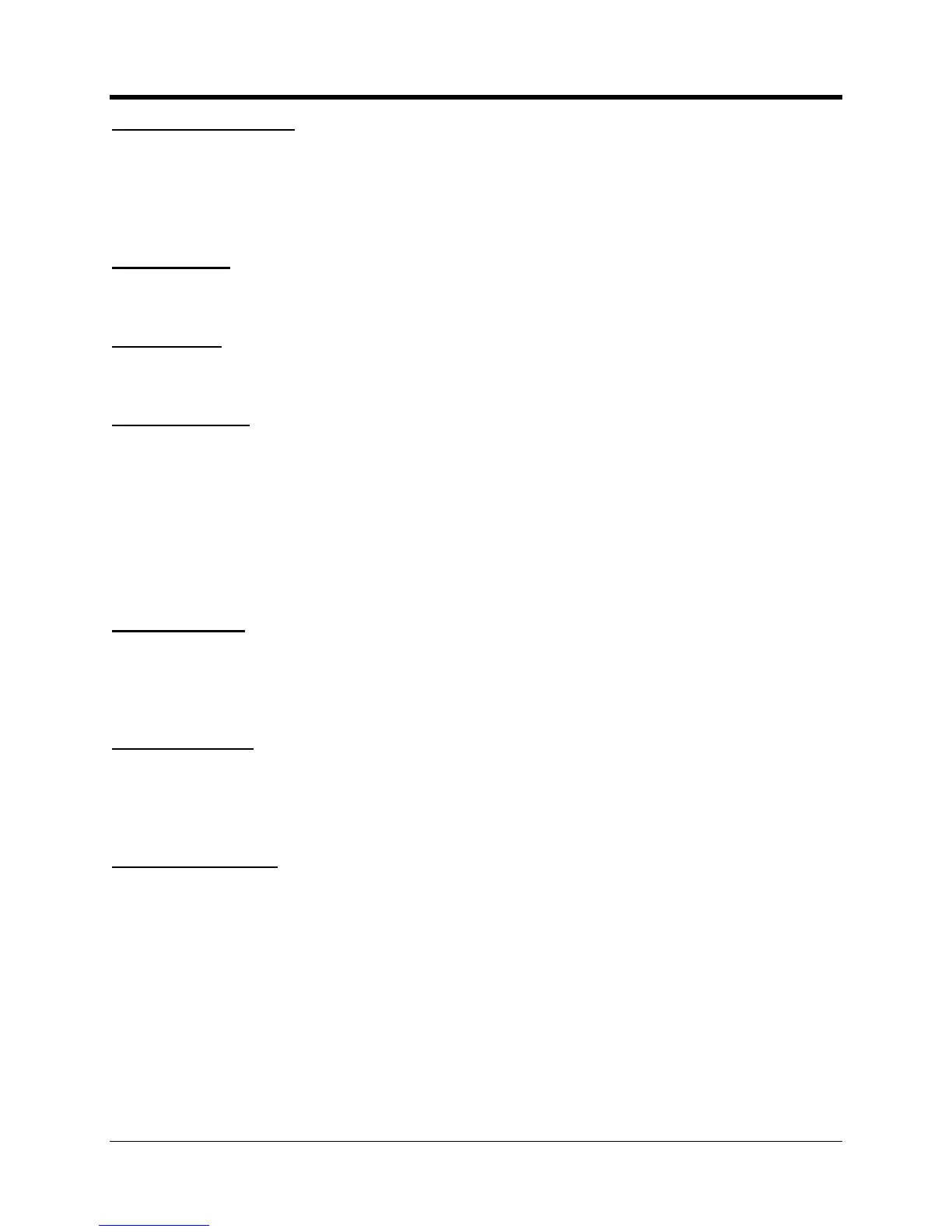perating and Installation
has been configured as a Fo
the alarm will be reported
If the combination of Line #
has been configured as a Form
discussion for the Magnetic or “CALL” Switch alarm.
B alarm input an active alarm will be
B alarm input an inactive alarm will be
Reports if the CNI2 has been reset. A reset can be caused by the following conditions:
The JP4 reset pins are shorted together.
The board’s configuration
memory or operating code has been changed or read
using the programming cable.
The battery is nearly exhausted and can no longer support the current required by
previous call attempt failed
then this alarm will be re
ported on the next successful call
Numerous Call Retry alarms may be an indication of network problems or that the unit is located
in a marginal reception area. It may also happen if too many units are programmed to call
data collection system at th
If pulse data is not collected often enough there is a chance that the oldest data may be lost
due to insufficient memory. This memory is referred to as the “queue” and the CNI2 will call in
to report a “Queue Full” alarm w
hen a certain percentage of the queue contains new records.
day clock is updated each time it calls in to
the data collection system
Clock Resync alarm is rep
orted if the CNI2’s clock has been corrected by more than ±20
seconds, and will be reported on the next call. Be aware that there will always be a Clock
Resync alarm reported on the next call after a unit reset call, and this is normal.
sync alarms may indicate one of the following problems:
The CNI2 cannot properly keep time due to a timekeeping hardware fault.
The time given to the CNI2 is taken from the computer’s time
alarm may indicate that the compute
r’s clock is inaccurate (slow, fast or has been
changed since the last call, such as a daylight savings time (DST) change).
