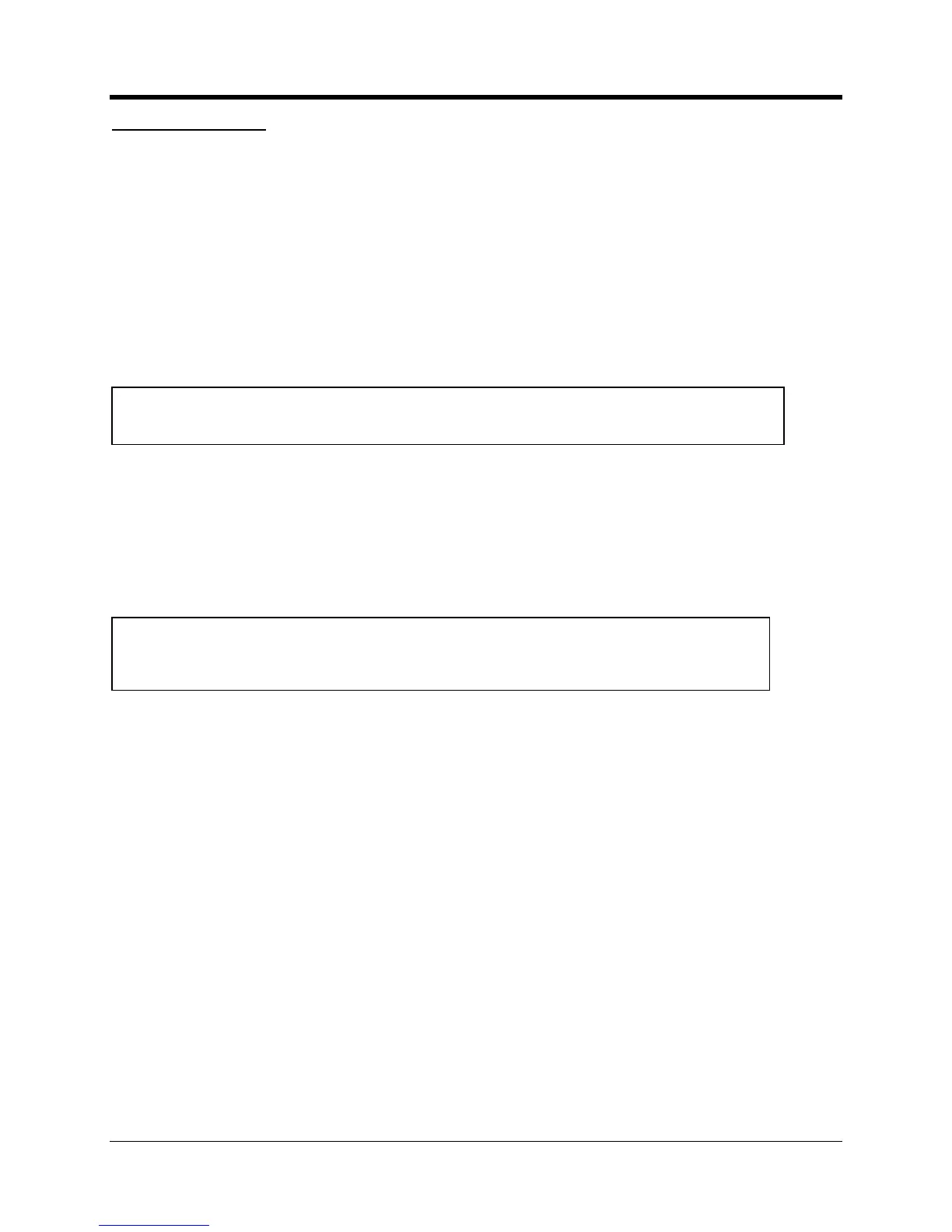perating and Installation
An output line can be configured
You can give this input a
characters or less. This is for your records only and is not reported to the data collection
Output Under Host Control
has the ability to control up to 3 output lines. These can
be used to activate external
equipment such as pumps or audible alarms.
These outputs are controlled using the
This is discussed in an upcoming chapter.
trictions on which digital signals can be programmed as outputs. But DC
1, 2 and 3. So here is how the CNI2 handles this:
The very 1st line that is programmed as a host
controlled output is considered “Relay
e that is programmed as a host
controlled is considered “Relay
The next line that is programmed as a host
controlled is considered “Relay
When a line is programmed as an alarm or pulse
counting input its state can be r
any one of the output lines, within the frequency limits of the CNI2. This allows other pulse
sensing equipment to have access to the same information. For instance the
CNI2 may be counting pulses and there may be another p
iece of equipment located nearby that
needs to count these pulses too. The CNI2 can be programmed to transmit a replica of the
input signal to this other piece of equipment.
To use this feature select the desired output line. Then from the selection lis
“Output Follows Input #x”
where “x” is one of the input lines. For instance you may want Input
Line #1 to appear on Output Line #12. You would select Line #12 and then program is as
There are some timing limitati
ons when using this feature.
This will be discussed shortly.
Control” feature, the outputs are not changed until the
call has ended and declared a good call.
Whenever the CNI2 is powered up or reset, all output
s that have been configured
for host control will be in an open
circuit condition until changed by DC
