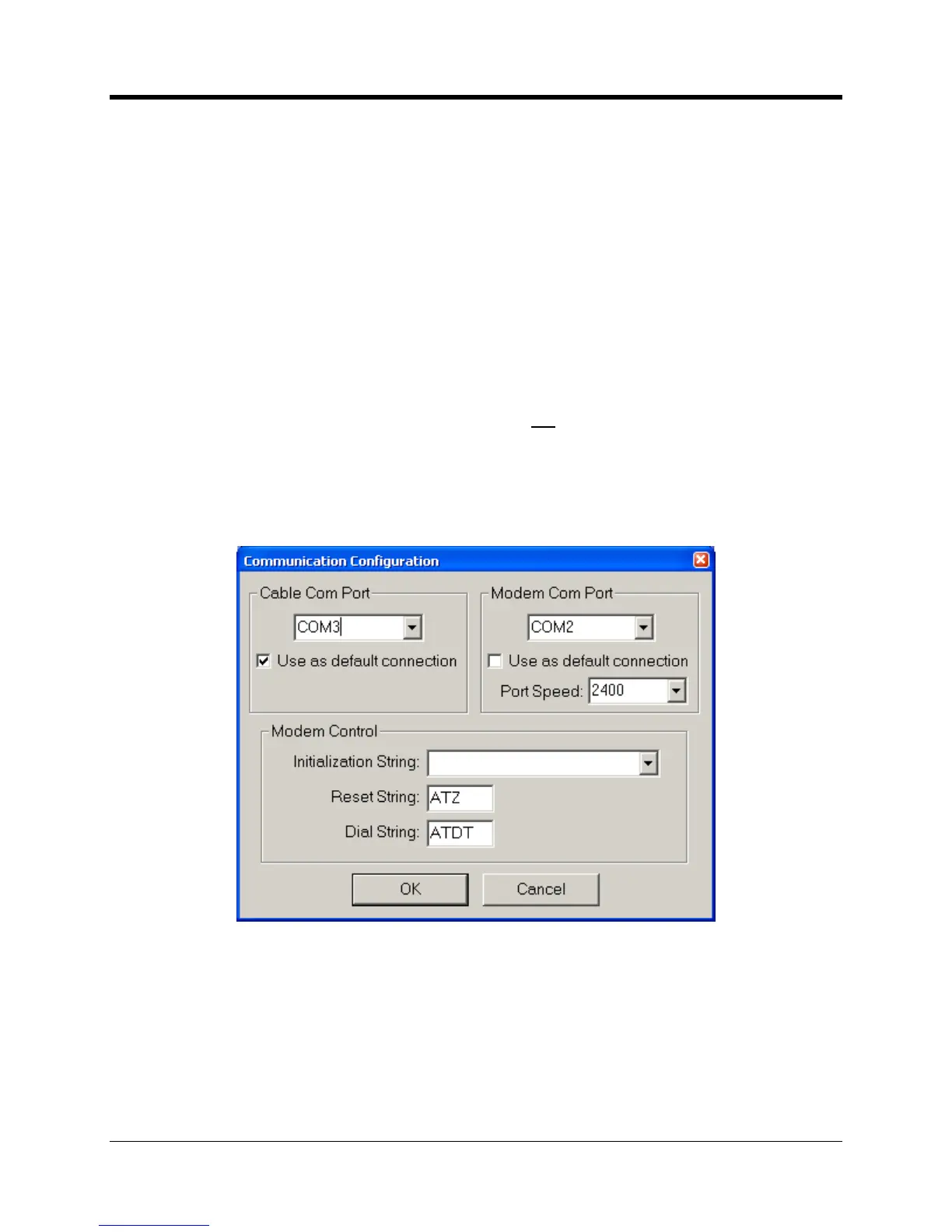perating and Installation
needs to know which COM port to use with the programming cable. Select the
ommunications Configuration”
When the USB programming cable is
the system should detect it and load the
necessary driver software.
If you are having problems with this contact us and we can help.
When the installation is complete the system will assign a new COM port to the cable, such as
apparent what COM number has been assigned
(with the cable plugged in)
You should see your USB cable there and its assigned COM port. Each USB cable has a
unique electronic serial number. The computer will remember this number. If one USB cable is
er one is installed, the system will
reuse the previous COM port
number. Rather it will assign a new COM port number to it. For instance, if the previous cable
was assigned COM5, then the new cable might become COM6.
If using the serial programming c
able then the COM port is the physical COM port
the cable is plugged in to, typically COM1 or COM2.
Port Configuration Screen
Use as default Connection
rt number and then select
