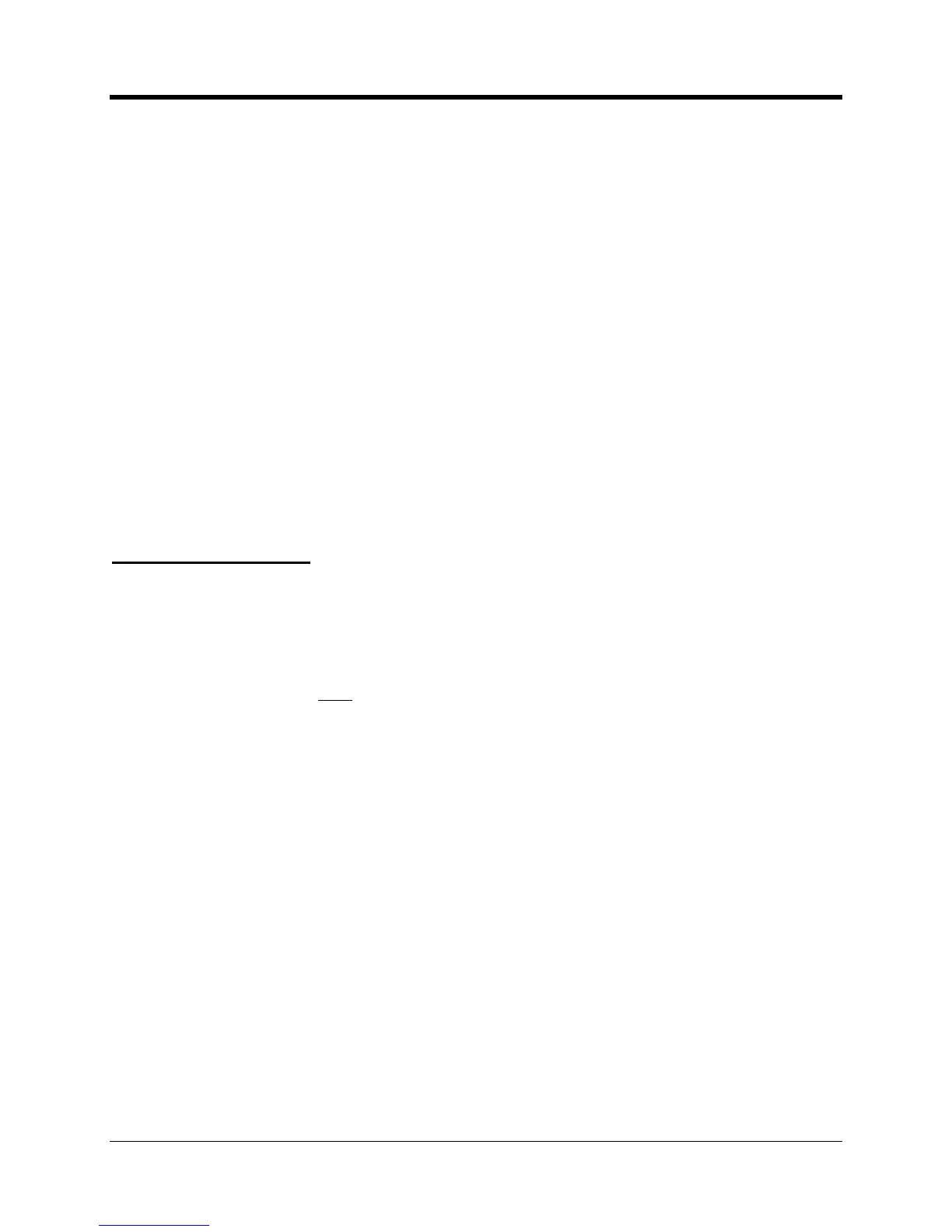perating and Installation
But there may be obstacles
to sending an SMS. First, the computer running
system may not have access to an SMTP server. Or if the computer is using a cellular modem
to connect to the Internet it may not be able to send SMS messages without first terminating th
Internet connection. Finally, for security reasons,
some cellular providers only allow SMS
messages to be exchanged between two mobile devices, and not between a mobile device and
is a special configuration of a CNI2. Its
sole purpose is to allow the central
mobile SMS messages via the cellular network without interfering
with existing Internet connections or requiring an email server connection.
In this mode the CNI2 serves a
s a communications device only and does not count pulses or
report alarms. It establishes a two
way connection between the central office and any serial
As a transparent modem a call can be triggered by an ala
rm event (CALL switch, TAMPER
switch, etc.). However since it is not calling a known data collection system such as
it has no way to report the actual reason for the call.
only applies when the CNI
2 is configured as a Metretek SIP, a
MAX or Mercury Pulse Accumulator.
At the beginning of a call the CNI2 will attempt to communicate with the data collection system
using the Metretek or Mercury protocol. If after a short period of time
response from the system,
” box is checked, the CNI2 will establish
a transparent communications link between the device attached to its serial port and the host
Here’s an example of how this
might be used. Let’s say the CNI2 is counting pulses from its
UMB index and its serial port is connected to a digital camera. The CNI2 will normally call into
information. The data collection system does not
w that there is a camera at the site and wouldn’t know how to communicate with it anyway.
Now another application program
wants to capture an image of the
site where the CNI2 is located.
After the CNI2 connects and does not receiv
Metretek or Mercury response it will establish a connection to the camera. At this point the
application program can now communicate directly with the camera and will close the
connection when finished.
ation screen (to be discussed shortly) is a setting called
”. During transparent mode if there is no communications between the host
system and the serial device for this period of time, the CNI2 will terminate the connection by
his period of time has a direct impact on battery life and should be kept as short as is
reasonable for the application.
