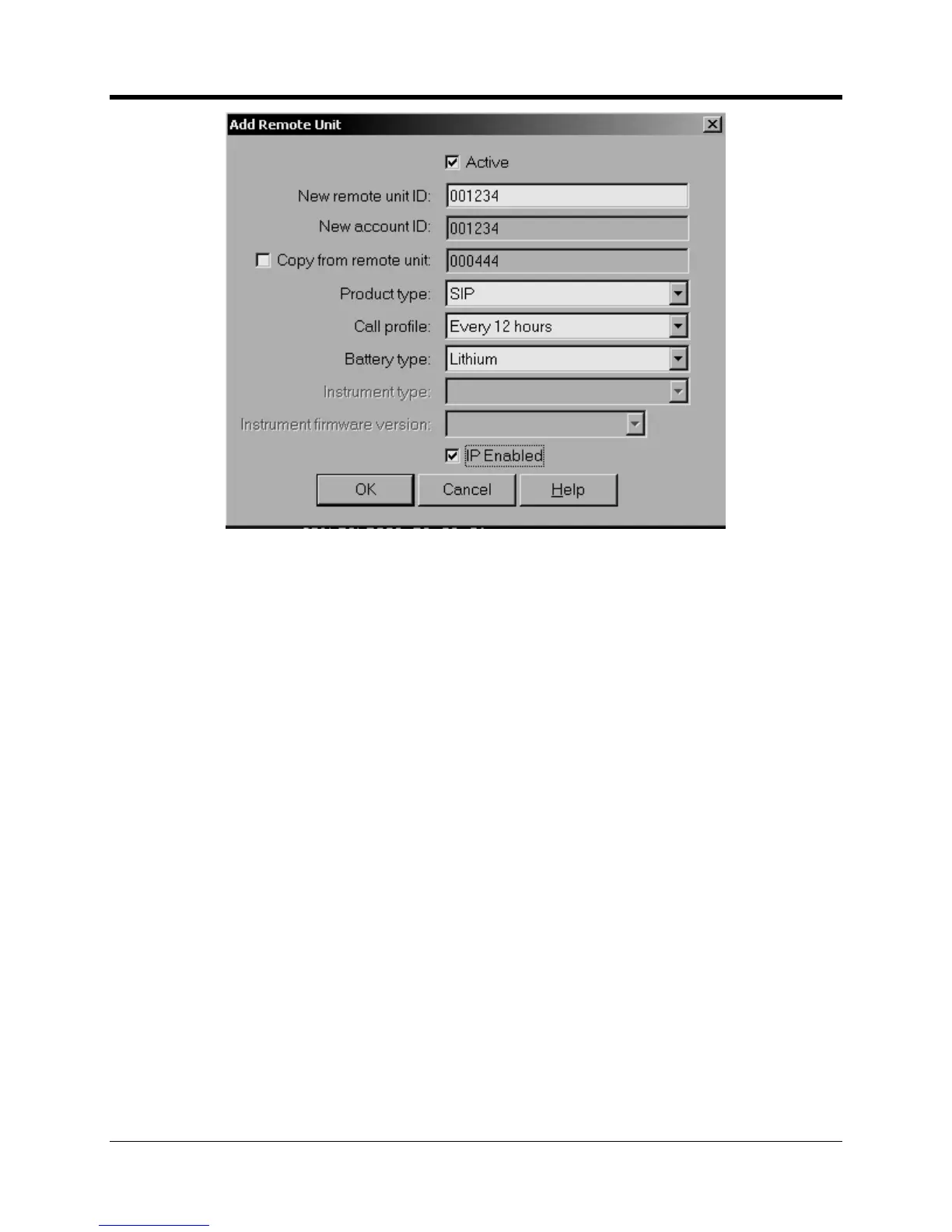perating and Installation
Check the “Active” box to allow this device to be added to the
list of all active devices.
For devices that will be communicating over the Internet check the “IP Enabled” box. For CSD
devices leave this unchecked.
Enter the New Remote unit ID (RUID) that was assigned and programmed into the CNI2 using
“SIP” as the product type. Select the Call Profile that is desired.
Battery Type is simply for record keeping and does not alter the operation in any way.
The “Copy From Remote Unit” feature allows you to define other CNI2’
characteristics to one that’s already defined. For instance suppose you define a new unit with
an RUID of 001234. Now you need to define 49 other units but the only difference will be the
RUID of each unit. Simply check the “Copy From Rem
ote Unit” box and enter 001234 as the
template. Then enter the new RUID in the New Remote unit ID box and select OK. All other
parameters will be copied from the original template.
